Setting the envelope for a pad – Akai MPC 1000 User Manual
Page 79
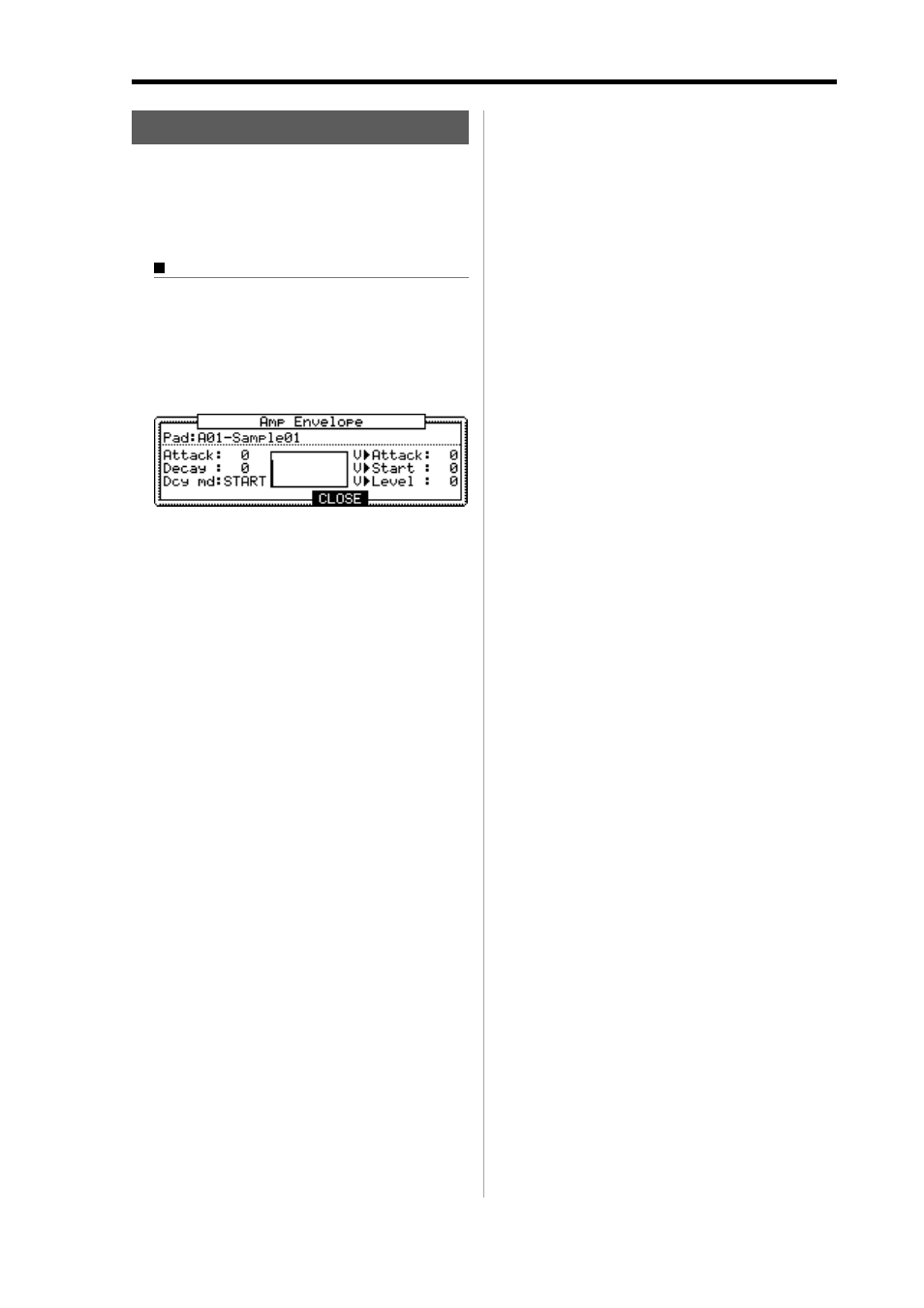
MPC1000 v2 Operator’s Manual rev 1.0
69
Setting the envelope for a pad
You can set the envelope for the samples assigned to the
pads. The MPC1000 has two envelopes, one is the Amp
Envelope for the volume and the other is the Filter envelop
for sound character.
Setting the Amp Envelope
01. In the SAMPLE page of the PROGRAM mode, se-
lect the pad you wish to make a setting by hitting it.
02. In the Lvl field, press the [WINDOW] key.
The Amp Envelope window will be displayed.
Pad field :
The selected pad will be displayed.
Attack field :
You can set the sample’s attack time in this field.
The larger the value, the longer it will take for the
sound to start. (fade in)
Decay field :
You can set the samples decay time in this field.
The larger you set the value, the slower the fade
out becomes.
Dcy md (decay modulation) field :
You can set the start point that the decay starts the
fade out in this field.
START :
The decay will begin right after the attack time set
in the Attack field.
END :
The start point of the decay will be set so that the
fade out will end at the sample’s end point.
Tips :
When you work with drum sounds or phrase sampling, select
END. Select START if you need the fade out effect for the phrase.
V > Attack field :
You can control the sample’s attack
time by velocity. The larger you set
the value, the slower the sound
will start by velocity. If you set this
field to 0, the attack time is con-
stant , regardless of the velocity.
V > Start field :
You can control the sample’s
start point by velocity. The larger
you set the value, the bigger de-
lay the sample start point will be
by velocity. If you set this field
to 0, the sample start point is con-
stant, regardless of the velocity.
V > Level field :
You can control the sample’s vol-
ume by velocity. The larger you
set the value, the bigger the dif-
ference of the level will be. If you
set this field to 0, the sample will
be played back at the maximum
level regardless of the velocity.
