Limiting the number of the voice in the program – Akai MPC 1000 User Manual
Page 83
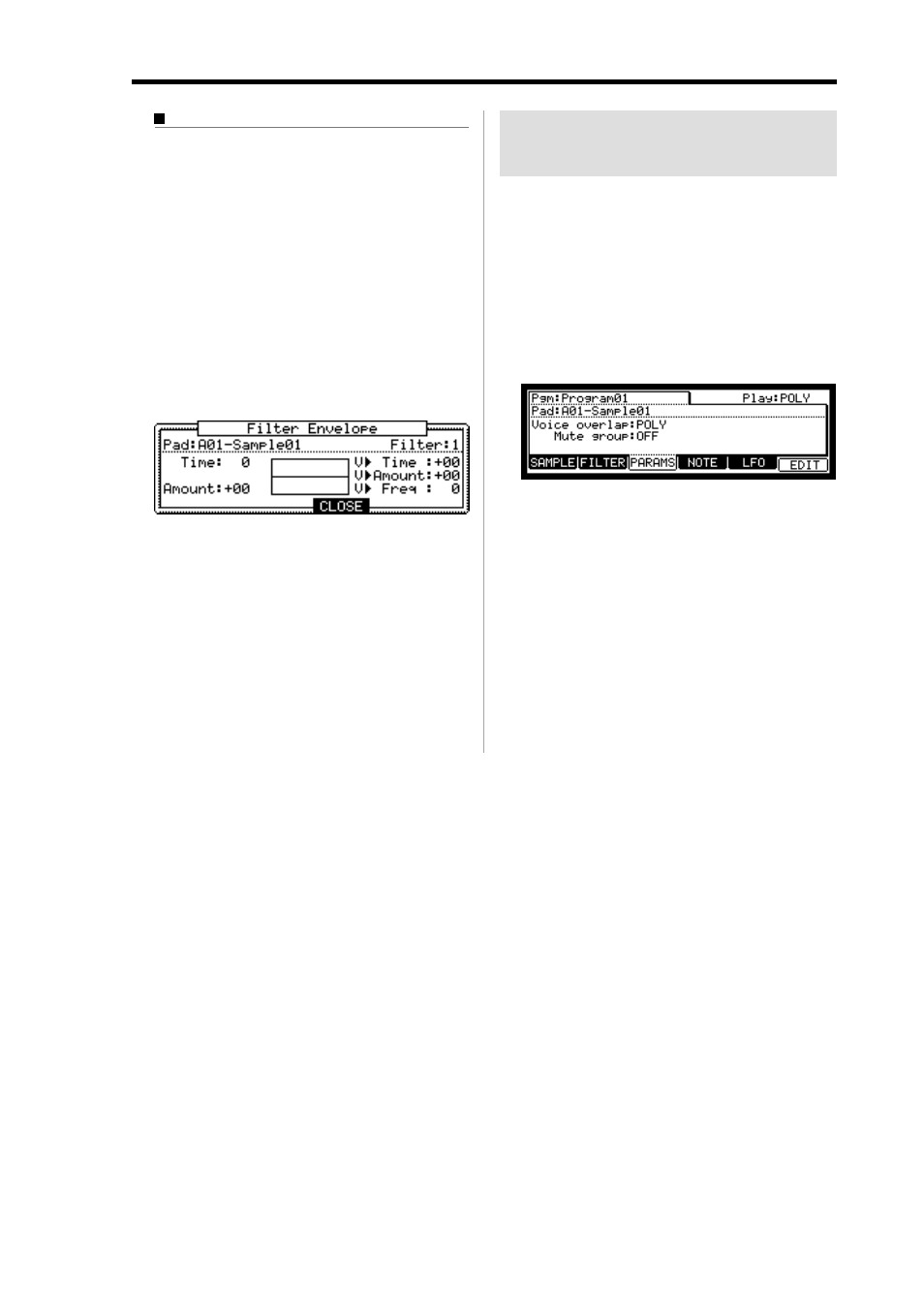
MPC1000 v2 Operator’s Manual rev 1.0
73
Limiting the number of the
voice in the Program
Normally, the pad sounds in the program are played poly-
phonic, when you hit the pad several times. But you may
wish to play the program with the pad sound of monophony.
such as the program being made by the SLICED SAMPLE
function. In this case, you can set the limit of voice number
on the pad in the program.
01. In the Program mode, press the [F3] (PARAMS) key
The PARAMETER page will be displayed.
02. In the Play field, select MONO.
Play field :
POLY
The MPC1000 overlaps the sound in
the program.. (Polyphony)
MONO
The MPC1000 does not overlap the
sound in the program.. (Monophony)
Note :
This is the setting of the whole Program, but you can set
each pad in the program to the voice overlap (POLY or MONO)
respectively. Refer to Page 74 “Setting the overlap of a sound on
the same pad (voice overlap)”.
Controlling the sound with velocity
You can control the cutoff frequency of the filter by the
velocity used to hit the pad. With this feature, you can con-
trol the sound by changing the velocity used to hit the pad.
01. In the PROGRAM mode, press the [F2] (FILTER) key.
The FILTER page will be displayed.
02. Select the desired pad by hitting it.
The Pad field displays the pad number of the se-
lected pad.
03. Select any of the Type, Freq, or Reso fields and press
the [WINDOW] key.
The Filter Envelope window will be displayed.
04. Select the V> Freq field.
The larger the value you set, the more drastic a
change you can make to a sample by how hard you
hit the pad.
Refer to “Setting the Filter Envelope” about the
other parameter in the Filter Envelope window.
Tips :
You can set the V>Freq for the filter 1 and 2 separately .
