Favorites buttons, Registering a favorites button, Favorites buttons -15 – Canon C3200 User Manual
Page 294: Registering a favorites button -15, See "favorites buttons," on p. 8-15.), P. 8-15
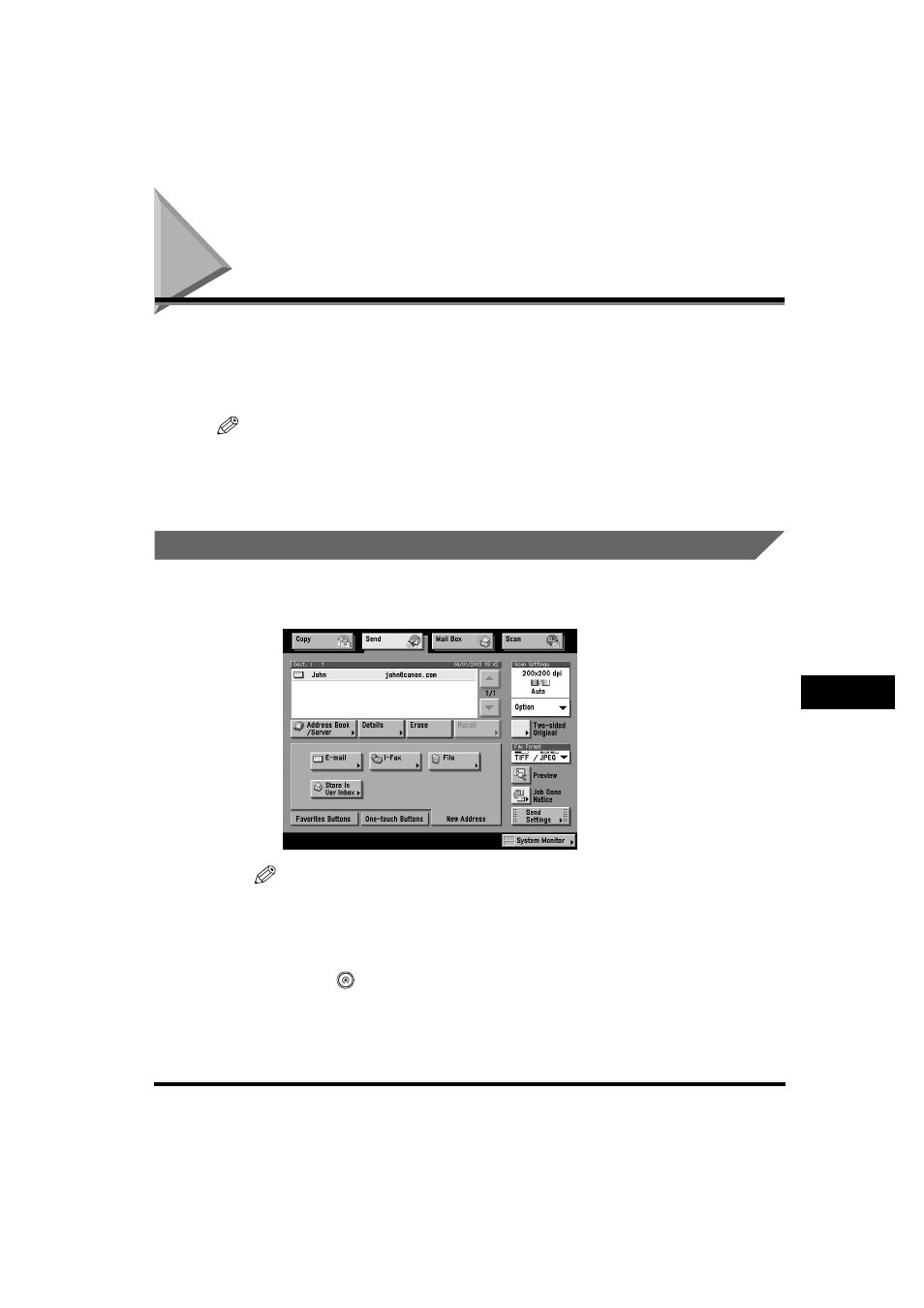
Favorites Buttons
8-15
Customizing Comm
unications Settings
8
Favorites Buttons
You can set any possible combination of send settings and register them in a
favorites button in memory. There are nine favorites buttons and they can be
assigned names for increased convenience. This feature is useful for registering
frequently used send settings.
NOTE
•
The send settings registered as favorites buttons in memory are not erased, even if you
turn the machine's power OFF.
•
If an address included in a favorites button is deleted from the Address Book, it is also
deleted from the settings registered in the favorites button.
Registering a Favorites Button
1
Specify the send settings that you want to register.
NOTE
In the example above, the destination is specified, and the Two-sided Original
mode and Job Done Notice are set. Two-sided scanning is available only if the
optional Feeder (DADF-K1) is attached.
2
Press
(Additional Functions)
➞ [Communications
Settings]
➞ [TX Settings] under
If necessary, see the screen shots in steps 1 and 2 of "Automatic Document
Deletion," on p. 8-4.
