Job recall, Job recall -41, See p. 5-41 – Canon C3200 User Manual
Page 230: See "job recall," on p. 5-41.)
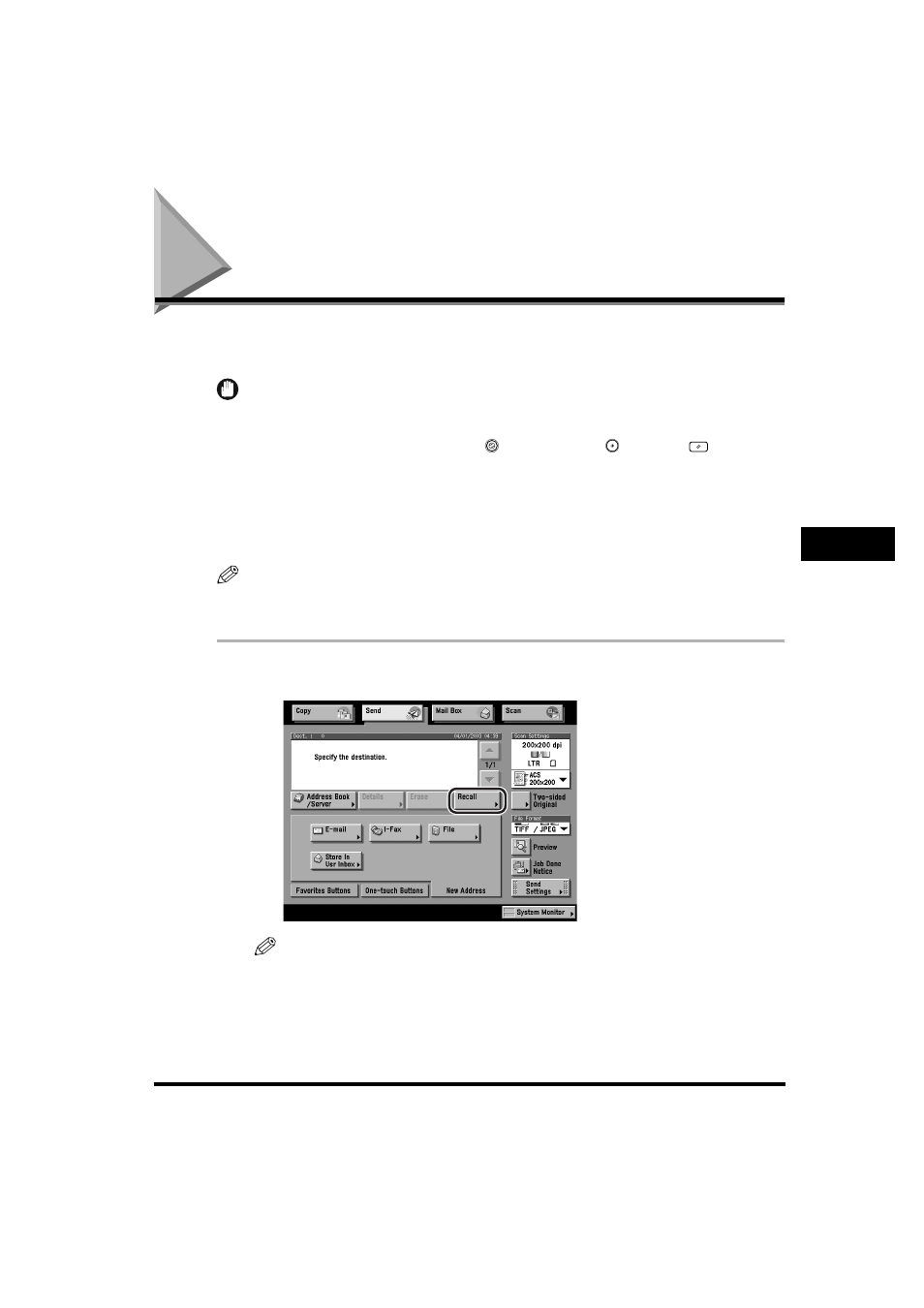
Job Recall
5-41
Sending Documents
5
Job Recall
You can recall the last three addresses, scan settings, and send settings which
have been set, and then send your documents.
IMPORTANT
•
The machine considers any one of the following operations a send job:
- When settings, such as the destination, scan settings, and send settings, are specified,
and the control panel power switch,
(Energy Saver),
(Start), or
(Reset) is
pressed
- When the Auto Clear mode activates after the send settings are specified
•
The Standard mode cannot be stored in memory.
•
Identical send settings are stored only once in Recall memory.
•
If Access Number Management is set to 'On', the Recall mode cannot be used.
NOTE
The three most recent settings that were stored in memory are not erased even when the
power is turned OFF.
1
Place your originals
➞ press [Recall].
NOTE
For instructions on placing your original, see "Placing Originals," on p. 1-35.
