Communications settings table, Communications settings table -2 – Canon C3200 User Manual
Page 281
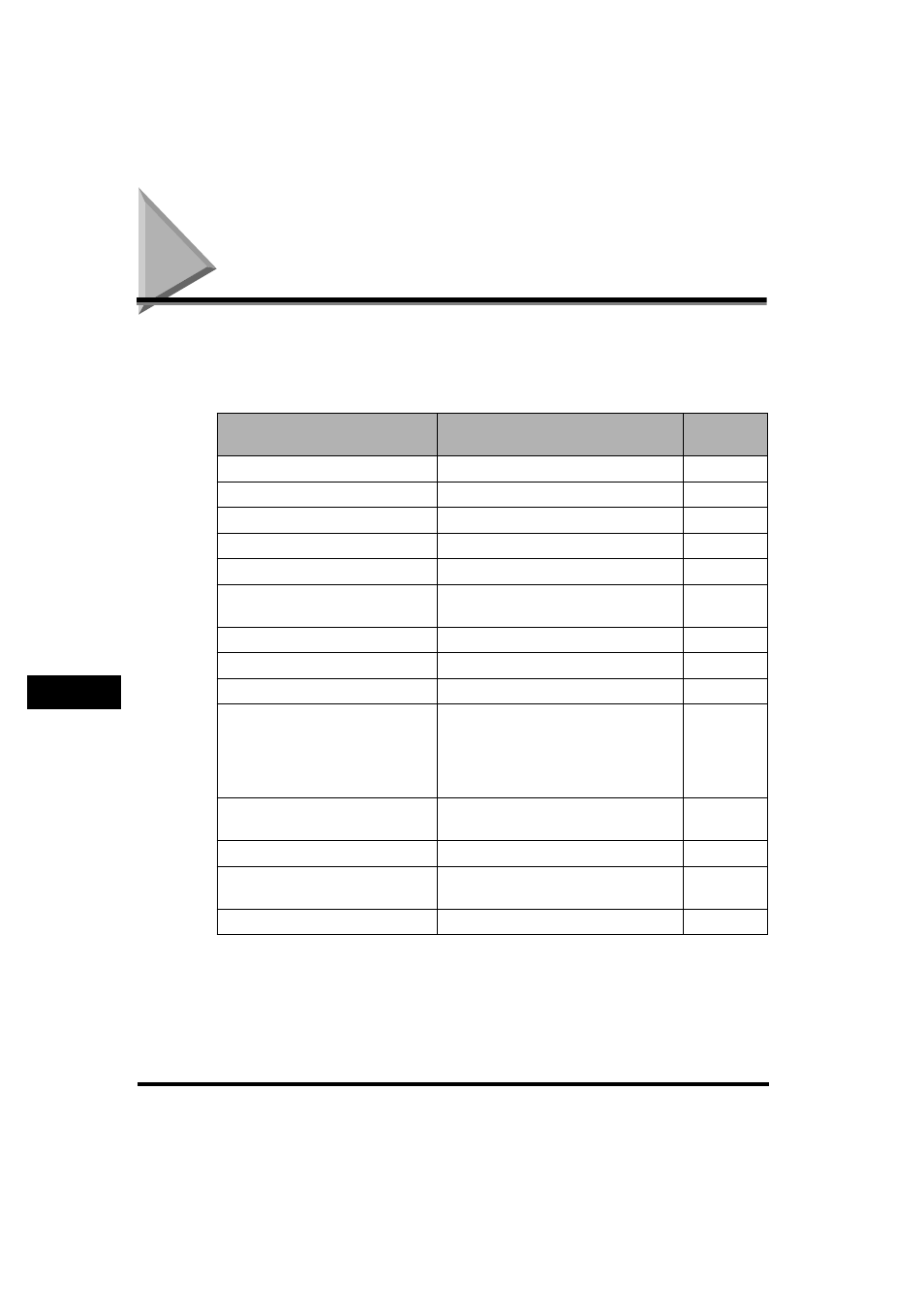
Communications Settings Table
8-2
Customizing Comm
unications Settings
8
Communications Settings Table
The following items can be stored or set in Communications Settings, from the
Additional Functions screen.
■ Common Settings
An asterisk (*) indicates the default setting.
Item
Settings
Applicable
Page
TX Settings
Sender's Names (TTI)
01 to 99: Register/Edit, Erase
Unit Name
24 characters maximum.
Erase Failed TX
On*, Off
JPEG Compression Ratio
High Ratio, Normal*, Low Ratio
Handle Documents with
Forwarding Errors
Always Print, Store/Print, Off*
Retry Times
0-5 times; 3 times*
Edit Standard Send Settings
Scanning Mode, File Format
Register Favorites Button
Register/Edit, Erase: M1 to M9
Image Level for PDF (Compct)
Data Size Priority, Normal*, Image
Priority
Image Level in Text Mode:
Data Size Priority, Normal*, Image
Priority
Default Screen for Send
Favorites Buttons, One-touch Buttons,
New Address*
TX Terminal ID
On*, Off
Gamma Value for Color Send
Jobs
Gamma 1.0, Gamma 1.4,
Gamma 1.8*, Gamma 2.2
Initialize TX Settings
Initialize
