YSI 6000UPG User Manual
Page 93
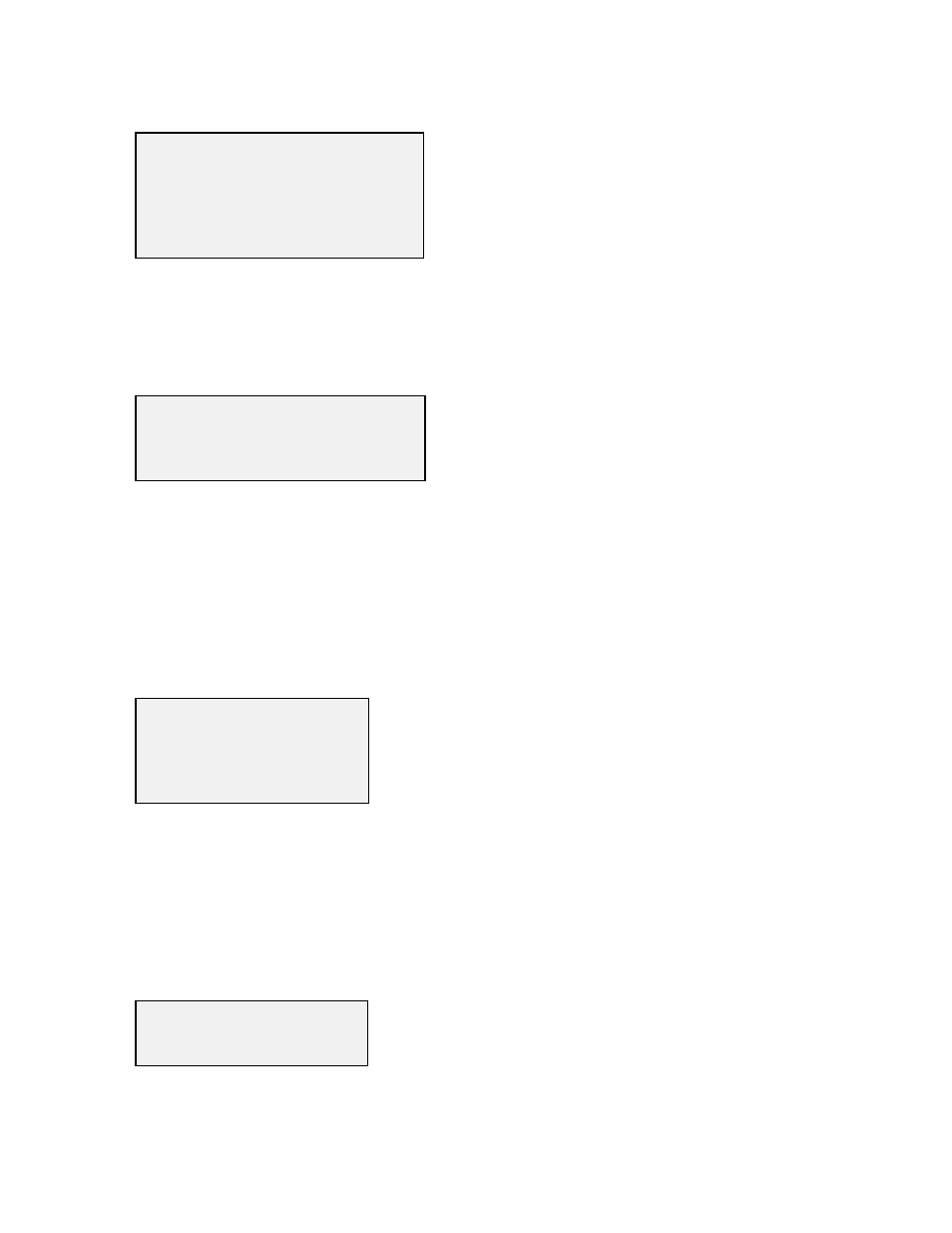
5-21
Select any of these options to change them from their default. Users may specify any order of day
(D), month (M), and year (Y) by selecting Date format.. The other options are used primarily
outside of the US where other characters are sometimes used to separate numbers in dates, times, or
decimals.
Select these options to tell PC6000 about your computer system's printer and how it is connected. If
you have difficulty printing, specify a different printer port here (1, 2, or 3) and try again.
Select the Printer type: option to provide a list of printers which are supported by PC6000. Select
a printer that best describes your system's printer. If you have difficulty printing, try a different
selection here. It may also be necessary to consult the printer instruction manual to determine what
type of printer your printer emulates.
NOTE: The printer type option only affects plot output and has no effect on report printing.
Select these options to tell PC6000 what type of monitor your computer has, and change the colors
of both menus and plots as they are displayed on the screen. These color selections have no effect
on the printed output of reports and plots. If none of the color schemes are to your liking, you can
setup a User Defined color scheme. See Section 5.7.
From the list provided, choose a graphics mode which best matches your video adapter and
monitor. If you have difficulty, consult your video adapter's instruction manual.
See section 5.6 for a detailed explanation of this menu.
Date format: MDY
Date separator: /
Time separator: :
Radix mark: .
Printer port: 1
Printer type: HP LaserJet laser
Menu colors
Plot colors
Graphic Mode
Data Capture Setup
