YSI 6000UPG User Manual
Page 77
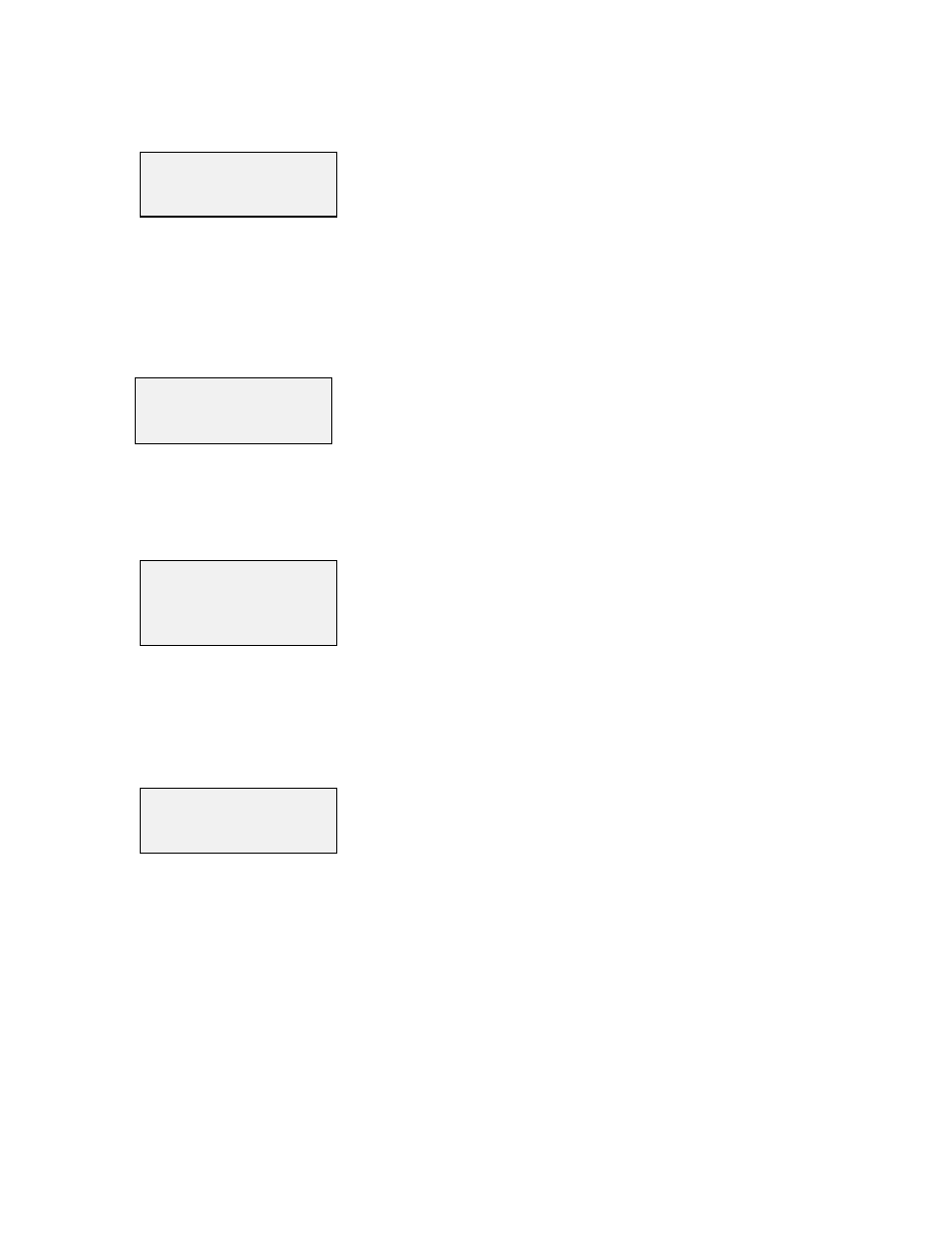
5-5
Select this option to add a parameter to a report or plot. A list of all available parameters which can
be added will be displayed. Choose those parameters which you want to be included in reports and
plots.
Select this option to delete the highlighted parameter from reports and plots.
Select these options to shift the highlighted parameter up or down one position. By using these
options all parameters within a report and plot can be displayed in the order you prefer.
Select this option to view detailed information of a highlighted parameter. PC6000 has many
built-in formulae. Each formula accepts certain inputs and produces a single output. An example
of this is the formula for specific conductance, which is calculated from temperature and
conductivity.
Most formula inputs must be in the input data file from the sonde, but some can be entered as
constants. For example, the total dissolved solids (TDS) constant can be manually entered.
Once you have selected a parameter and pressed Enter, the following screen will be displayed:
Add parameter here
Delete this parameter
Move parameter up
Move parameter down
Detail this parameter
