YSI 6000UPG User Manual
Page 128
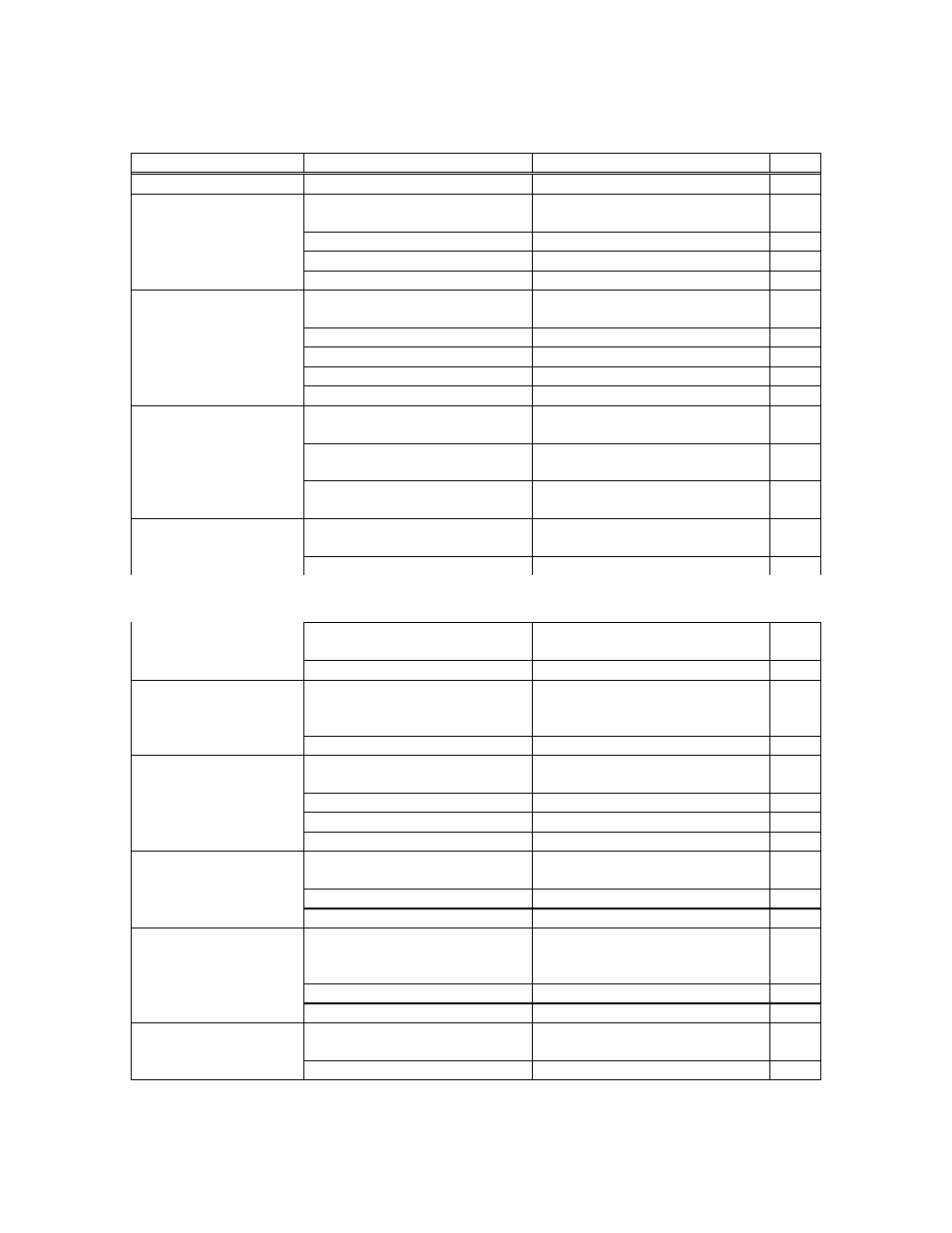
8-5
SOFTWARE PROBLEMS
SYMPTOMS
POSSIBLE CAUSE
ACTIONS
REF
Unable to setup a sensor
or setup date and time
The sonde is in unattended
sample mode
Cancel unattended sample mode
3.4
There is an open file
Close any open files
4.1
Internal failure
Return sonde for service
C
Missing data within an
unattended sample
Study not setup correctly
Follow instruction
3.4
Date and time is incorrect
Reset date and time
2.5
Upload takes priority over sample
Data lost. No corrective action.
Internal failure
Return sonde for service
C
Uploaded file is not
found in file directory
Site description of study has not
been defined
Check for filename “undefined”
Data directory is specified
elsewhere
Check advanced setup for data
directory
5.7
Insufficient PC disk space
Make space or specify a different
drive
5.7
Upload unsuccessful
Insufficient PC disk space
Make space or specify a different
drive
5.7
Low battery voltage
Replace batteries
7.1
Communication noise
Try lower baud rate
2.4
4.5
Internal failure
Send sonde for service
C
Expected parameters are
not displayed on reports
or plots
Parameters not added to Y-axis
list
Add parameter
5.4
Sensor disabled or not detected
Check sensor setup instructions
4.7
Unable to print reports
or plots
Printer port improperly set
Check setup
5.7
Printer type improperly selected
Check setup
5.7
Print cable improperly connected
Check connections at both ends
Video screen of PC is
not readable
Incorrect menu color option has
been selected
Select appropriate menu parameter
2.4
Incorrect graphic mode
Select compatible graphic mode
5.5
When selecting “sonde”
from PC6000 top line,
sonde menu not shown
Prompt # appears in place of
menu
Type “menu” and press (enter)
Communication problem
See communication above
Premature termination of
unattended sampling
Full flash disk
Upload all data and format flash
disk
4.3
Internal failure
Return sonde for service
C
This Page Intentionally Left Blank
