YSI 6000UPG User Manual
Page 38
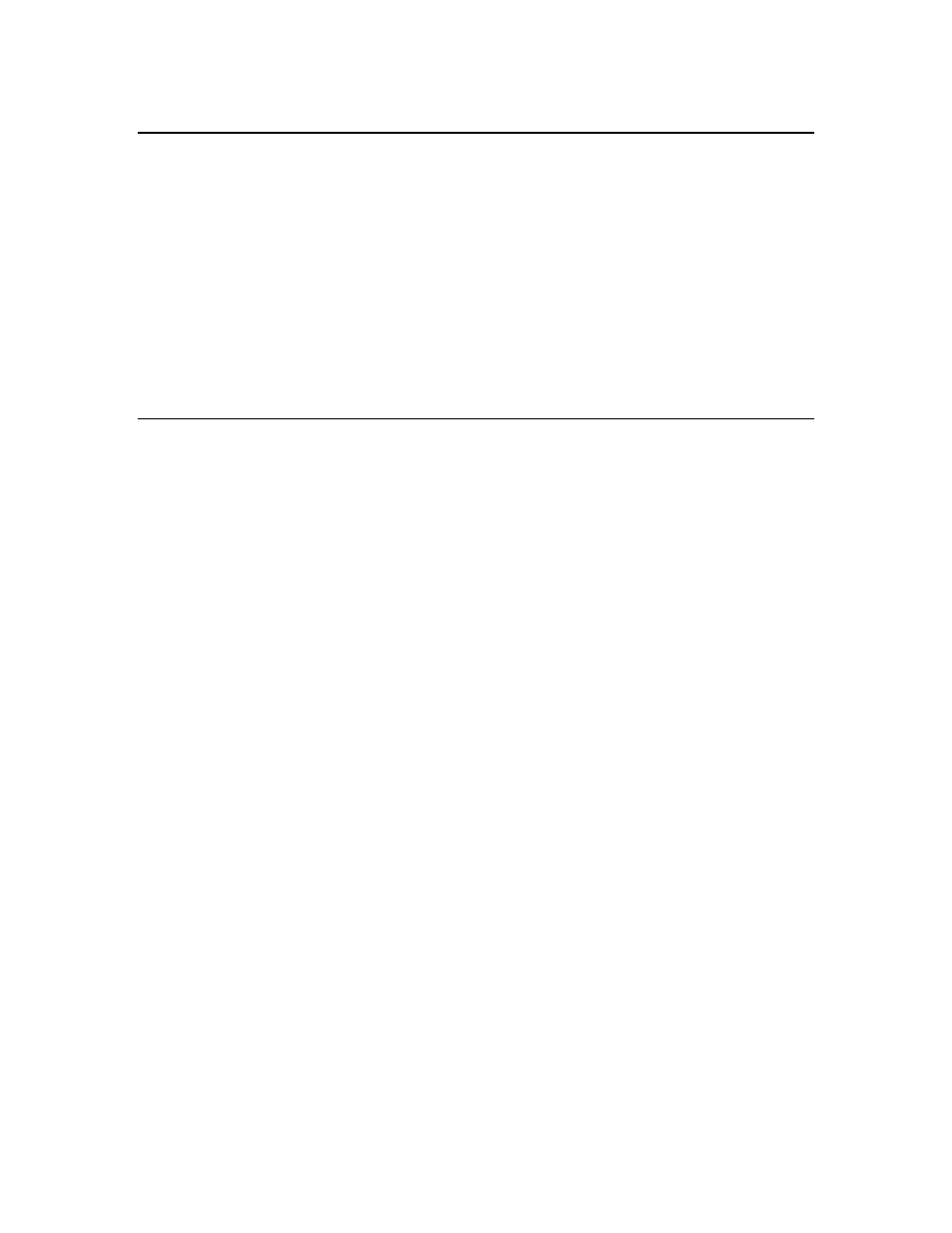
3-6
DEPTH
Following the DO calibration, leave the sonde in water-saturated air. Make certain that the sonde is
not submerged in water for the depth calibration.
From the Calibrate menu, select 3. Depth to access the depth calibration procedure. Input 0.00 or
some known sensor offset in feet (the depth sensor is about 0.46 feet above the bottom of the probe
compartment). Press Enter and monitor the stabilization of the depth readings with time. When no
significant change occurs for approximately 30 seconds, press Enter to confirm the calibration and
zero the sensor with regard to current barometric pressure. Then, as instructed, Hit any key to
return to the Calibrate menu.
pH 2-POINT
Place approximately 400 mL of pH 7 buffer in a clean calibration cup. Carefully immerse the
probe end of the sonde into the solution.
Allow at least 1 minute for temperature equilibration before proceeding.
From the Calibrate menu, select 6. pH to access the pH calibration choices and then 2. 2-Point.
Press Enter and input the value of the buffer (or accept the default) at the prompt. Press Enter and
the current values of all enabled sensors will appear on the screen and will change with time as they
stabilize in the solution. Observe the readings under pH and when they show no significant change
for approximately 30 seconds, press Enter. The display will indicate that the calibration is
accepted.
After the pH 7 calibration is complete, Hit any key, as instructed on the screen, to continue.
Rinse the sonde in water and dry the sonde before proceeding to next step.
Place approximately 400 mL of a second pH buffer solution in a clean calibration cup. The second
buffer might be pH 4 if the sample is expected to be acidic or pH 10 if the sample is expected to be
basic. Carefully immerse the probe end of the sonde into the solution.
Allow at least 1 minute for temperature equilibration before proceeding.
Press Enter and input the value of the second buffer at the prompt. Press Enter and the current
values of all enabled sensors will appear on the screen and will change with time as they stabilize in
the solution. Observe the readings under pH and when they show no significant change for
approximately 30 seconds, press Enter. After the second value calibration is complete, Hit any
key, as instructed on the screen, to return to the Calibrate menu.
Rinse the sonde in water and dry the sonde.
Thoroughly rinse and dry the calibration cups for future use.
