YSI 6000UPG User Manual
Page 36
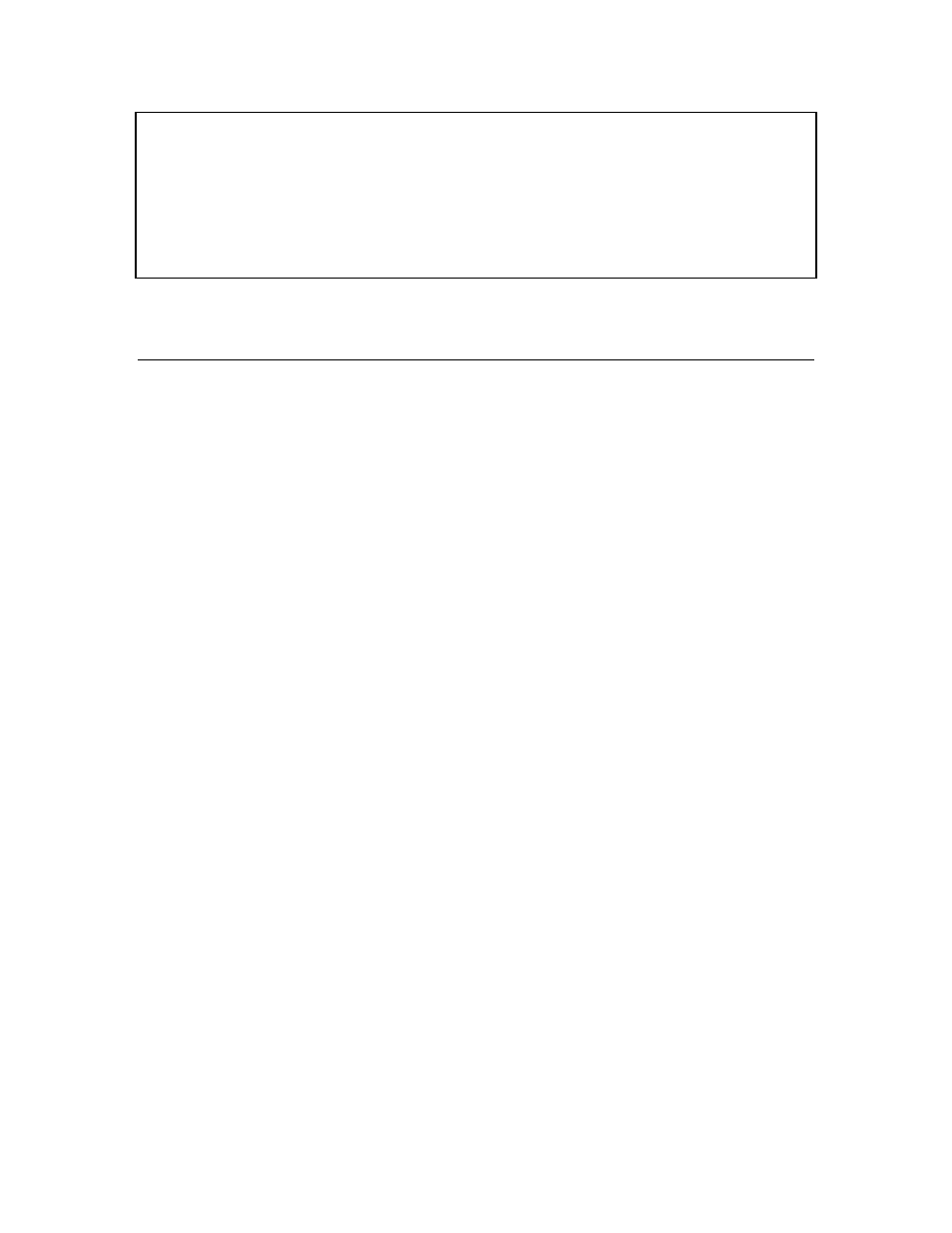
3-4
CONDUCTIVITY
NOTE: This procedure calibrates not only conductivity, but also specific conductance, salinity,
and total dissolved solids.
Place approximately 500 mL of conductivity standard in a clean and dry calibration cup.
The conductivity standard you choose should be within the same conductivity range as the water
you are preparing to sample. However, we do not recommend using standards less than 1 mS/cm.
For example:
❏ For fresh water choose a 1 mS/cm conductivity standard.
❏ For brackish water choose a 10 mS/cm conductivity standard.
❏ For sea water choose a 50 mS/cm conductivity standard.
Caution: Before proceeding insure that the sensor is as dry as possible. Ideally, rinse the
conductivity sensor with a small amount of standard that can be discarded. Be certain that you
avoid cross contamination of standard solutions with other solutions. Make certain that there are no
salt deposits around the oxygen and pH/ORP probes, particularly if you are employing standards of
low conductivity.
Without removing the probe guard, carefully immerse the probe end of the sonde into the solution.
Gently rotate and/or move the sonde up and down to remove any bubbles from the conductivity cell.
The probe must be completely immersed past its vent hole.
Allow at least one minute for temperature equilibration before proceeding.
From the Calibrate menu, select 1. Conductivity to access the Conductivity calibration procedure
and then 1. SpCond to access the specific conductance calibration procedure. Enter the calibration
value of the standard you are using (mS/cm at 25 C) and press Enter. The current values of all
enabled sensors will appear on the screen and will change with time as they stabilize.
IMPORTANT MESSAGE!
WHAT IF THERE IS NO RESPONSE TO A KEYSTROKE?
To save power, the 6000
UPG
will power down automatically if no interaction from the keyboard
occurs for approximately 30 seconds. When the software is in this “sleep” mode, the first
subsequent keystroke simply “wakes it up” and has no visible effect on the display. The next
keystroke after the unit is “awakened” will be input to the software in the intended manner. Thus,
if you press a key after the 6000
UPG
has been inactive for some time and nothing seems to happen,
press the key again.
