YSI 6000UPG User Manual
Page 55
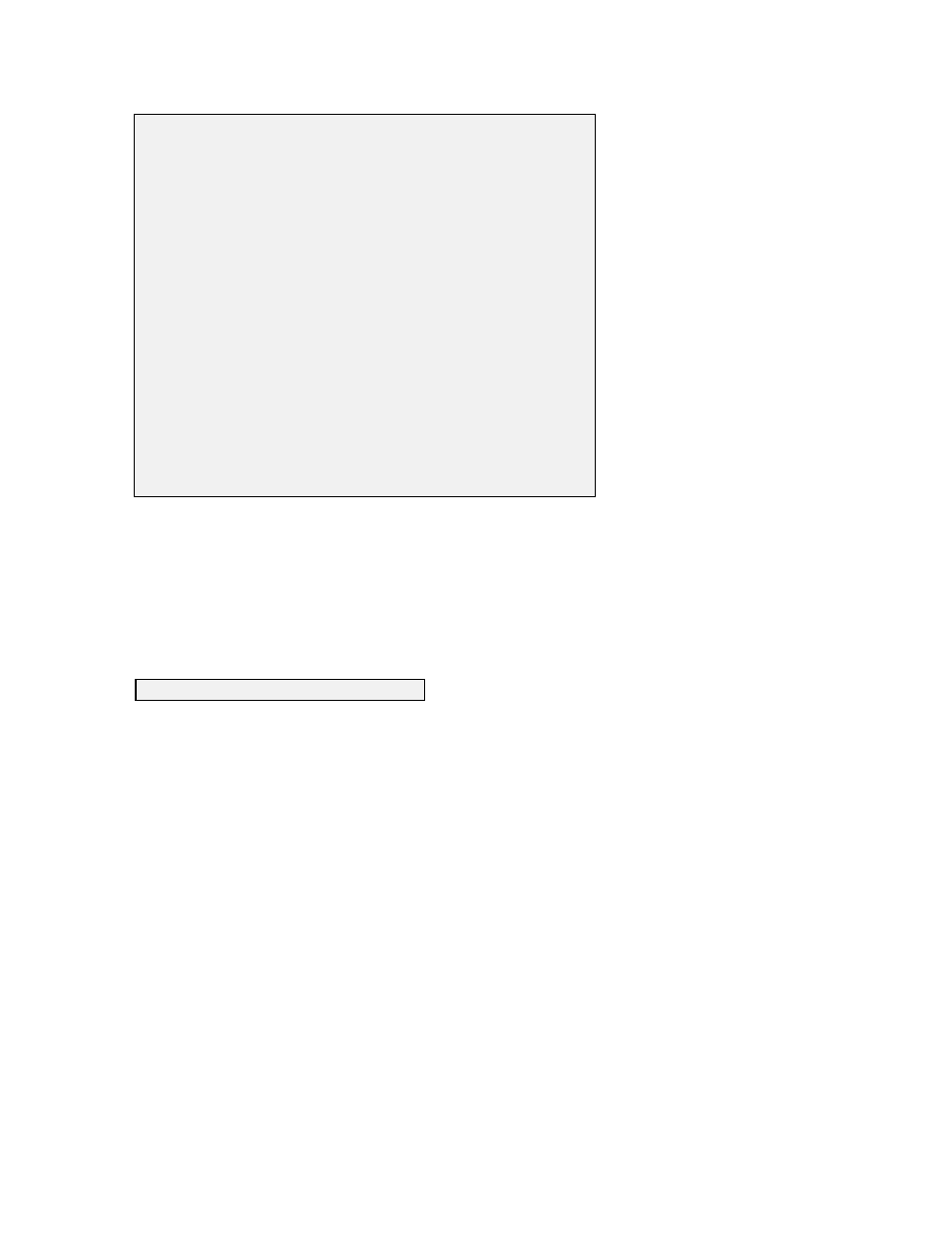
4-6
NOTE: Before a condition can be applied to a parameter, the parameter must be selected for
viewing in the Report Setup menu. (See section 4.6). However, you can set up conditions for any
and all of these selected parameters -- many more than the two shown in the above example.
After the condition is defined correctly, press Esc to return to the Conditional sample menu.
6000
UPG
instruments designated UPG3 on the serial label have the capability of supplying a logic
level output to an external device through the YSI 6096 MS-8 to flying lead adapter. When the
condition is met and the external switch is enabled, the 6000
UPG
will send a +5V signal to the
external device. When the condition is not longer satisfied, the 6000
UPG
will output a 0V signal. If
the external switch is not enabled, this output is put into a high impedance state and not driven.
========================================
Set-Condition
----------------------------------------
1-(*) Temp C
F-( ) DO %
2-( ) Temp F
G-( ) DO mg/L
3-( ) Temp K
H-( ) Depth ft
4-( ) SpCond mS/cm
I-( ) Depth m
5-(*) SpCond uS/cm
J-( ) pH
6-( ) Cond mS/cm
K-( ) pH mV
7-( ) Cond uS/cm
L-( ) ORP mV
8-( ) Resist MOhm*cm
M-( ) NH4+ mg-N/L
9-( ) Resist KOhm*cm
N-( ) NH3 mg-N/L
A-( ) Resist Ohm*cm
O-( ) NO3- mg-N/L
B-( ) TDS g/L
P-( ) Turb NTU
C-( ) TDS kg/L
Q-( ) TDG mm-Hg
D-( ) TDS mg/L
R-( ) Batt V
E-( ) Sal ppt
Condition: Temp C > 18.000
Condition: SpCond uS/cm > 100.000
Select option (0 for previous menu):
3.
External switch
