4 unattended sampling – YSI 6000UPG User Manual
Page 44
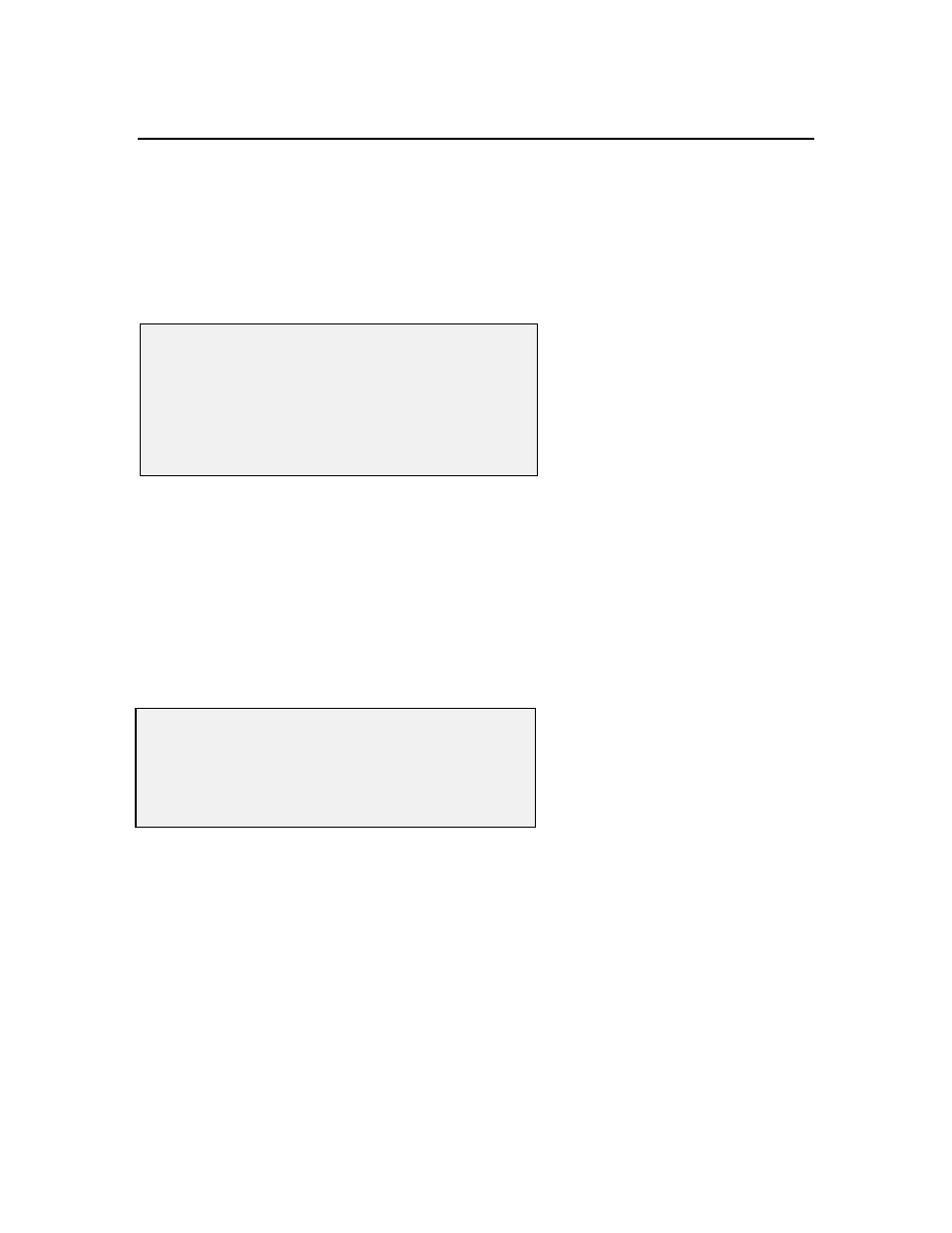
3-12
3.4 UNATTENDED SAMPLING
The Unattended Sampling Mode is designed to log readings of all user-defined parameters at
intervals you specify. The 6000
UPG
can be deployed for weeks at a time using this feature.
Throughout the deployment, data is stored to internal flash disk memory. This data can be
uploaded to the PC6000 software upon completion of the study, or at anytime during the study
without stopping the logging.
Select 1. Run from the sonde Main menu. The Run menu will be displayed.
Select 3. Unattended sample from the Run menu. The current time and date, all active sensors,
battery voltage, and free flash disk space will be displayed.
NOTE: If the current time and date are not correct, your unattended sampling study will not begin
or end when you desire. To correct the time and date see Section 2.5.
You will be asked to enter the following information concerning the unattended sampling study you
wish to set up.
To gain experience, set up an unattended sampling study with the following responses to the above
questions:
Enter starting date: today's date
Enter starting time: current time
Enter duration in days: 1
Enter interval in minutes: 2
Enter site description: First-test
========================================
Run
----------------------------------------
1. Discrete sample
2. Conditional Sample
3. Unattended sample
Select option (0 for previous menu):
Enter starting date (XX/XX/XX):
Enter starting time (XX:XX:XX):
Enter duration in days (XX.XXX):
Enter interval in minutes (XX):
Enter site description (UNTITLE):
