6 file formats – YSI 6000UPG User Manual
Page 136
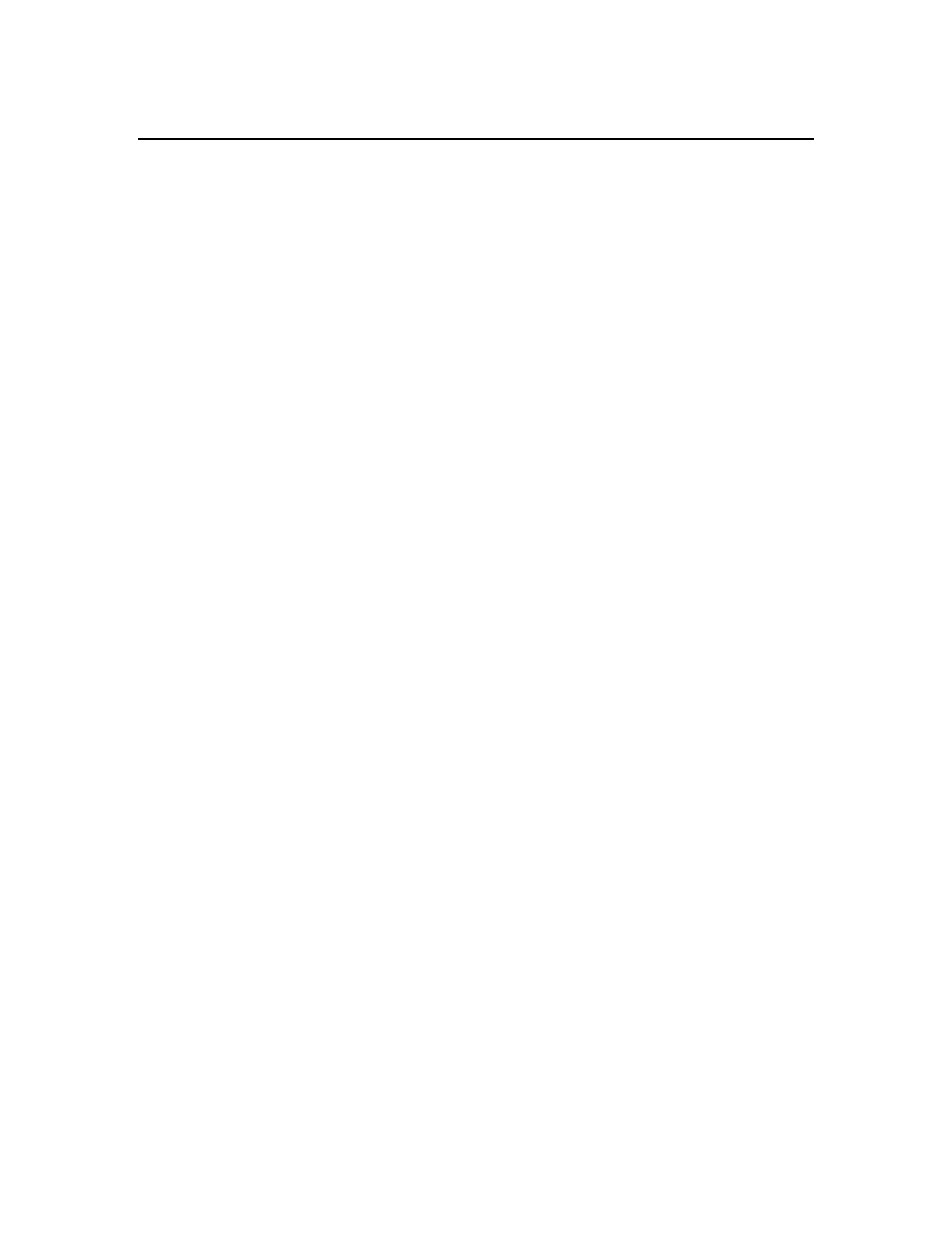
9-8
9.6 FILE FORMATS
The 6000
UPG
supports three file formats: PC6000, comma and " " delimited (CDF), and ASCII text.
The PC6000 format file is in binary. It contains only basic sensor readings. All readings are in
32-bit IEEE floating point format. For each data, the least significant byte comes first. This file
takes the least amount of processing time and has the smallest size. The PC6000 software bundled
with the 6000
UPG
can be used to process the file. All calculated sensor readings such as salinity,
DO concentration, etc. are reconstructed in the PC6000 software.
Comma and " " delimited files are in ASCII. Each line in the file is terminated with a [CR][LF]
sequence (in this order). All basic and calculated sensor readings are included in the file. Each
reading is delimited by either a comma ',' or a space depending on the selected radix mark. If the
radix mark is a period '.' then a comma is used as the delimiter. Otherwise, a space is used. All
strings, times, and date fields are enclosed in double quotes "". Since the file is in ASCII and
contains all calculated sensor readings, the size is larger than the PC6000 format and it will take 2
to 3 times longer to upload. The advantage of this file format is that it is importable to most
commercially available spreadsheet and data base software. These programs can be utilized for
further data processing and analysis.
The last file format, ASCII text, generates readable reports. It is almost the same as the CDF file
format. The differences are:
1. All fields are right justified and have a fixed field width (space pre-filled if required).
2. A report header, containing sensor names and units, is generated for every page. The page length
can be set in the Report-setup menu, see Section 4.6.
3. A page header is at the top of each page. It contains the page number and file description.
