YSI 6000UPG User Manual
Page 45
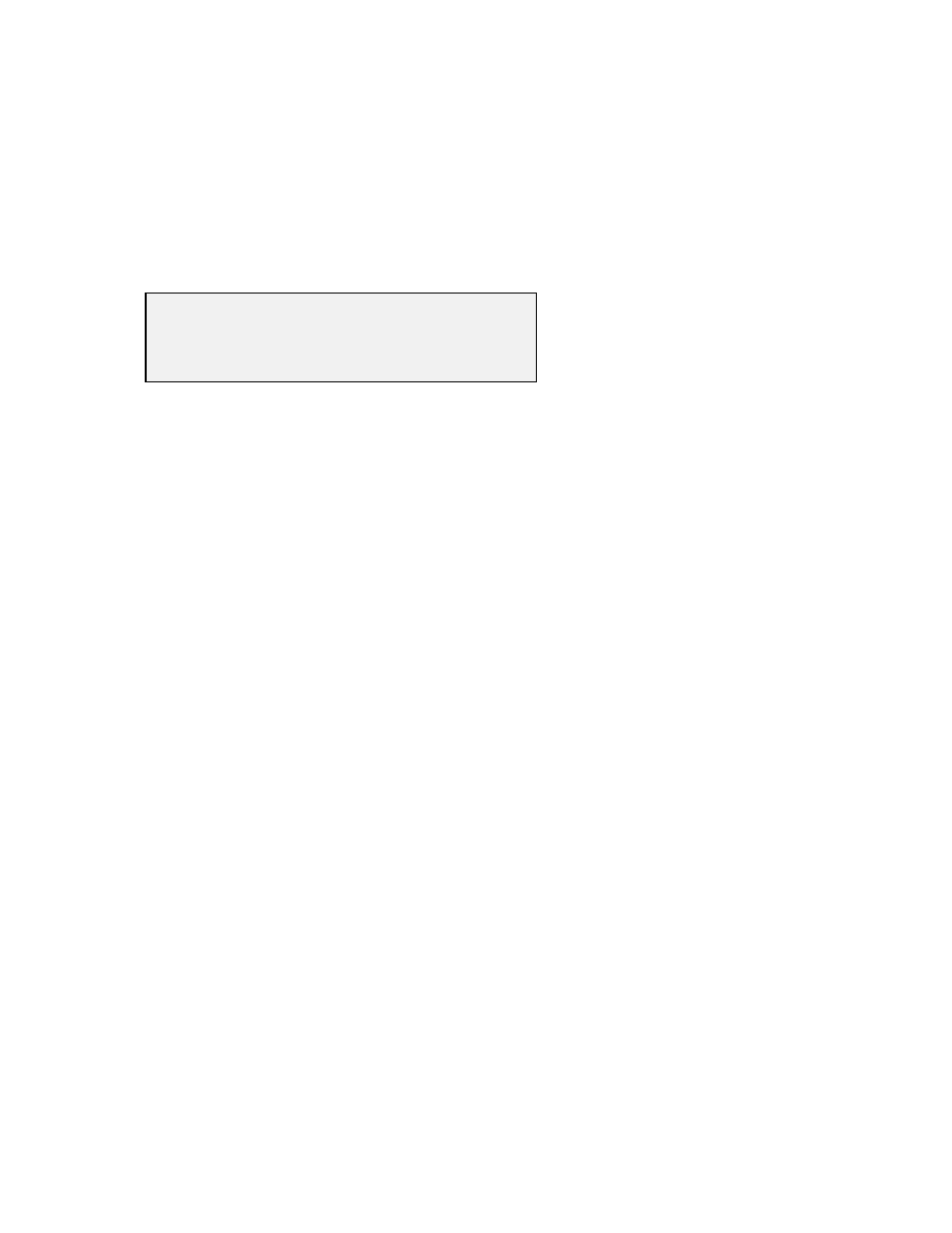
3-13
NOTE: The time entry must include not only hours and minutes, but also seconds. For example, if
you want to start a study at 8 AM, you must enter 8:00:00, and not just 8:00. The software will
prompt you with a beep if the time is entered incompletely.
You will be asked if all start-up information is correct. Check the information carefully and, if you
want to change something, press “N”. If all information is correct, press “Y”. The following
message will be displayed briefly:
To continue the “First-test” study you have just started, disconnect the cable from the sonde and
screw on the waterproof connector cap. The unit is now ready for deployment. If the calibration
cup is installed, remove it and place the 6000
UPG
in at least 6 inches of water. Leave it there for an
hour. Proceed to the next section.
CAUTION: If you intend to transfer data logged in an Unattended study to a 610-DM at a later
time, it is important back completely out of the sonde menu structure before disconnecting the
cable. To do this, press the Esc key until you reach the Main menu. Then press Esc once more
and when the question “Exit menu? (Y/N)” appears, enter “Y”: The message “OK” followed by the
# sign will appear. At this point, disconnect the cable from the unit and allow data to be logged to
memory. Depending on the version of software in your 610, if you do not back out of the menu
structure, no communication will occur when using a 610 at a later time.
*************************************
* INSTRUMENT IS IN UNATTENDED MODE
*
*************************************
