When using the zm remote controller, General description of the zm remote controller – Toa M-864D User Manual
Page 44
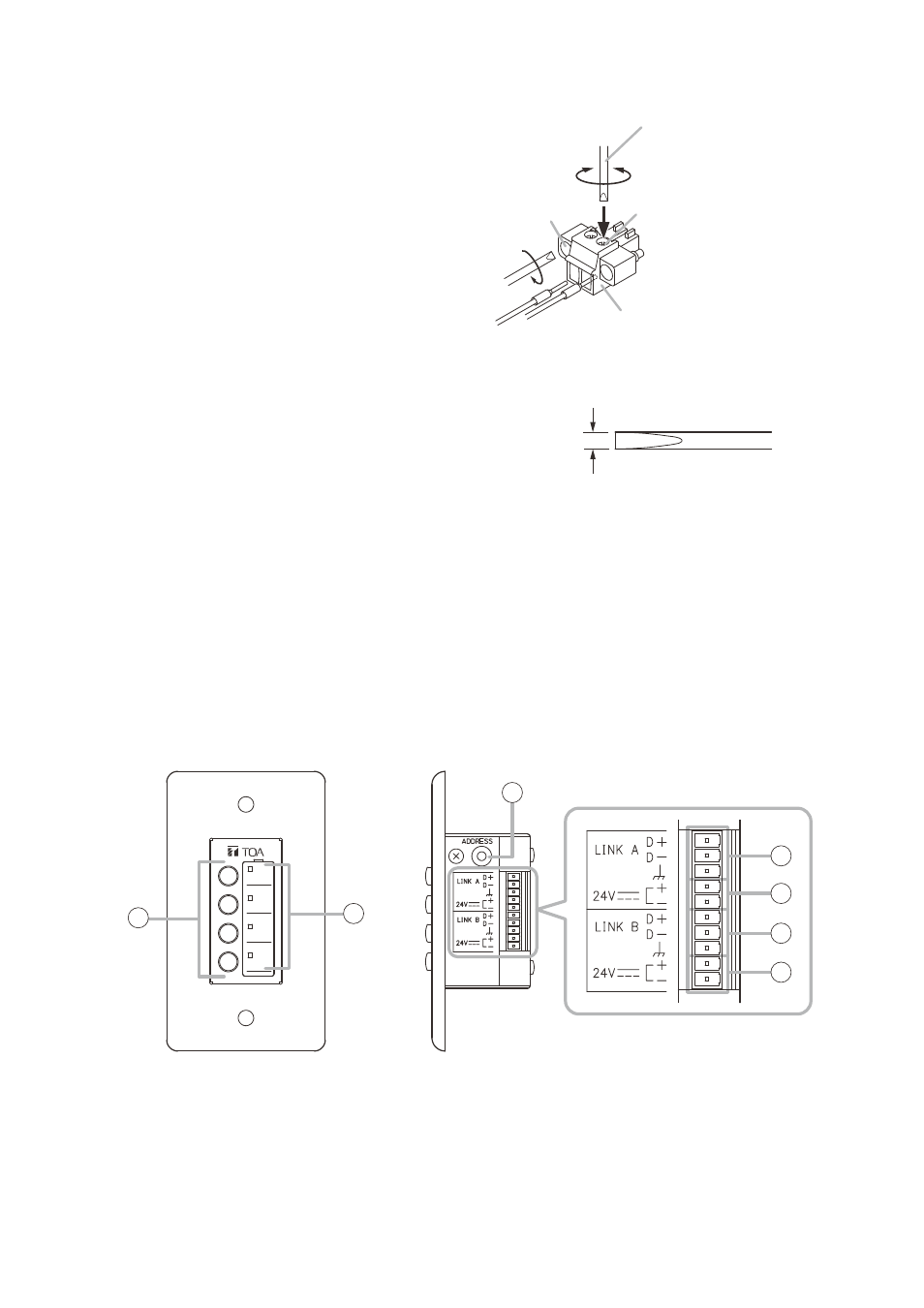
44
Terminal screw
Fixing screw
[Terminal plug with fixing screws]
Removable terminal plug
(accessory)
Tightens
Tightens
Slotted screwdriver*
* Recommended type of screwdriver with the following blade width:
About 2.5mm (0.1”) wide blade
Loosens
Bit shape 2.5 mm (0.1”)
1
1
3
Step 3. In the case of the terminal plug with fixing
screws, tighten the fixing screws.
25. WHEN USING THE ZM REMOTE CONTROLLER
25.1. General Description of the ZM Remote Controller
25.1.1. ZM-9011 Remote Control Panel
The ZM-9011 performs various controls with the 4 buttons in connection to the M-864D.
Communication is executed between the M-864D and ZM-9011, and the indicator status changes depending
on the M-864D’s operation.
It can be mounted in one-gang electrical box.
4
5
4
5
[Front]
[Side]
1
2
3
1. Function buttons
Press this button to activate the function assigned
to this button.
Following functions can be assigned:
• Channel On/Off
• EXT VOL. Gain
• ST Line Source Select
• Matrix Crosspoint Assign
• Matrix Crosspoint Gain
• Preset Memory Load
• Remote Switched Out
• Remote Command
Function assignment is performed by the PC with
the supplied M-864D PC Software installed. For
details, read the separate Software instructions.
