Initializing the m-864d – Toa M-864D User Manual
Page 40
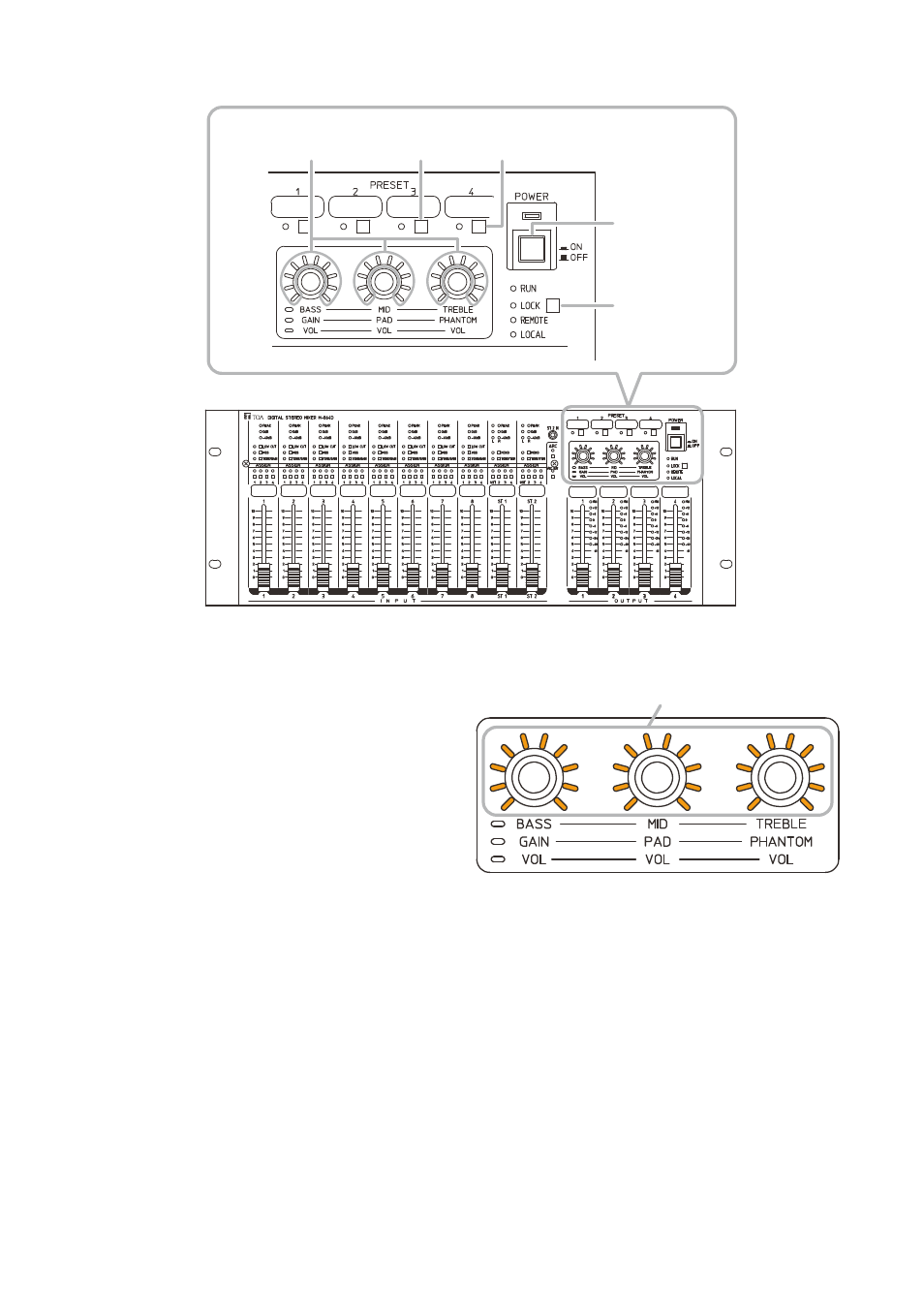
40
22. INITIALIZING THE M-864D
Preset memory
key 3
Setting value indicators
Preset memory
key 4
System lock key
Power switch
M-864D
Step 1. Turn off the power switch.
Step 2. Turn on the power switch while holding down
the Preset memory keys 3 and 4 and the
System lock key.
Step 3. All the front panel-mounted indicators light up
briefly, and go off. Then, release the keys after
only the setting value indicators light up.
The setting value indicators go off one by one
in order. All of them go off in 30 seconds.
Step 4. Before all the setting value indicators go off,
hold down the Preset memory keys 3 and 4
and the System lock key again.
All the setting value indicators remain lit as
long as the keys are held down.
Step 5. Release the keys.
All the front panel-mounted indicators go off, and the initialization process starts.
The setting value indicators light up one by one in order during initialization.
The M-864D restarts after initialization is complete.
Lit
