Toa M-864D User Manual
Page 33
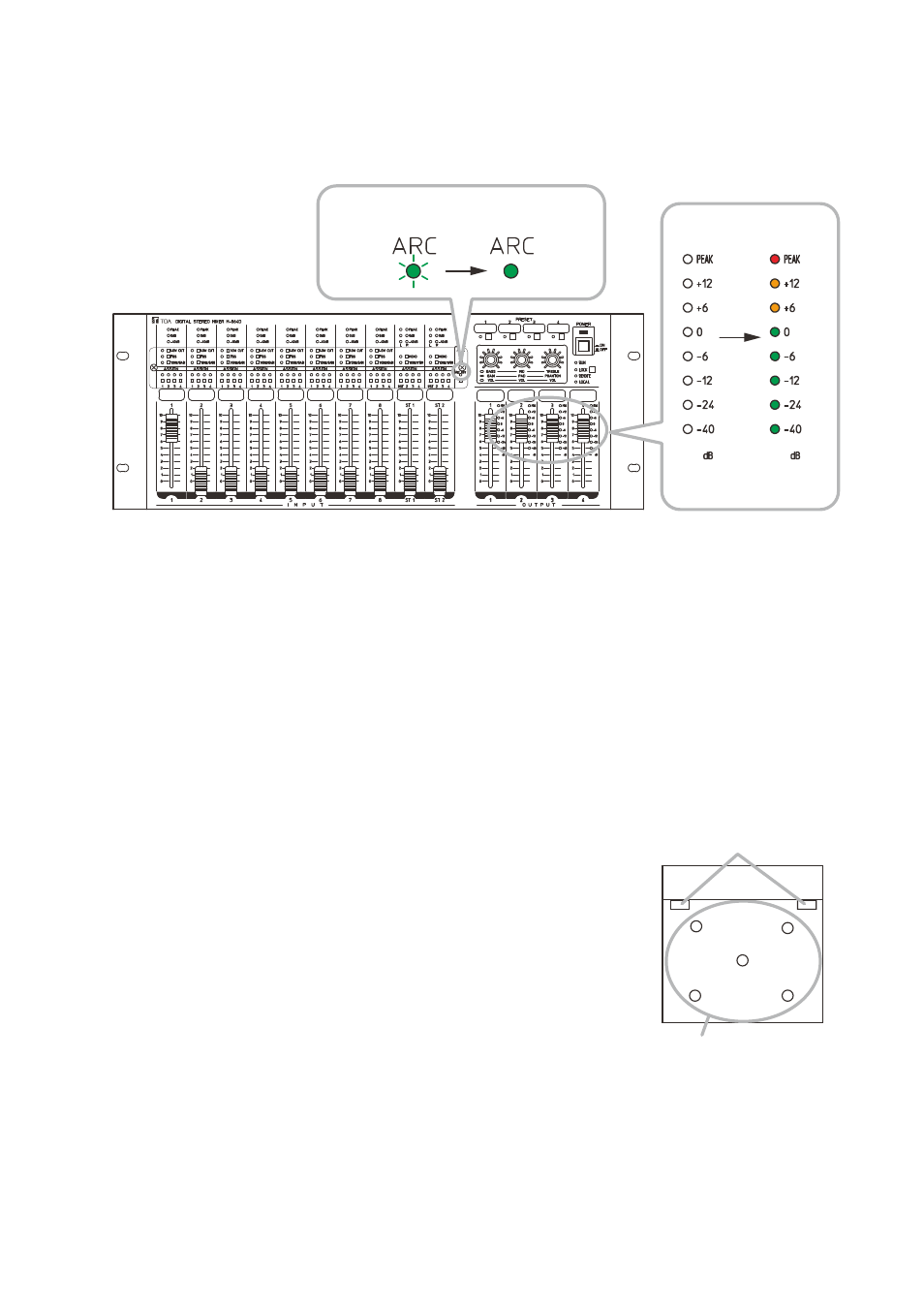
33
Measurement is complete, and the ARC filter is set.
All the output level indicators of the ARC filter-enabled channel light for 1 second.
In this case, the ARC operation indicator changes from flashing to steady on (green).
The ARC filter data is saved, and remains effective even after power is cycled.
M-864D
ARC operation indicator
Flashing
Lit green
Output level indicators
All lit for 1
second*
2
.
Unlit*
1
*
1
*
2
The indicator may light depending on the input level of the microphone.
All the output level indicators of the channels where the ARC filter has already been set light even
when these channels were not assigned at the time of ARC measurement.
Note
After measurement completion, move the microphone to your desired location.
18.4. Example of the ARC Function Use to Make Fine Acoustic Adjustment
When wishing to make finer acoustic adjustment, it is possible to set the different ARC filters to the individual
output channels.
[Setting example in a gymnasium where the M-864D’s output channels are assigned as follows]
Cable wiring example
• OUTPUT 1 and 2 channels: Speakers installed at both sides of the stage
• OUTPUT 4 channel:
Ceiling speakers
Set different ARC functions to the OUTPUT 1 and 2 channels and OUTPUT
4 channel.
Follow the procedures below to set the ARC function in this example.
Step 1. Set the ARC function to the OUTPUT 4 channel.
Step 2. Set the ARC function to both the OUTPUT 1 and 2 channels.
Different ARC filter settings are complete to OUTPUT 4 channel
and each output of the OUTPUT1 and OUTPU 2 channels.
OUTPUT 4 channel
OUTPUT 1 and OUTPUT 2
channels
Stage
