Preset memory storing, Recalling the preset memory – Toa M-864D User Manual
Page 38
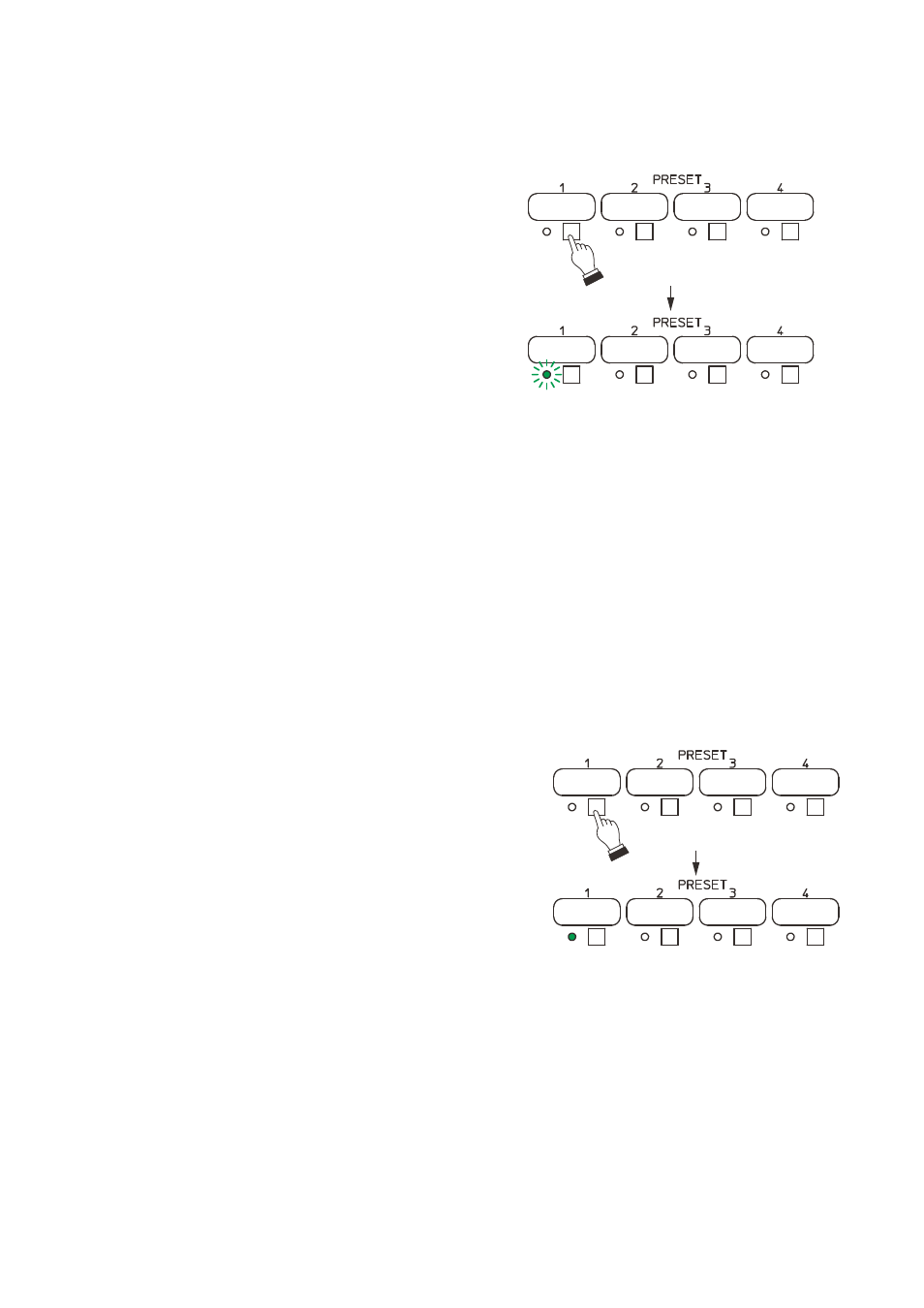
38
Setting data to be stored are as follows.
• ON/OFF of the Low cut switch
• ON/OFF of the Feedback suppressor (FBS) switch
• Tone control settings
• Gain control settings
• Trim control settings
• ON/OFF of the Assignment switch
• ON/OFF of the Monaural summing switch
• ARC filter settings
• PC VOL*
• EXT VOL*
• Automatic mute settings*
* Settings available only using the supplied M-864D PC Software.
Tip: The front panel-mounted fader values are not stored.
20.3. Recalling the Preset Memory
Step 1. Press the Preset memory key corresponding to
the desired Preset memory number.
The figure at right shows an example when the
Preset memory 1 is called.
Step 2. Release the Preset memory key when the Preset
memory indicator lights.
Lit
1
2
20.2. Preset Memory Storing
Step 1. Perform necessary settings such as the Tone/
Gain/Trim adjustments and Assignment switch
settings.
Step 2. Hold down for 3 seconds or more the Preset
memory key corresponding to the Preset memory
number where to store the setting data.
The figure at right shows an example to store the
setting data in the Preset memory 1.
Step 3. Check that the Preset memory indicator flashes
once, then release the Preset memory key.
Hold down for 3 seconds or more.
Flashing once
2
3
