Enabling the arc function – Toa M-864D User Manual
Page 29
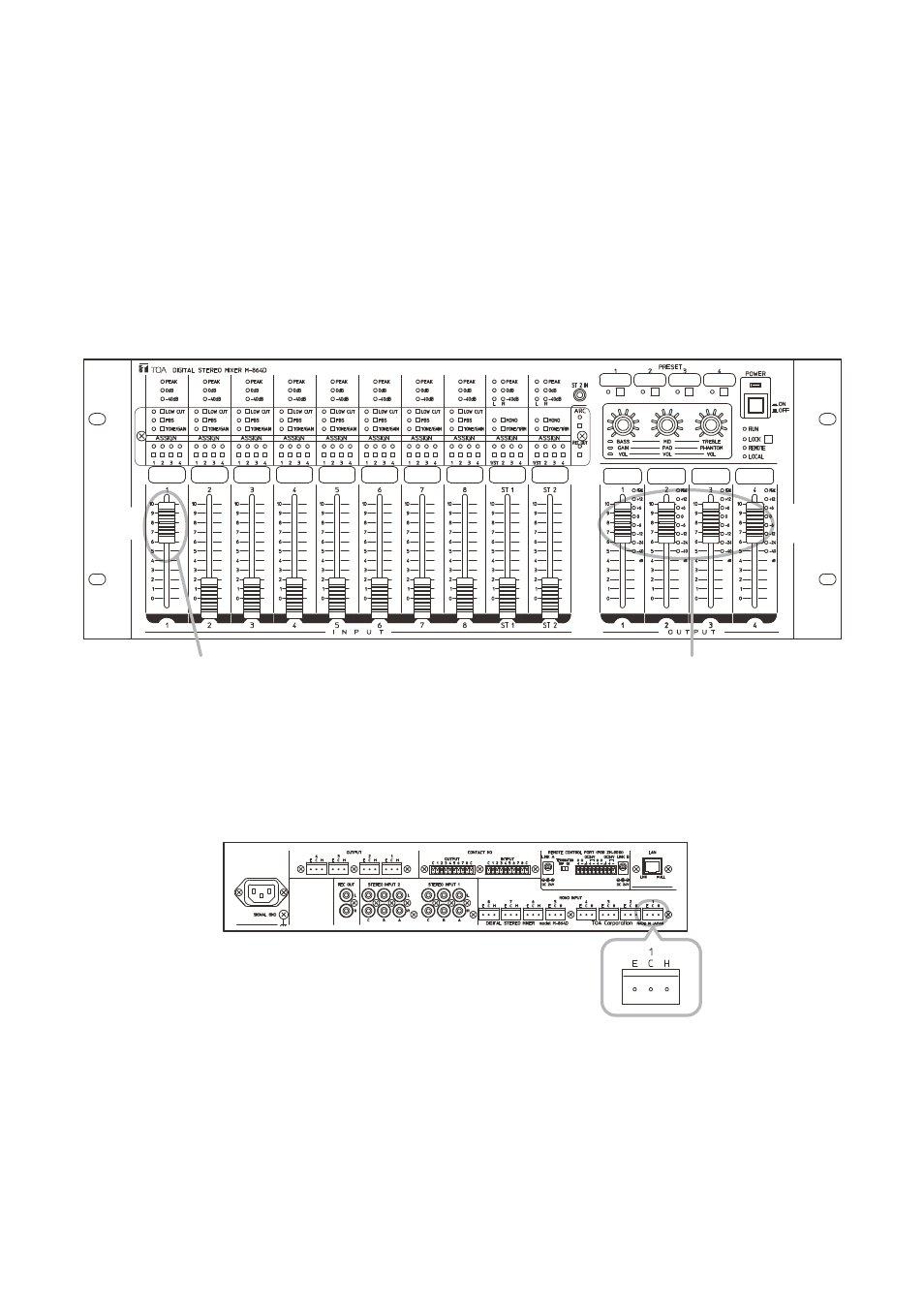
29
18.3. Enabling the ARC function
The ARC function automatically creates an ARC filter, thereby reproducing highly clear output sound.
Perform the ARC measurement by making live microphone announcement in the environment under actual
use.
Step 1. Perform initial settings of the input and output levels.
1-1. Set all output faders at the “8” position.
1-2. Set the INPUT 1’s volume fader at the “8” position.
1-3. Set the volume knob of the connected output amplifier to the minimum position.
INPUT 1’ s volume fader
M-864D
OUTPUTs 1 – 4’ s volume faders
1
-1
1
-2
Step 2. Connect a measuring microphone.
The microphone usually used with the M-864D can be used.
2-1. Connect the measuring microphone to the MONO INPUT 1 located on the rear panel.
Note
Be sure to connect the measuring microphone to the MONO
INPUT 1.
2-2. Set the input sensitivity.
Place the M-864D in Gain control mode, then perform settings to match the type of microphone to be
used. (See p. 16.)
Dynamic microphone:
PAD OFF
Condenser microphone (power supply is required): PHANTOM
Wireless tuner output (LINE level):
PAD ON
M-864D (Rear panel terminal section)
MONO INPUT 1
