What is a low cut filter, Low cut filter setting – Toa M-864D User Manual
Page 22
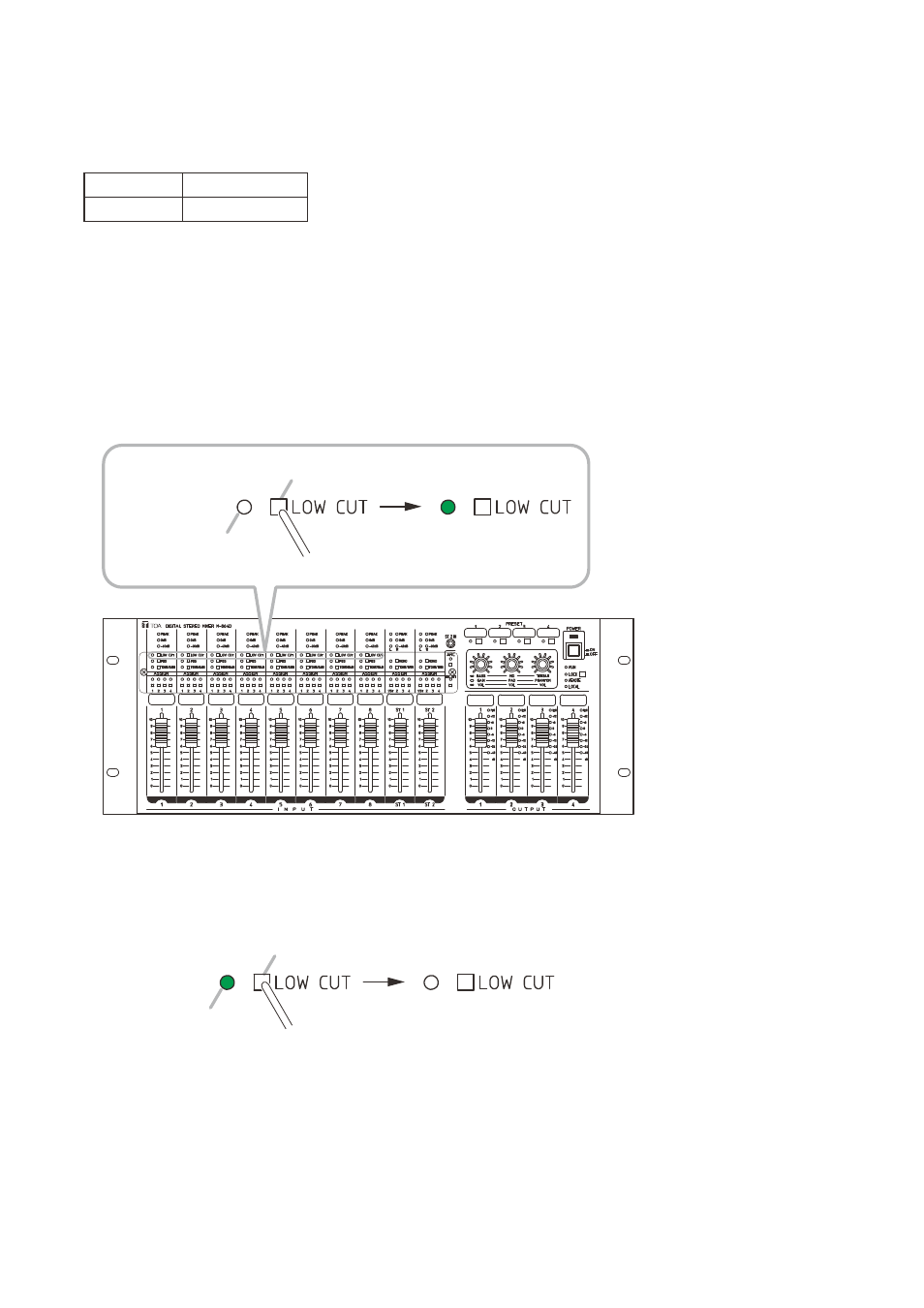
22
13.1. What is a Low Cut Filter?
The low-cut filter functions to reduce unnecessary low frequency noise from the audio signal, allowing the
target sound to be clearly heard.
The cut-off frequencies of the M-864D’s low cut filter are as follows.
Default value 100 Hz
Variable*
20 Hz to 20 kHz
* Adjustable only using the supplied M-864D PC Software.
13.2. Low Cut Filter Setting
13.2.1. Turning ON the low cut filter
Press the Low cut switch while the Low cut indicator remains unlit.
The Low cut indicator lights, and the Low cut filter turns ON.
Low cut indicator
Press.
Low cut switch
M-864D
Unlit
Lit
Note
Use a fine-tipped object to press
in the Low cut switch.
Note
Use a fine-tipped object to press
in the Low cut switch.
13.2.2. Turning OFF the low cut filter
Press the Low cut switch while the Low cut indicator is lighting.
The Low cut indicator goes off, and the Low cut filter turns OFF.
Low cut indicator
Press.
Low cut switch
Unlit
Lit
