Disabling the fbs function, Arc function setting, Notes on arc function setting – Toa M-864D User Manual
Page 28
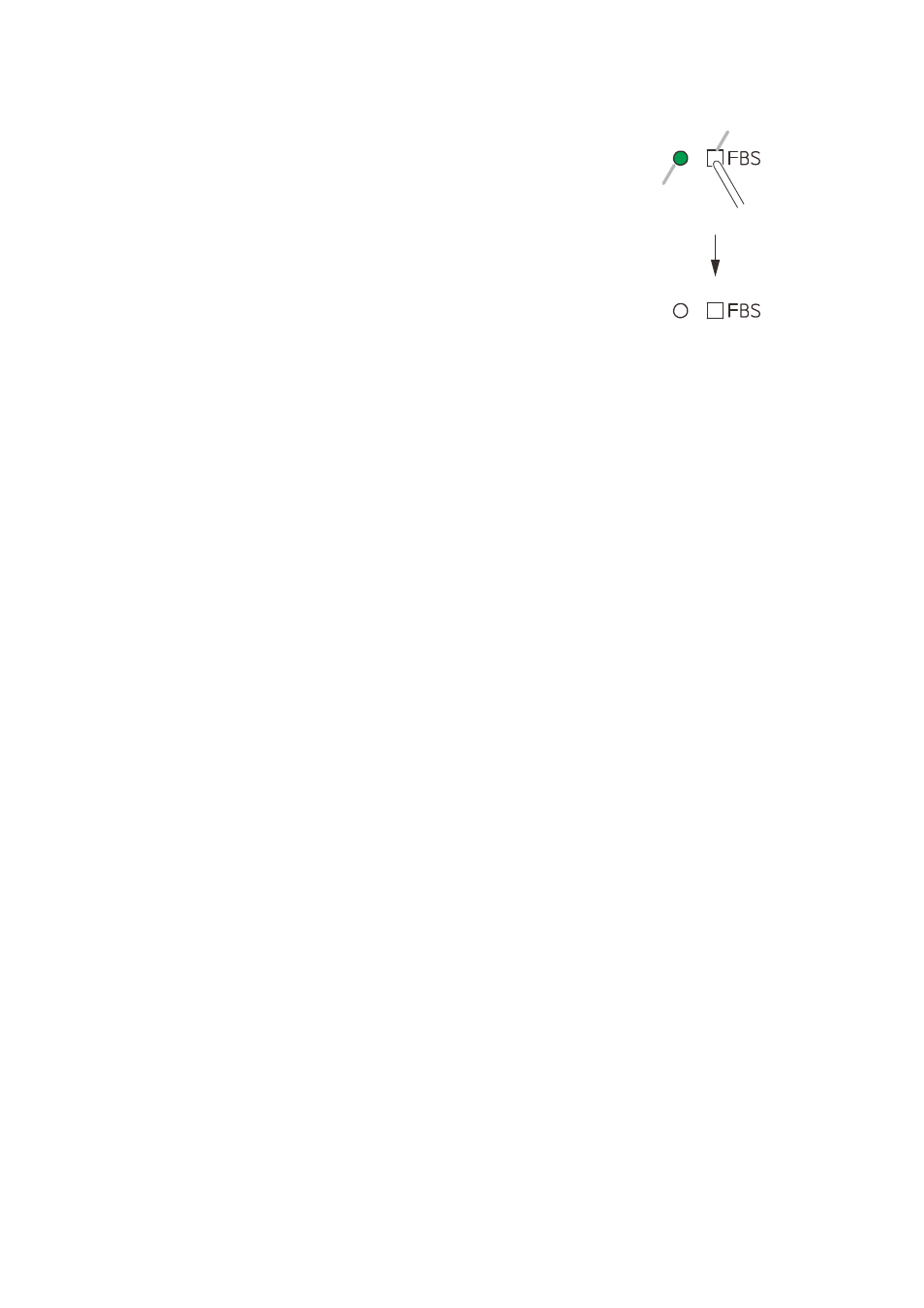
28
17.3. Disabling the FBS Function
Step 1. Press the FBS switch while the Feedback
suppressor indicator is lighting.
Step 2. Release the FBS switch when the Feedback
suppressor indicator goes off.
When the Feedback suppressor indicator goes off,
the FBS function is disabled.
18. ARC FUNCTION SETTING
18.1. What is the Automatic Resonance Control (ARC) Function?
ARC stands for Automatic Resonance Control.
It is a function that automatically creates a sound field compensation filter (ARC filter) to improve sound clarity
by automatically measuring the inherent acoustic characteristics in architectural space.
18.2. Notes on ARC Function Setting
• Before operating the ARC function, check that sound is actually output from the speakers after installation
and connection completion.
• The ARC filter is set to the output channels to which this filter was assigned at the time of ARC measurement.
• When the ARC filter has already been set, it is overwritten by the newly set filter after completion of ARC
measurement.
• To reset the ARC filter, disable the ARC function. (See p. 35.) In this case, all the ARC filters assigned to
the output channels are initialized. Individual filters cannot be reset.
Feedback suppressor
indicator
FBS switch
Lit
Unlit
1
2
