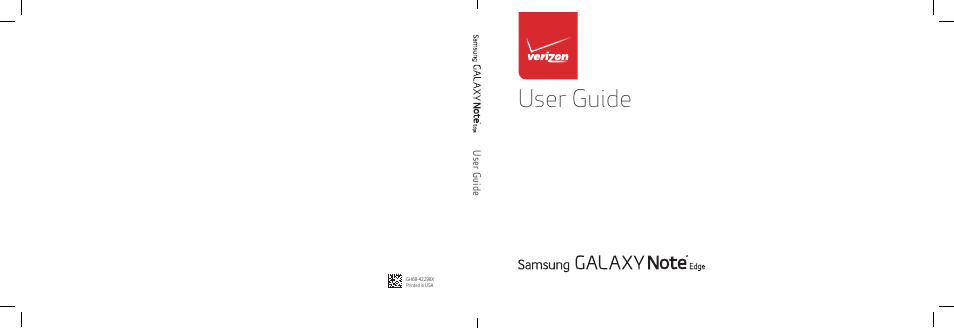Samsung Galaxy Note Edge User Manual
User guide
Table of contents
Document Outline
- GALAXY Note Edge User Manual
- Table of Contents
- Getting Started
- Know Your Device
- Calling
- Applications
- Settings
- Airplane Mode
- Wi‑Fi and Wi‑Fi Direct
- Bluetooth
- Data Usage
- More Networks
- Sound Settings
- Display Settings
- Wallpaper
- Lock Screen
- Multi Window Settings
- Notification Panel
- Edge Screen Settings
- One-Handed Operation
- Storage
- Battery
- Power Saving Mode
- Application Manager and Default Applications
- Easy Mode
- Blocking Mode
- Private Mode
- Location Services
- Security
- Finger Scanner
- Language and Input Devices
- Backup and Reset
- Motions and Gestures
- S Pen
- Accounts
- Date and Time Settings
- Accessibility
- Safety Assistance
- Accessories
- Printing
- Help
- About Phone
- System Updates