More networks, Download booster, Default messaging app – Samsung Galaxy Note Edge User Manual
Page 133
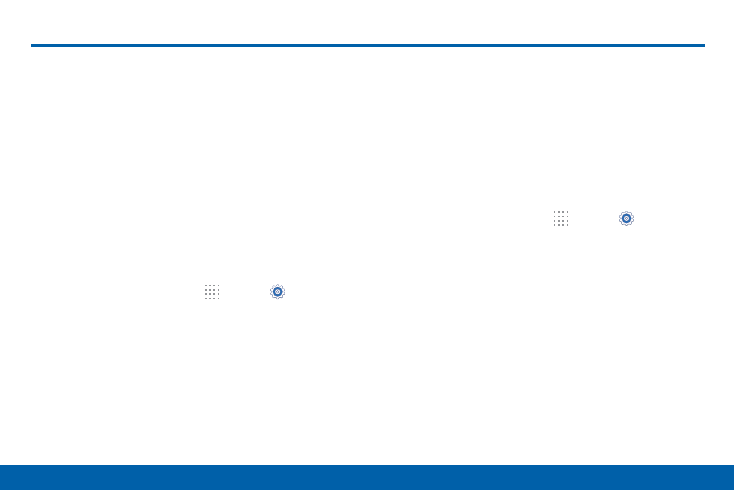
124
More Networks
Settings
The More Networks settings
allow you to configure a variety of
communication settings for your
device.
Download Booster
Download Booster improves download speed by using
both Wi-Fi and LTE networks at the same time when
downloading files over 30 MB in size.
1. From a Home screen, tap
Apps > Settings >
More networks.
2. Tap Download booster, and then tap ON/OFF to
turn Download Booster on or off.
Note: Download Booster uses mobile data services.
If you want to turn off download speed info, tap the
check box next to Do not show speed info.
Default Messaging App
Your mobile device can be equipped with more than
one application for text and multimedia messaging. To
select a default messaging app:
1. From a Home screen, tap
Apps > Settings.
2. Tap More networks > Default messaging app
to select the app to use for text and multimedia
messages.
More Networks
- Galaxy 3 (128 pages)
- intensity 2 (193 pages)
- Gusto (152 pages)
- E1125 (2 pages)
- C3110 (2 pages)
- SGH-D780 (49 pages)
- SGH-S200 (80 pages)
- SGH-C100 (80 pages)
- SGH-C100 (82 pages)
- E1100T (2 pages)
- SGH-X100 (2 pages)
- SGH-M600 (7 pages)
- SGH-C110 (152 pages)
- B2700 (63 pages)
- C5212 (57 pages)
- SGH-i750 (26 pages)
- SGH-X640 (73 pages)
- SGH-I900C (110 pages)
- E600 (97 pages)
- SGH-M610 (49 pages)
- SGH-E820N (102 pages)
- SGH-X400 (83 pages)
- SGH-E400 (79 pages)
- E2100 (2 pages)
- SGH-X520 (2 pages)
- SCH N391 (75 pages)
- SPH i700 (186 pages)
- SCH-A302 (49 pages)
- A930 (216 pages)
- SCH-A212 (63 pages)
- A790 (226 pages)
- SCH i830 (224 pages)
- 540 (41 pages)
- SCH-A101 (40 pages)
- SPH-A920WSSXAR (272 pages)
- SPH-A840BKSXAR (273 pages)
- SPH A740 (150 pages)
- SCH-X969 (54 pages)
- SCH-2500 (57 pages)
- SPH-N105 (62 pages)
- SCH-470 (46 pages)
- SPH-N300 (167 pages)
- SCH-T300 (180 pages)
- SGH-200 (43 pages)
- GT-C3050 (2 pages)
