Editing the scrapbook – Samsung Galaxy Note Edge User Manual
Page 117
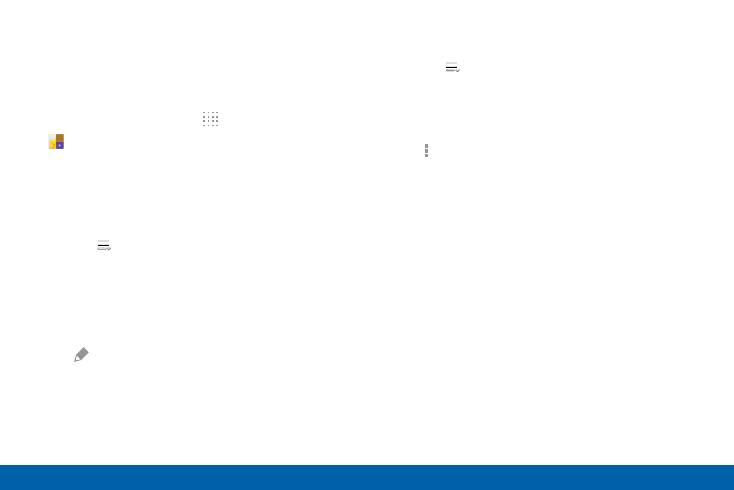
108
Scrapbook
Samsung Applications
Editing the Scrapbook
Content in the Scrapbook and be edited.
To open the Scrapbook:
► From a Home screen, tap Apps >
Scrapbook
.
You can edit both Categories and the content files
within them.
To edit a file:
1. Tap the
Show categories
button in the top
left corner.
2. Select either the category or tag that contains the
file, or tap All to view all files.
3. Locate the file to edit and tap it to open.
4. Tap Edit.
5. Change the Title, Text, Memo, or Tags as desired.
When finished, tap Save.
To edit a Category:
1. Tap the
Show categories
button in the top left
corner. Categories and tags are listed in the menu,
along with the number of content files contained.
2. Tap a category to open it.
3. Tap More options > Edit category.
4. You can edit the Title and the Layout. Change them
as desired. When finished, tap Done.
- Galaxy 3 (128 pages)
- intensity 2 (193 pages)
- Gusto (152 pages)
- E1125 (2 pages)
- C3110 (2 pages)
- SGH-D780 (49 pages)
- SGH-S200 (80 pages)
- SGH-C100 (82 pages)
- SGH-C100 (80 pages)
- E1100T (2 pages)
- SGH-X100 (2 pages)
- SGH-M600 (7 pages)
- SGH-C110 (152 pages)
- B2700 (63 pages)
- C5212 (57 pages)
- SGH-i750 (26 pages)
- SGH-X640 (73 pages)
- SGH-I900C (110 pages)
- E600 (97 pages)
- SGH-M610 (49 pages)
- SGH-E820N (102 pages)
- SGH-X400 (83 pages)
- SGH-E400 (79 pages)
- E2100 (2 pages)
- SGH-X520 (2 pages)
- SCH N391 (75 pages)
- SPH i700 (186 pages)
- SCH-A302 (49 pages)
- A930 (216 pages)
- SCH-A212 (63 pages)
- A790 (226 pages)
- SCH i830 (224 pages)
- 540 (41 pages)
- SCH-A101 (40 pages)
- SPH-A920WSSXAR (272 pages)
- SPH-A840BKSXAR (273 pages)
- SPH A740 (150 pages)
- SCH-X969 (54 pages)
- SCH-2500 (57 pages)
- SPH-N105 (62 pages)
- SCH-470 (46 pages)
- SPH-N300 (167 pages)
- SCH-T300 (180 pages)
- SGH-200 (43 pages)
- GT-C3050 (2 pages)
