Juniper Systems Allegro CE Manual User Manual
Page 99
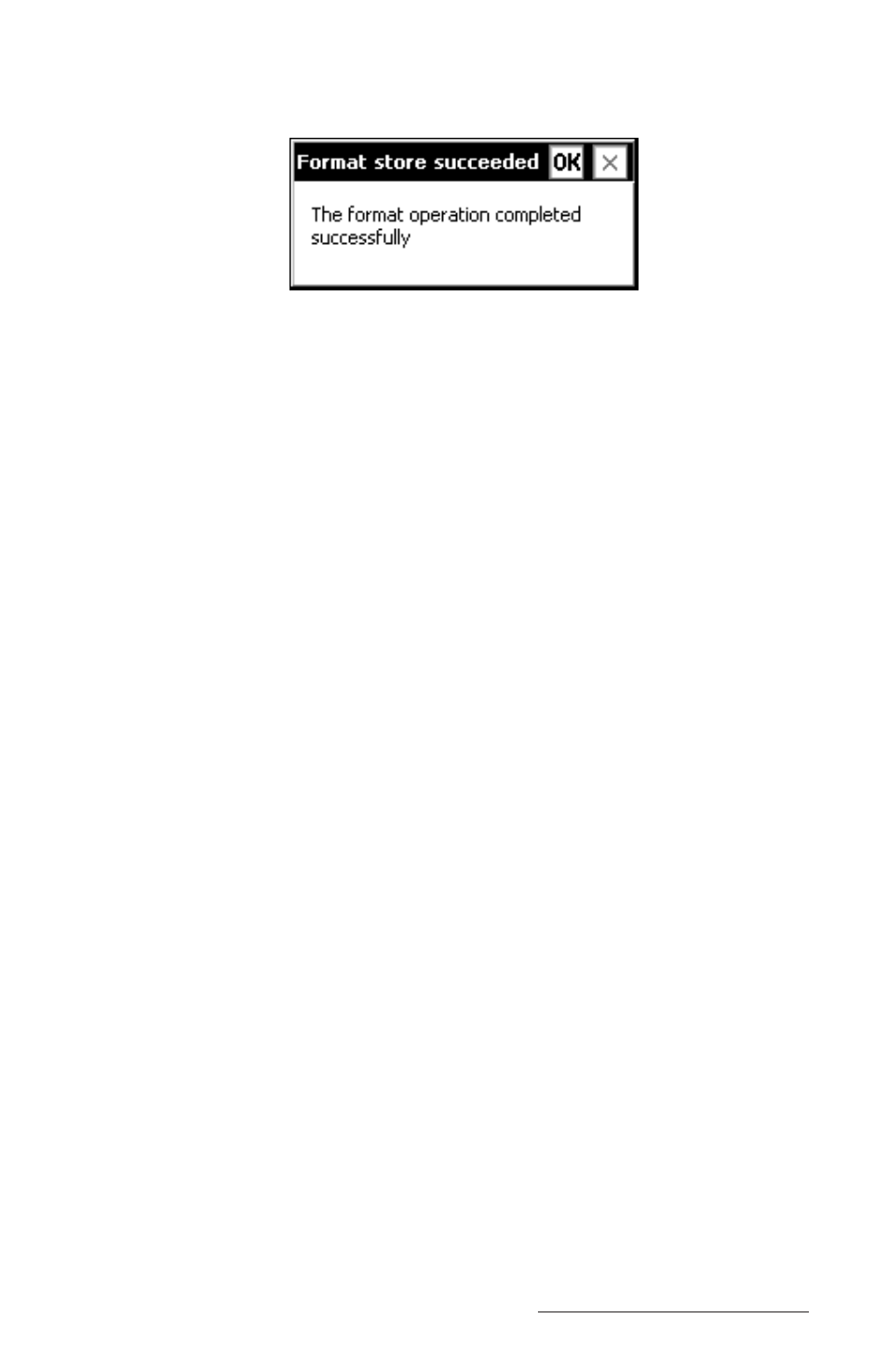
Windows CE Page 4-39
6. Tap on OK to return to the Storage Properties applet.
After formatting your PC card, it remains inaccessible until a
partition is made.
7. Tap on New in the Partitions section of the Storage Properties applet
to create a new partition. The partition is the accessable part of the
PC card.
8. Enter the name of the new partition on the PC card and tap on OK
to save. Tapping on the X cancels out of naming the partition and
returns to the Storage Properties applet screen.
Once a partition is created and saved, your PC card is accessible and
ready to use.
If you do format your C_Drive, you must reload your operating
system to get your Allegro to working again. To install your .NET
operating system, complete the following steps:
1. Open the CD-ROM drive on your PC.
2. Place your Allegro CE .NET Utilities CD into your PC’s CD-ROM
drive.
3. Close your PC’s CD-ROM drive and wait for a pop-up to appear
on your PC’s screen.
4. Follow the CE .NET install instructions on the pop-up window.
- Allegro 2 Quick Start (1 page)
- Allegro 2 User Guide (119 pages)
- I/O module Allegro 2 (1 page)
- A2 Ethernet Dock (2 pages)
- A2 Ethernet Multi Dock (2 pages)
- Allegro MX User Guide (96 pages)
- Allegro MX Quick Start (1 page)
- AMXU GPS Expansion Pod (12 pages)
- Allegro Top Mounting Bracket (4 pages)
- Holux M-215+ for Allegro (2 pages)
- Holux GR-213 for Allegro (2 pages)
- Trimble Lassen GPS Expansion Pod (11 pages)
- Barcode Expansion Pod (22 pages)
- USB/Power Dock Pogo Pin (1 page)
- 12449 Alkaline (1 page)
- Allegro DAQ (28 pages)
- Allegro Desiccant Kit (5 pages)
- Allegro CX and CE Bluetooth CF Card (32 pages)
- Allegro CX Manual (304 pages)
- Allegro CX Quick Start (6 pages)
- Allegro DOS Manual (166 pages)
- Allegro DOS Manual (274 pages)
- Allegro DOS Quick Start (4 pages)
- Allegro DOS Quick Start (2 pages)
- Allegro CE Quick Start (2 pages)
- Archer 2 User Guide (1 page)
- Archer 2 User Guide (133 pages)
- Archer 2 Quick Start (1 page)
- I/O module Archer 2 (1 page)
- Bumper kit Archer 2 (1 page)
- Handstrap kit Archer 2 (1 page)
- ikeGPS (16 pages)
- Archer Quick Start (2 pages)
- Archer Reference Guide (153 pages)
- Archer User Manual (384 pages)
- XF101 (2 pages)
- Travel Charger for the Ultra-Rugged Field PC (8 pages)
- Field PC Cap Replacement (1 page)
- Replacing the Communications Module on the Field PC (2 pages)
- ltra-Rugged Field PC Extended Caps (16 pages)
- Socket Bluetooth Card (6 pages)
- Mesa User Guide (112 pages)
- Mesa Addendum (1 page)
- Mesa Quick Start (2 pages)
