Troubleshooting guide, Problem possible cause solution – Jaypro Sports MHWM-D-A User Manual
Page 33
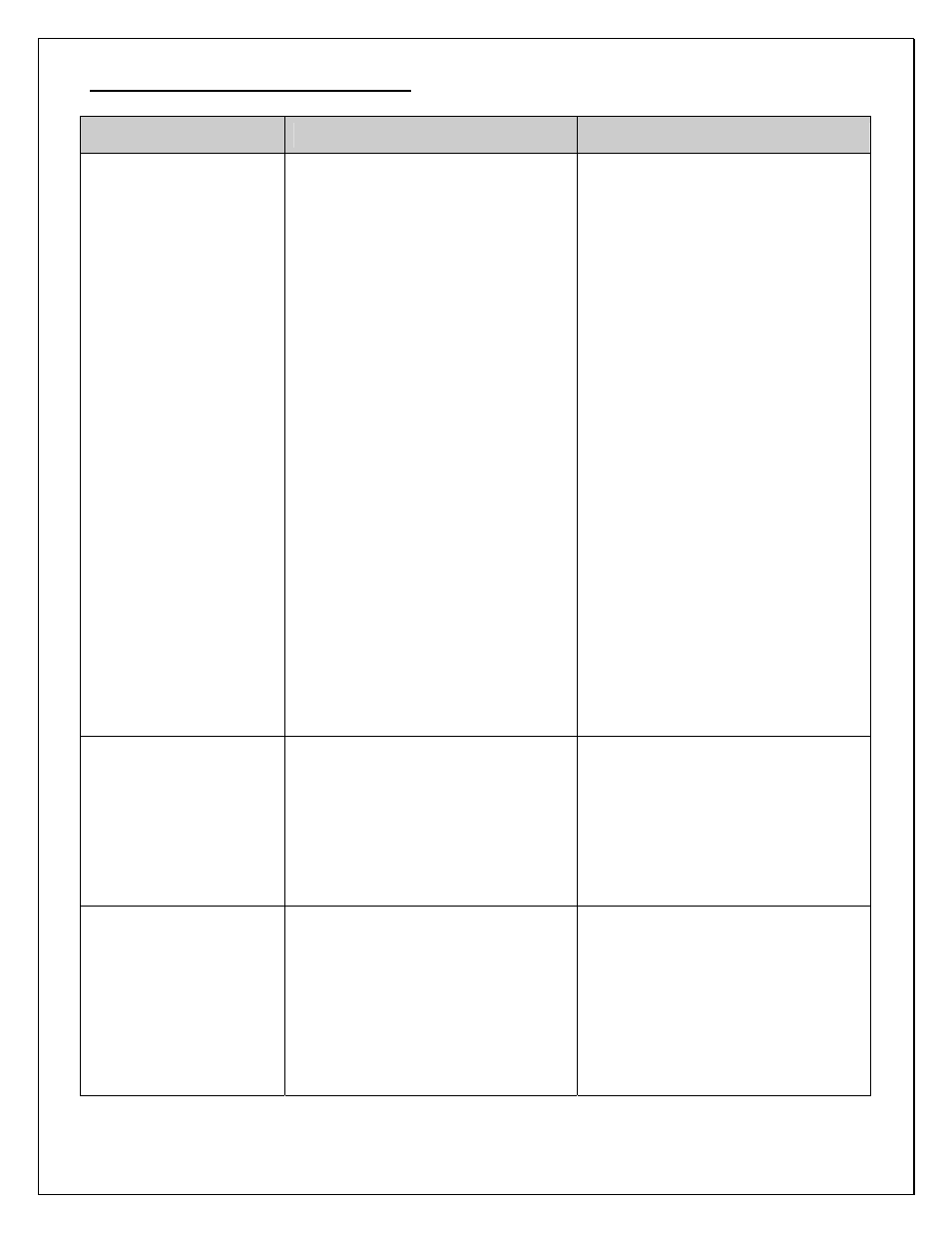
© 2005 Jaypro Sports Equipment JSL-Inst001 Rev G 10-24-2006
33 of 40
Troubleshooting Guide
PROBLEM
POSSIBLE CAUSE
SOLUTION
Unit does not operate.
Key switch delay.
Circuit breaker at main power
source is off.
Main disconnect switch on control
panel is off.
Transformer is not hooked up.
Control panel motor overload relays
are tripped.
Fuse is blown.
Fault mode activated.
Wiring or component failure, or
other communication error between
components.
Wait 2 seconds and try again.
Switch breaker on.
Turn switch to ‘On’ position
Verify line voltage against table
supplied with wiring diagram, then
hook up wire to proper transformer
terminal.
Press small red rectangular buttons
on motor starters inside panel. If
they click when pressed, then
overloads were tripped.
Consult electrician for system
analysis. Usually indicative of a line
voltage problem. Replace fuse only
after system has been evaluated as
safe.
(See Fault Mode reset below)
(See Communication section below)
Fault mode light is lit on
front of control panel
(red light).
Wiring or component failure.
Upper limits reached while system
in Run mode.
(See Communication section below)
See step 14 for clearing the fault,
then go through setup procedure
again (steps 12 & 13). Make sure
there are at least a 6” distance
between hard limit activation and
the program.
Motors operate in
opposite directions from
each other.
Phasing of motors is out of sync.
First determine which winch is
traveling in the wrong direction.
Limit switch rod should move from
right to left while winch is raising the
cable. Next, swap any two of the
incoming power wires either at the
winch or at the motor starter (for the
winch that is operating in the wrong
direction only).
