Load bar leveling – Jaypro Sports MHWM-D-A User Manual
Page 26
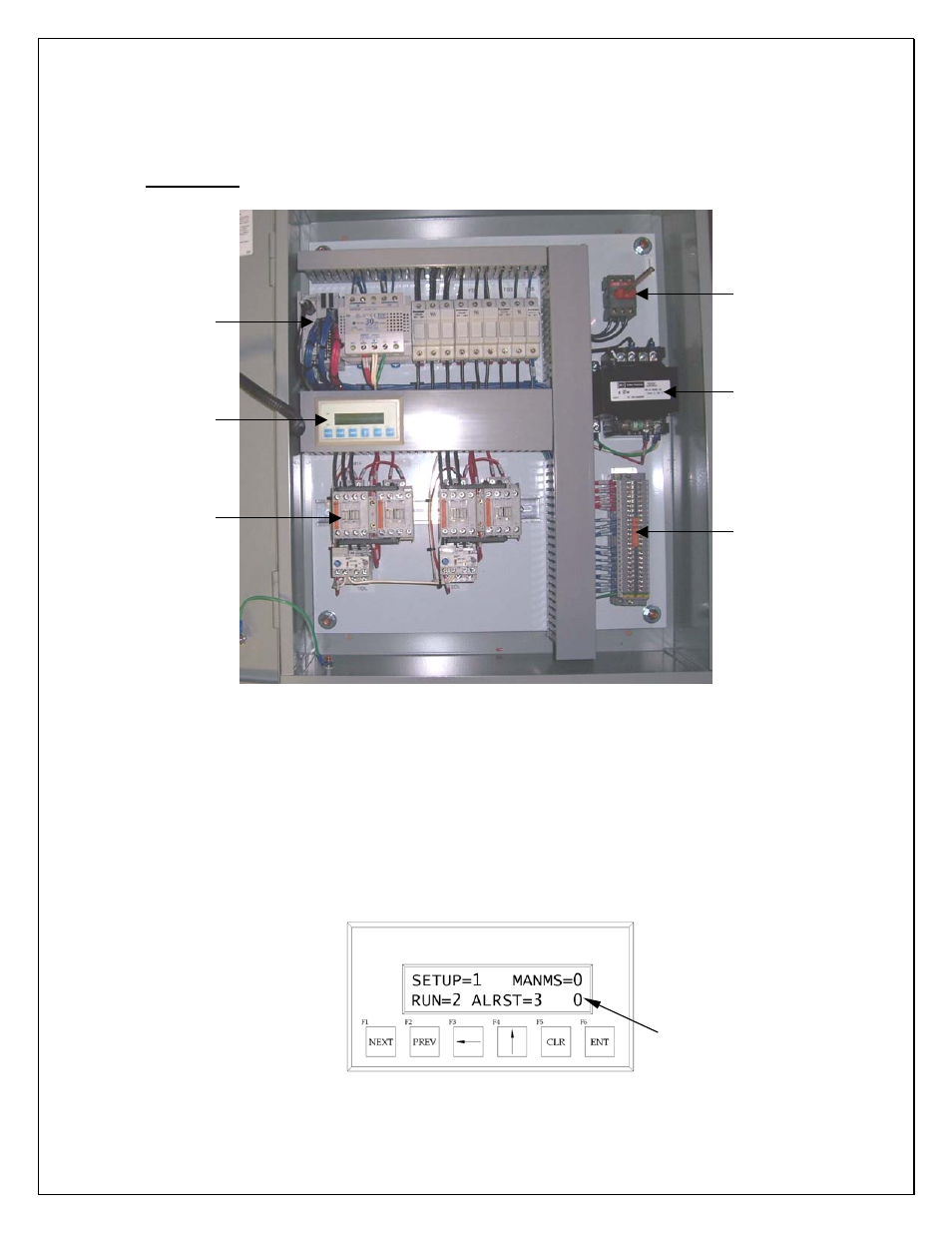
© 2005 Jaypro Sports Equipment JSL-Inst001 Rev G 10-24-2006
26 of 40
11. Load Bar Leveling
a. Access the motor starter controls inside the control panel using the following procedure. Power
must be on while operating the control display inside the box, so if necessary after opening the
enclosure you can turn the interlock power switch to on.
CAUTION! Use extreme caution when working inside the box – electrical shock hazard.
Figure 29: Component Location Inside Control Panel
b. Using the operator interface, press the NEXT or PREV keys until the menu displayed is similar
to the one shown below. Press ENT button on controller display panel to highlight the mode
character, then the q (up arrow) button twice to change this character to 0 to enable MANMS
(Manual Motor Starter) mode. Press ENT button one more time to stop character from blinking
and to lock system into this mode.
(The number under the word MANMS indicates system mode – in this example it is
indicative of Manual Motor Starter mode. Character is ‘highlighted’ when it is slowly
blinking.)
Figure 30: Main Menu – Manual Motor Starter Mode
c. Press NEXT button twice and you should see the following screen:
0
indicates controller is in
manual motor starter mode.
POWER
DISCONNECT
SWITCH
PLC
OPERATOR
INTERFACE
MOTOR
STARTERS
TRANSFORMER
LOW-VOLTAGE
TERMINAL
STRIP
