Interlogix Simon XT Tabletop Installation Manual User Manual
Page 31
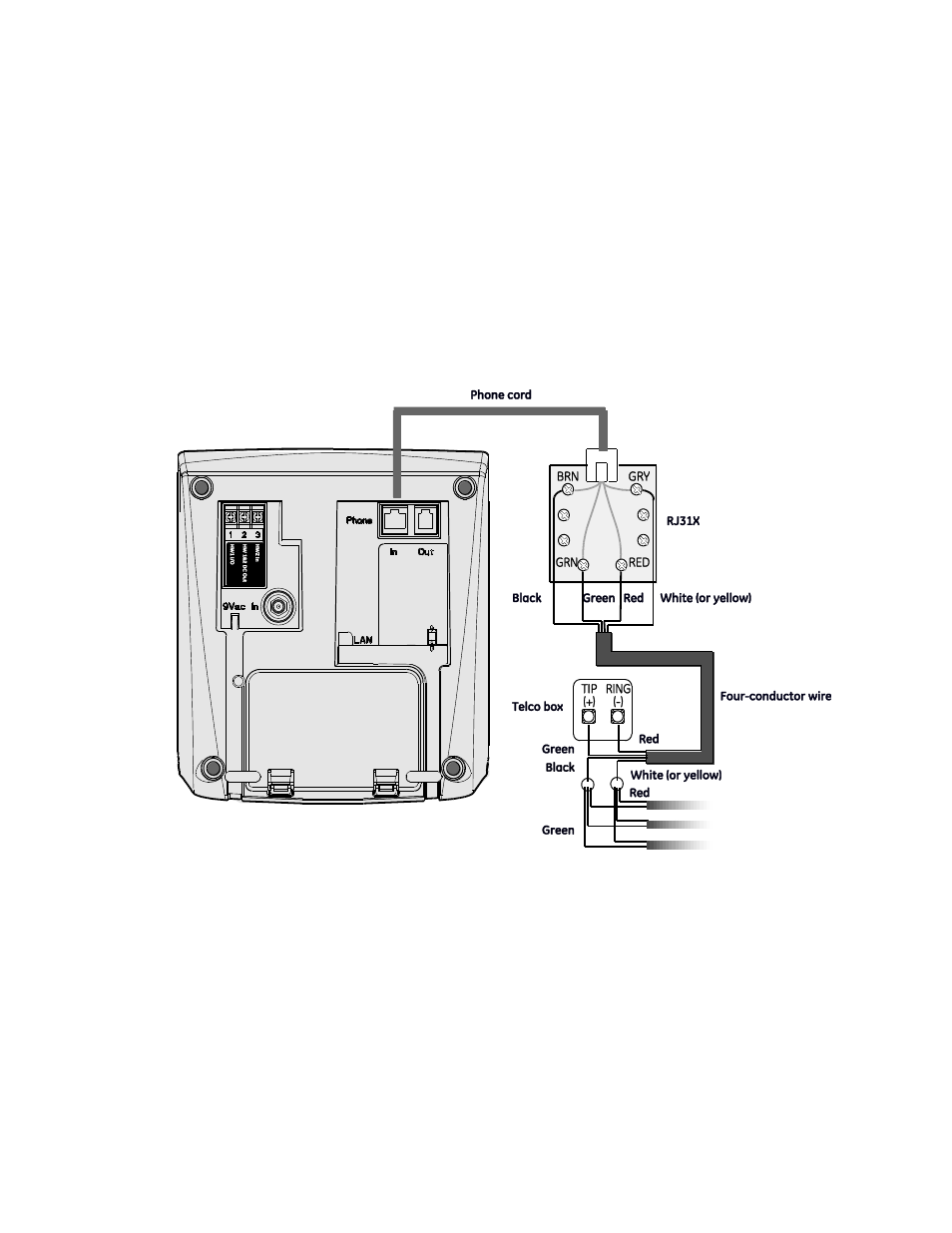
Chapter 3:
Simon XT TableTop Control Panel Installation Manual
25
2. Connect the four-conductor cable wires to the RJ31X.
3. Disconnect the green and red premises phone jack wires from the Telco block
and splice them to the four-conductor cable black and white (or yellow) wires.
Use weatherproof wire connectors for these splices.
4. Connect the four-conductor cable green and red wires to the Telco block TIP
(+) and red to RING (
–) posts.
5. Connect the phone cord included with the panel to the RJ31X and the panel
LINE jack.
Figure 6: Full line seizure wiring with RJ31X
If a single phone is all that exists on the premises, full line seizure can be
accomplished without an RJ31X.
To wire a single phone, see Figure 7 and do the following:
1. Disconnect the phone from the premises phone jack and plug it into the panel
PHONE jack. This jack is disconnected automatically whenever the panel
reports.
