Interlogix NS3702-24P-4S Command Line Guide User Manual
Page 365
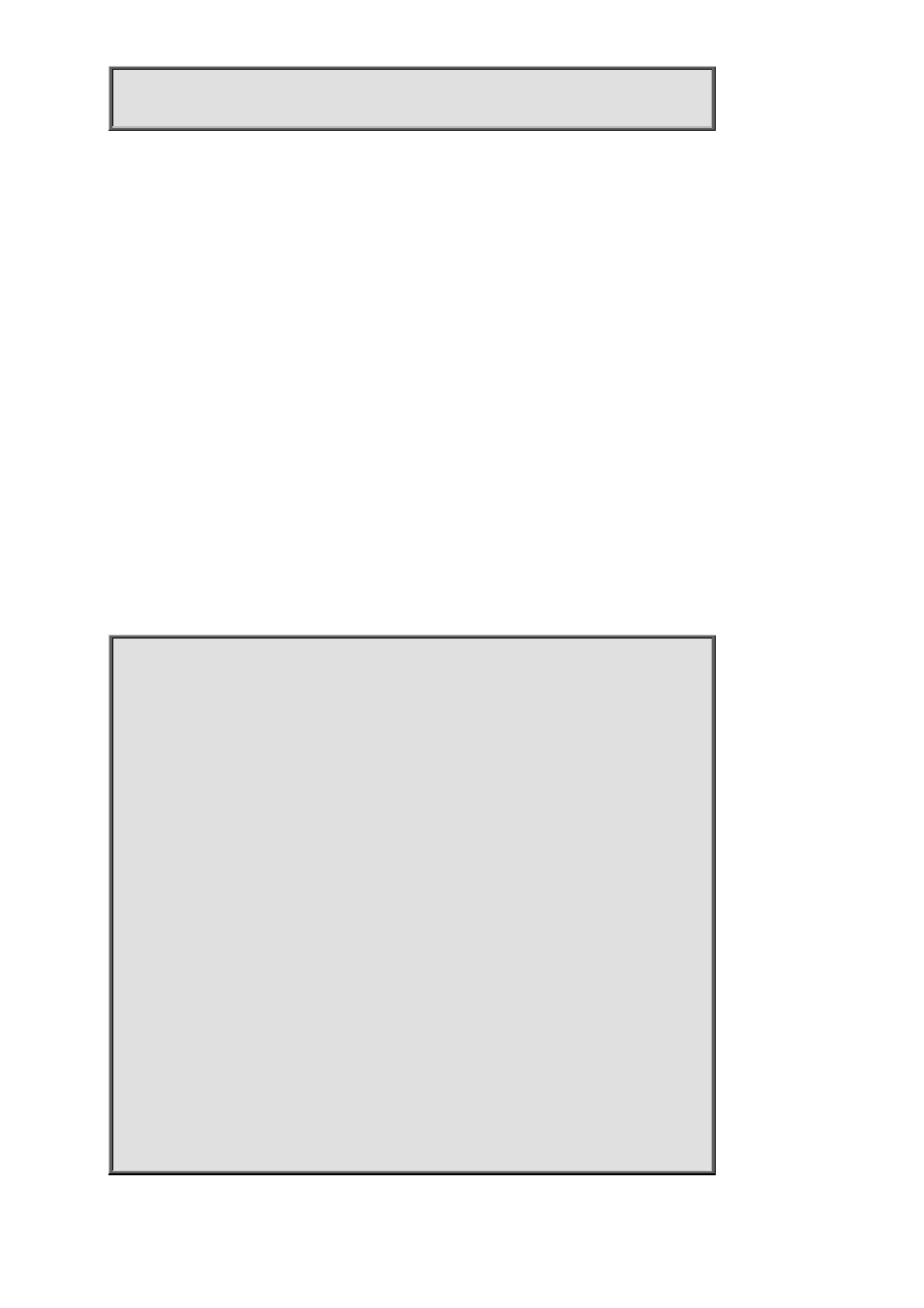
-365-
show mvr [ vlan
(
show
Show running system information
mvr
Multicast VLAN Registration configuration
name
Search by MVR name
vlan
Search by VLAN
group-database
Multicast group database from MVR
interface
Search by port
sfm-information
Including source filter multicast information from MVR
detail
Detail information/statistics of MVR group database
Default:
N/A
Usage Guide:
To display the MVR information.
Example:
To display the MVR information.
Switch # show mvr
MVR is now enabled to start group registration.
Switch-1 MVR-IGMP Interface Status
IGMP MVR VLAN 1 (Name is 1) interface is enabled.
Querier status is IDLE
RX IGMP Query:0 V1Join:0 V2Join:0 V3Join:0 V2Leave:0
TX IGMP Query:0 / (Source) Specific Query:0
Interface Channel Profile:
Switch-1 MVR-MLD Interface Status
MLD MVR VLAN 1 (Name is 1) interface is enabled.
Querier status is IDLE
RX MLD Query:0 V1Report:0 V2Report:0 V1Done:0
TX MLD Query:0 / (Source) Specific Query:0
Interface Channel Profile:
