Interlogix NS3702-24P-4S Command Line Guide User Manual
Page 331
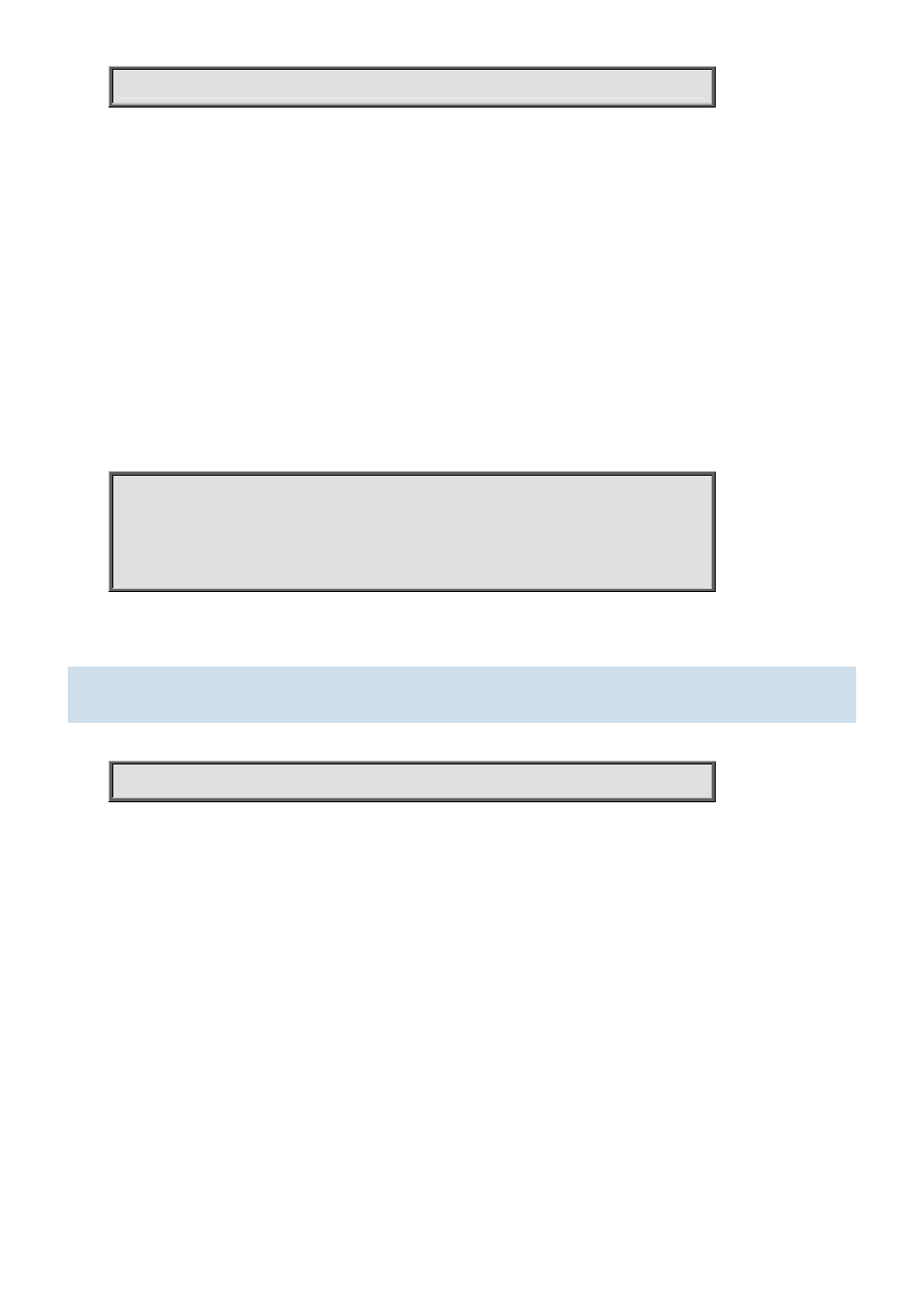
-331-
show interface
show
Show running system information
interface
Interface status and configuration
status
Display status
Default:
N/A
Usage Guide:
To display the port status.
Example:
To display the port status for interface GigabitEthernet 1/1.
Switch # show interface GigabitEthernet 1/1 status
Interface Mode
S peed & Duplex Ma x Frame Exc essive Li nk
---------------------- ------- --------------- -------
-- --------- --------
GigabitEthernet 1/1 enabled Auto 10056 Discard Down
4.20.19 show interface
Command:
show interface
show
Show running system information
interface
Interface status and configuration
switchport
Show interface switchport information
access
Show access ports status
hybrid
Show hybrid ports status
trunk
Show trunk ports status
Default:
N/A
Usage Guide:
To display the VLAN mode.
Example:
To display the VLAN mode for interface GigabitEthernet 1/1.
- 600-1053-4 (12 pages)
- NX-590NE (38 pages)
- NX-591NE-GSM (16 pages)
- NX-592E (13 pages)
- Simon XT CDMA Module V4 (9 pages)
- Simon XT GSM Module V4 (10 pages)
- NX-548E (12 pages)
- NX-540E (32 pages)
- D1000 Series (10 pages)
- D1300 Series (11 pages)
- D1315 Series (10 pages)
- D1810 Series (8 pages)
- D2100 Series (10 pages)
- D2300CPS Series (10 pages)
- D7100 Series (8 pages)
- D7400 Series (10 pages)
- D7400RSH Series (10 pages)
- DE7100 Series (9 pages)
- DE7200M Series (8 pages)
- DE7300 Series (9 pages)
- DECT3000 Series (8 pages)
- DED2500 Series (9 pages)
- DT3000 Series (6 pages)
- D1200 Series (8 pages)
- D19100SHR Series (16 pages)
- D9100 Series (12 pages)
- MC250-4T/1CXT (25 pages)
- MC251-4P/1CXT (28 pages)
- MC250-4T Series (23 pages)
- MC251-4P/1S (27 pages)
- MC350-4T-2S (32 pages)
- MC352-4P-2S (31 pages)
- MCR200-1T/1CX (25 pages)
- MCR200-1T-1TW (23 pages)
- MC250-1T/1S (24 pages)
- MCR205-1T/1S User Manual (62 pages)
- MCR205-1T/1S Installation Guide (11 pages)
- MC201-1P/1FS (20 pages)
- MC355-1T/1S Installation Guide (13 pages)
- MC350-1T-2S (29 pages)
- MC352-1P/1S (29 pages)
- MC355-1T/1S User Manual (64 pages)
- MCR300-1T/1S (20 pages)
- MCR300-1T-2S (17 pages)
- MCR-R15 (14 pages)
