2 logon to the console, 3 configuring ip address – Interlogix NS3702-24P-4S Command Line Guide User Manual
Page 23
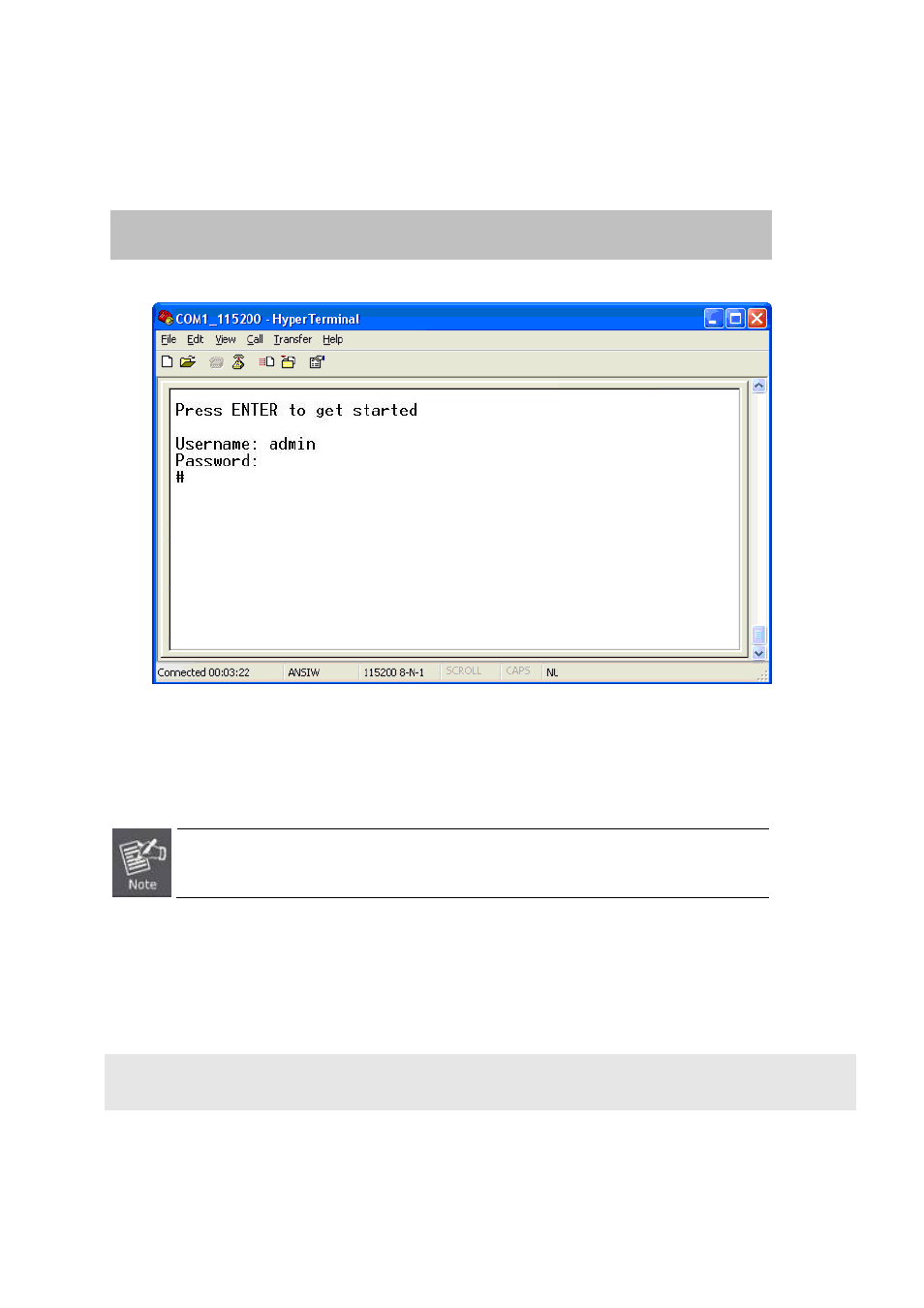
-23-
2.2 Logon to the Console
Once the terminal is con nected to the devi ce, po wer on the Managed Switch, and the terminal will di splay “run ning testin g
procedures”. T hen, the fo llowing m essage asks to log- in us er name and p assword. T he factory default us er na me an d
password are shown as follows and the login screen in
Figure 3-1
appears.
Username: admin
Password: admin
Figure 3-1:
Managed Switch Console Login Screen
The user can now enter commands to manage the Managed Switch. For a detailed description of the commands, please refer
to the following chapters.
1. For security reason, please change and memorize the new password after this first setup.
2. Only accept command in lowercase letter under console interface.
2.3 Configuring IP Address
The Managed Switch is shipped with default IP address shown below.
IP Address: 192.168.0.100
Subnet Mask: 255.255.255.0
To check the current IP address or modify a new IP address for the Switch, please use the procedures as follows:
