18 clear ip statistics icmp interface vlan, 19 clear ip statistics system icmp icmp-msg – Interlogix NS3702-24P-4S Command Line Guide User Manual
Page 34
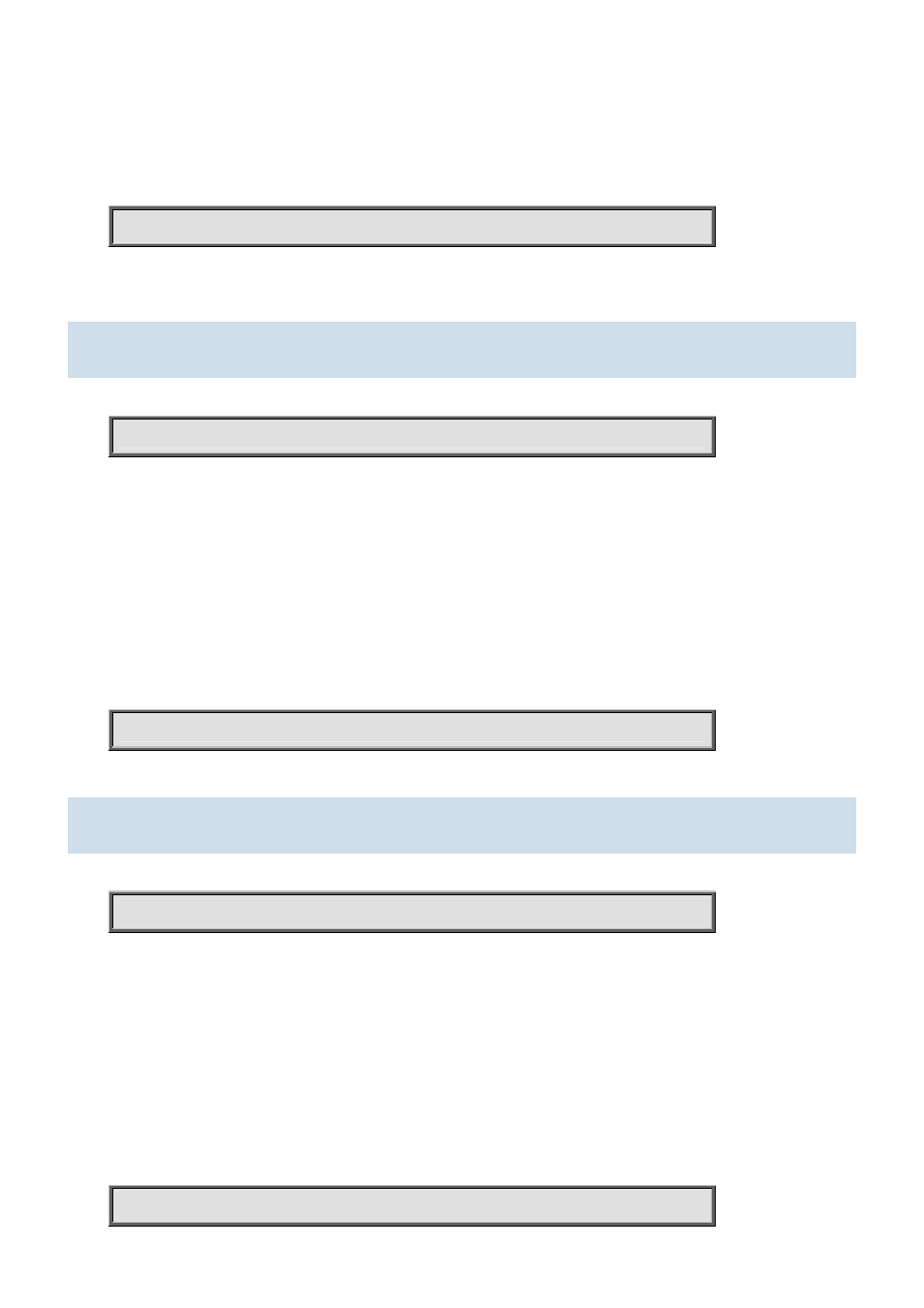
-34-
Usage Guide:
To clear the IPv4 ICMP traffic for designated message type.
Example:
To clear the Switch’s IPv4 ICMP traffic for designated message type 0.
Switch# clear ip statistics icmp icmp-msg 0
4.1.18 clear ip statistics icmp interface vlan
Command:
clear ip statistics icmp interface vlan
VLAN identifier(s): VID
Default:
N/A
Usage Guide:
To clear the IPv4 interface/ICMP statistics for specific VLAN.
Example:
To clear the Switch’s IP interface/ICMP statistics for specific VLAN 1.
Switch# clear ip statistics icmp interface vlan 1
4.1.19 clear ip statistics system icmp icmp-msg
Command:
clear ip statistics system icmp icmp-msg
ICMP message type ranges from 0 to 255
Default:
N/A
Usage Guide:
To clear the IPv4 ICMP statistics for specific ICMP message type.
Example:
To clear the Switch’s IPv4 ICMP statistics for specific ICMP message type 0.
Switch# clear ip statistics system icmp icmp-msg 0
