Explanation – Flintec FAD-30 User Manual
Page 24
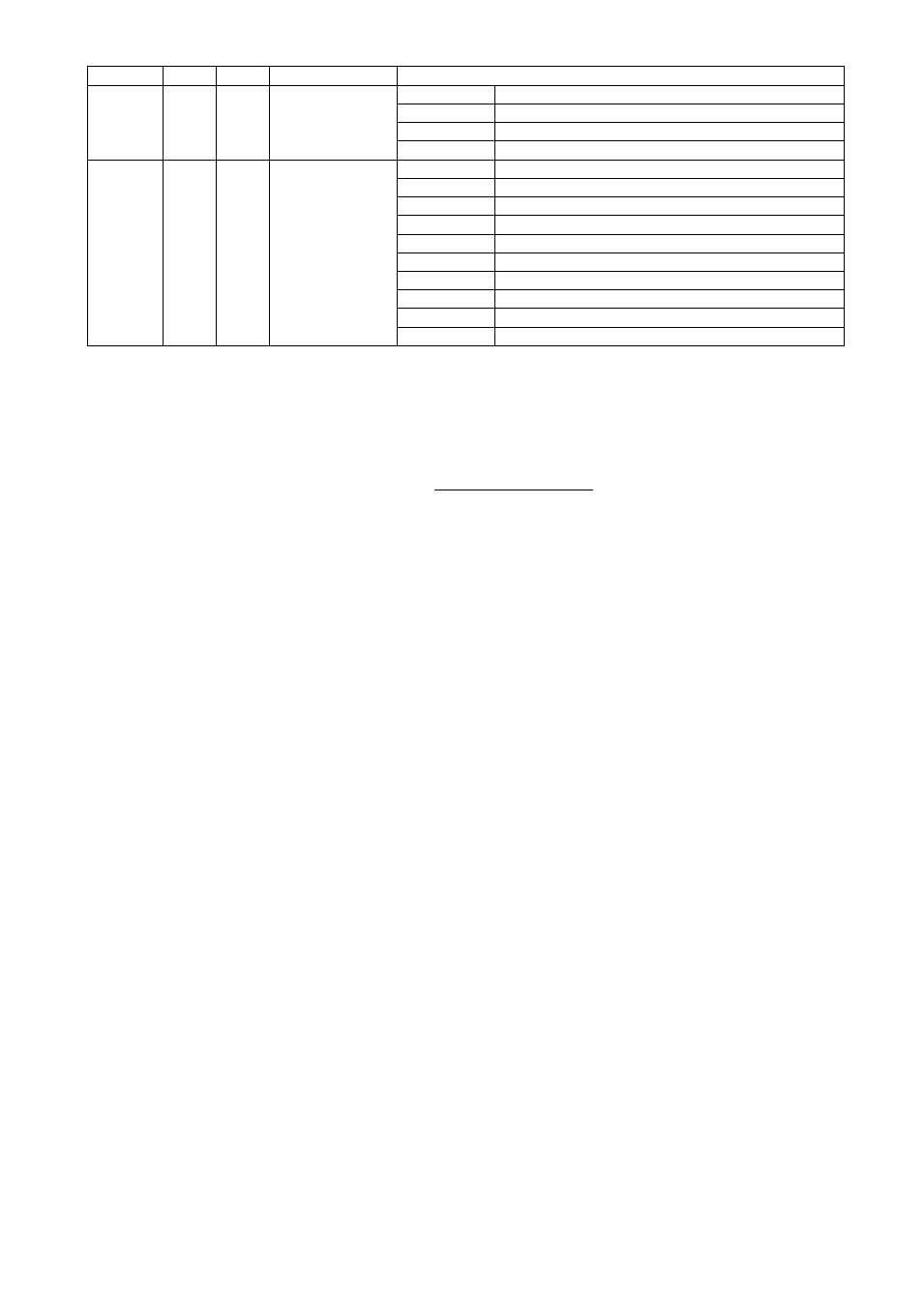
FAD-30 Technical Manual, Rev. 1.06 December 2012
Page 24 of 48
Address R/W
Word Command
Definition
40015
R/W
1
mV operation
in Count Mode
0
5 mV
1
10 mV
2
15 mV
3
18 mV
40016
R/W
1
Digital filters
0
Fast
1
2
3
4
5
Medium
6
7
Default
8
9
Slow
EXPLANATION
Attention: For hardware connection details, please refer to the related hardware descriptions in this manual.
In the two word registers the data is stored to the registers in big-endian format. The least significant word is
stored to the highest register address; and the most significant word is stored to the lowest register address.
Please find Modbus information in the web site of
Exception codes:
1:
Function code is not supported.
2:
Out of address range
3:
Invalid value or wrong byte number
4:
Operation error
Examples:
Performing Read and Write operations according to hex system with the instrument set to address “0x01”.
Request weight data:
01,03,00,00,00,02,C4,0B
Answer of requested weight:
01,03,04,00,01,86,A0,38,4A
Weight is 100000
Request status data :
01,03,00,02,00,01,25,CA
Taring:
01,10,00,08,00,01,02,00,02,26,D9
Request tare data:
01,03,00,03,00,02,34,0B
Answer of requested tare:
01,03,04,00,00,27,10,E0,0F
Tare is 10000
Weight Mode Selection:
01,10,00,0D,00,01,02,00,04,A6,8E
Count in Unipolar Mode Selection:
01,10,00,0D,00,01,02,00,00,A7,4D
5 mV Input signal range selection:
01,10,00,0E,00,01,02,00,00,A7,7E
Load Medium (5) to Digital filter:
01,10,00,0F,00,01,02,00,05,66,AC
Request Calibration Status:
01,03,00,0C,00,01,44,09
Answer of requested Calibration Status:
01,03,02,00,01,79,84
Instrument is ready for calibration
Zero Calibration Command:
01,10,00,08,00,01,02,00,01,66,D8
Span Calibration with Span Value 50000:
01,10,00,09,00,03,06,00,DC,00,00,C3,50,B7,B0
