Scale build and calibration – Flintec FAD-30 User Manual
Page 15
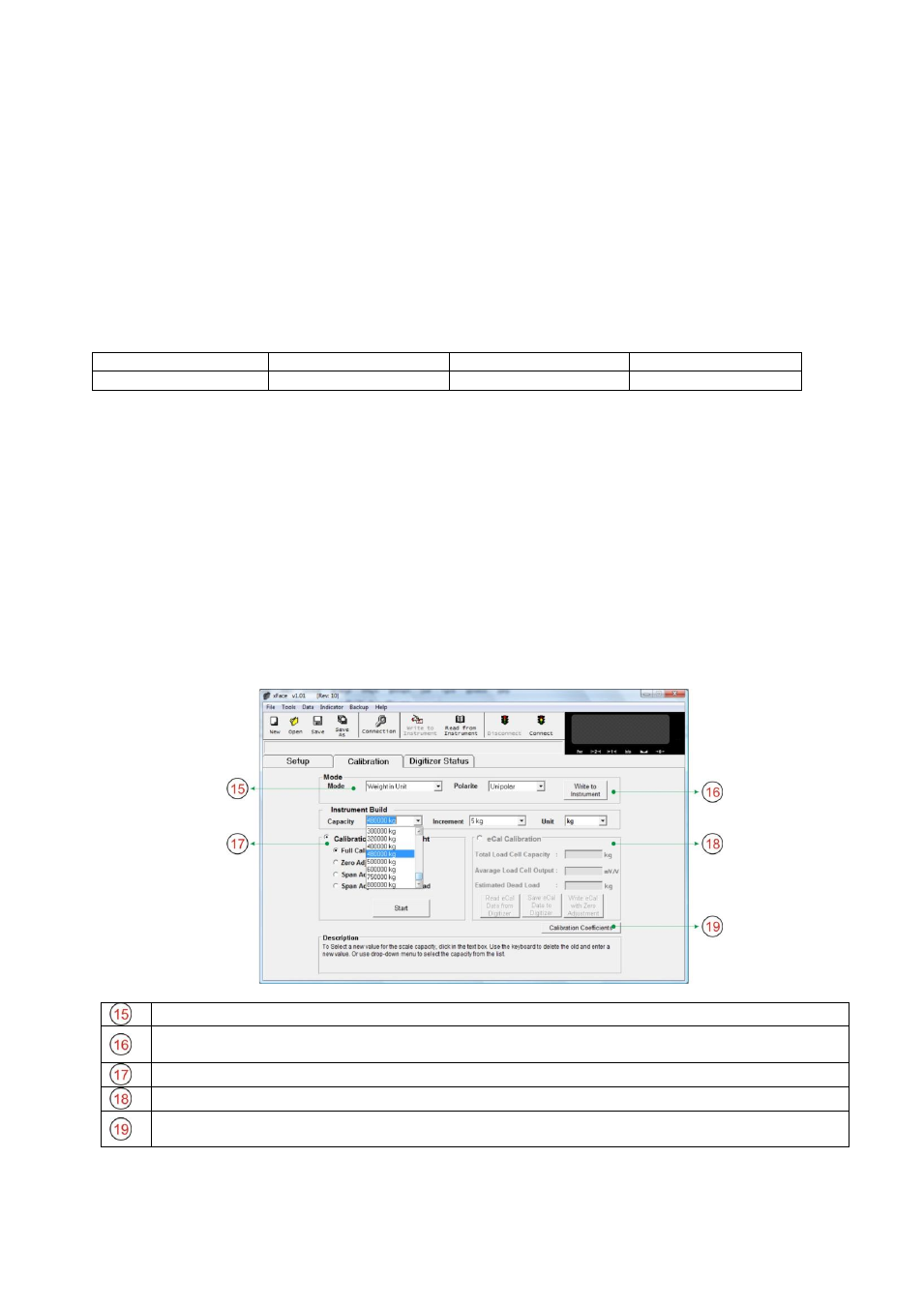
FAD-30 Technical Manual, Rev. 1.06 December 2012
Page 15 of 48
Checksum
The checksum can be enabled or disabled within BSI and Continuous output data format. The checksum
calculation
can be found in the related data format description. Default setting: „Enable‟.
Carriage Return
Carriage Return can be enabled or disabled within Continuous output data format. Default setting: „Enable‟.
Line Feed
Line Feed can be enabled or disabled withi
n Continuous output data format. Default setting: „Enable‟.
The RS-485 setup is done by the xFace software as described in this chapter. Select the Setup tab after xFace
has established a connection with your instrument. The Setup tab (see figure 5.3) includes all RS-485 settings.
Baud Rate (for RS485 only)
One of the following baudrate will be selected for the RS-485 communication port.
1200
2400
4800
9600 (default setting)
19200
38400
57600
Data Length and Parity (for RS485 only)
The data length and parity can be selected as 8 None 1 (default), 7 Odd 1 or 7 Even 1.
Address (for RS485 only)
The address range is 01 (default) to 31. If you enter 0, the instrument will operate without address data.
Modbus RTU Setup (for FAD-30MB only)
RS-485 Data Format:
„Modbus RTU‟,
RS-485 Data Length & Parity:
„8 none 1‟,
RS-485 Address:
„01‟ to „31‟
5.3.3.
Scale Build and Calibration
Scale build, operation mode selection and scale calibration is performed in the calibration tab of xFace as
shown in figure 5.4. Please follow the procedure in the sequence as described in the following chapters.
Mode: Here the user selects the operation mode and the polarity.
Write to A/D Converter: Click this button to save the operation mode and polarity to A/D
Converter.
Calibration block: This block allows the user to calibrate with test weights.
eCal Calibration: This block allows the user to calibrate without test weights.
Calibration Coefficients: This function allows the user to restore a calibration if the calibration
coefficients have been noted before.
Figure 5.4
– Calibration
