I dec 26, Mild chedar, Hild chedar – Toshiba TEC EM1-31059 User Manual
Page 84: Dec 26
Attention! The text in this document has been recognized automatically. To view the original document, you can use the "Original mode".
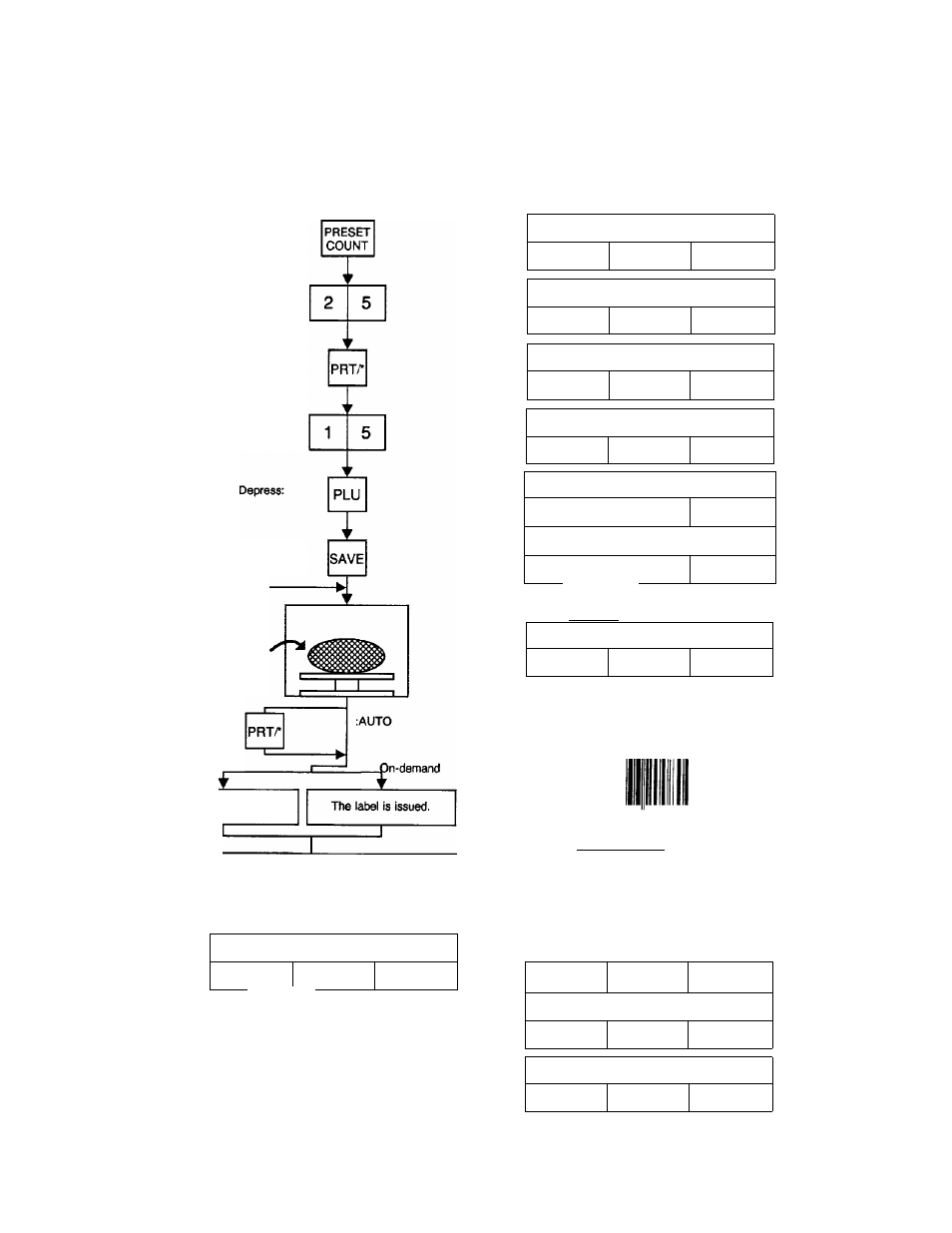
9. OPERATING PROCEDURES
EMI-31059
9.4 PRESET COUNT OPERATION
Example B) When Mode SW (2) is at the “FIX” position.
Depress:
Set the number of labels.
(Max. 99)
Depress:
Enter the PLU#.
Depress, to save
the PLU data:
Place a commodity on
the platter.
{Ex. 1.32lb)
MANUAL:
Batch
The label is issued with the
mount paper attached.
Remove the
commodity from
the platter.
When the last label is issued:
Repeat until the
specified number
of labels are
Issued, alternating
the commodify
placed on
the
platter.
MILD CHEDAR
0.00
0.80
' I.
-T*
PREPACK
Depress, to clear
the Preset Count.
Depress, to regain
the initial status.
PRT/*
PRESET COUNT
Ph 0
bAL 0
PRESET COUNT
Ph 25
bAL 0
ENTER THE PLU #
0.00
P
000000
ENTER THE PLU #
0.00
P
000015
MILD CHEDAR
0.00
0.80
MILD CHEDAR
0.00
0.80
' I ^
-T-
PREPACK
MILD CHEDAR
1.32
0.80
N I /
-T-
PREPACK
HILD CHEDAR
200666
2ÖÖ800
NETWlj^^ PRCE'ibP
I PACKED ON
I
DEC 26
$
0.80
4401-A BANKERS CIRCLE
(TEL) 404-449-3040
(Sample label)
MILD CHEDAR
Ph
25 bAL
0
MILD CHEDAR
Ph
0 bAL
0
ENTER THE PLU #
0.00
P
000000
9- 7
