Toshiba TEC EM1-31059 User Manual
Page 103
Attention! The text in this document has been recognized automatically. To view the original document, you can use the "Original mode".
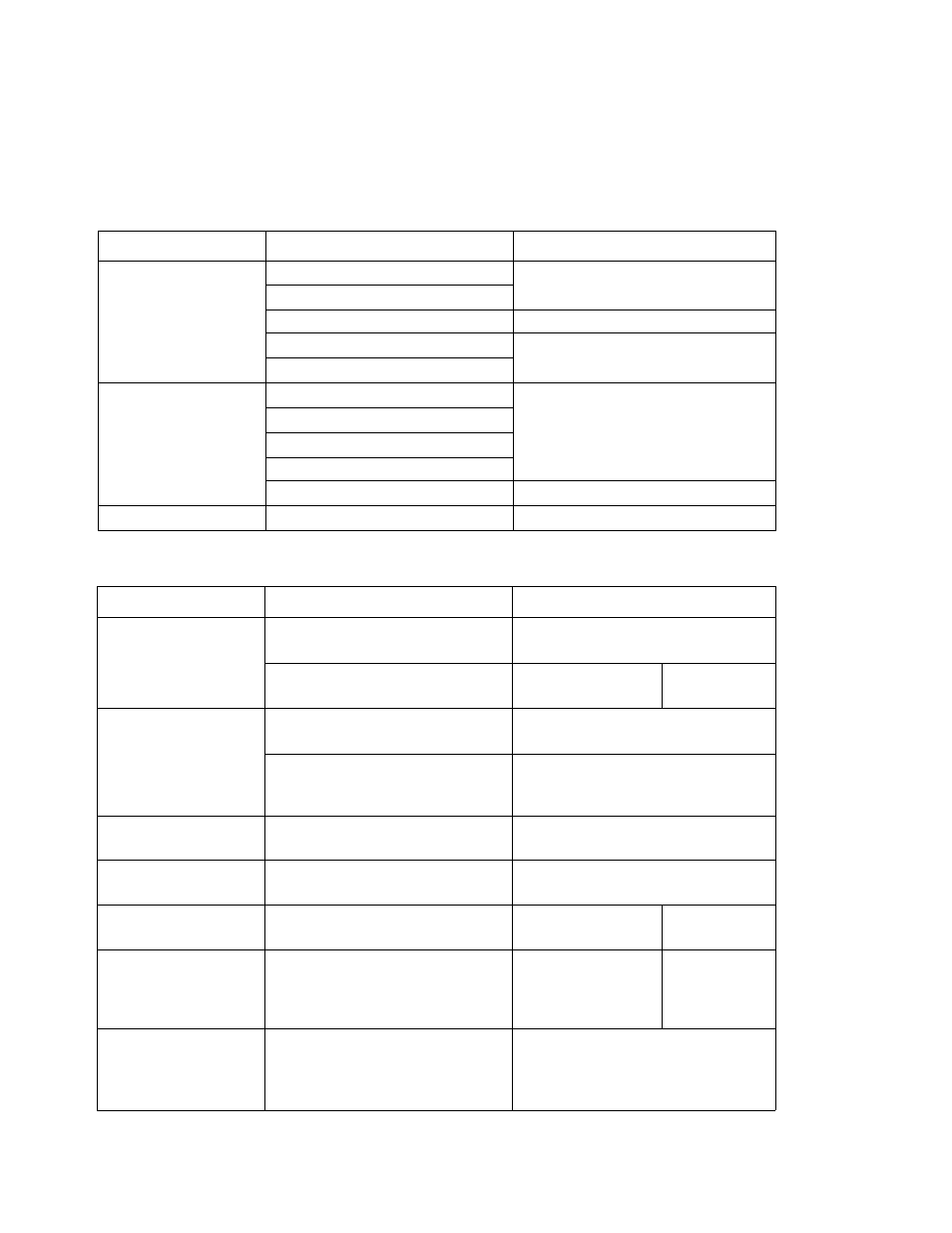
12. ERROR MESSAGE TABLE
EM 1-31059
CMT Operation Mode
• CMT Operation Mode
Control lock: PROG./CMT.
Message
Cause
Solution
MISMATCH SPEC.
Mismatch of the model type.
Mismatch of the base unit.
Mismatch of the PLU capacity.
Depress the CLEAR kev.
Mismatch of the tape contents.
Mismatch of the scale capacity.
BAD TAPE OR CMT
Parity error
Depress the CLEAR key.
Framing error
overrun error
Data error
Hardware error
Change the tape or CMT Loader.
TIME OUT ERROR
Time out error
Depress the CLEAR kev.
Memory Card Operation Mode
Control lock: PROG./CMT.
Message
Cause
Solution
MEMORY CARD N.G.
Memory card is not inserted.
Depress the CLEAR kev and
insert the memory card.
Memory card trouble.
Depress the [CLEAR
replace the memory c
key and
ard.
NO FORMAT OR
ВАТТ
The memory card is not initialized.
Depress the CLEAR kev and
initialize the memory card.
The memory card has no battery,
or the battery in the memory card
has run down.
Depress the CLEAR kev and out a
battery or replace the battery.
NO MEMORY CARD
The memory card has come off
during data transfer.
Depress the CLEAR I kev and
repeat the data transfer operation.
MEMORY CARD FULL
The memory card is full and no
more data can be saved.
Depress the CLEAR kev and
replace the memory card.
FORMAT ERROR
The memory card has no data to
be loaded into the file or verified.
Depress the CLEAR
key.
DATA ERROR
When the data stored in the
memory card and the data file are
compared, they are found to be
different.
Depress the CLEAR
key.
DIFF.
#
OF DATA
When the number of logos stored
in the memory card and that in the
logo file are compared, they are
found to be unequal.
Depress the
I
CLEAR
I
kev.
12- 2
