Toshiba TEC EM1-31059 User Manual
Page 26
Attention! The text in this document has been recognized automatically. To view the original document, you can use the "Original mode".
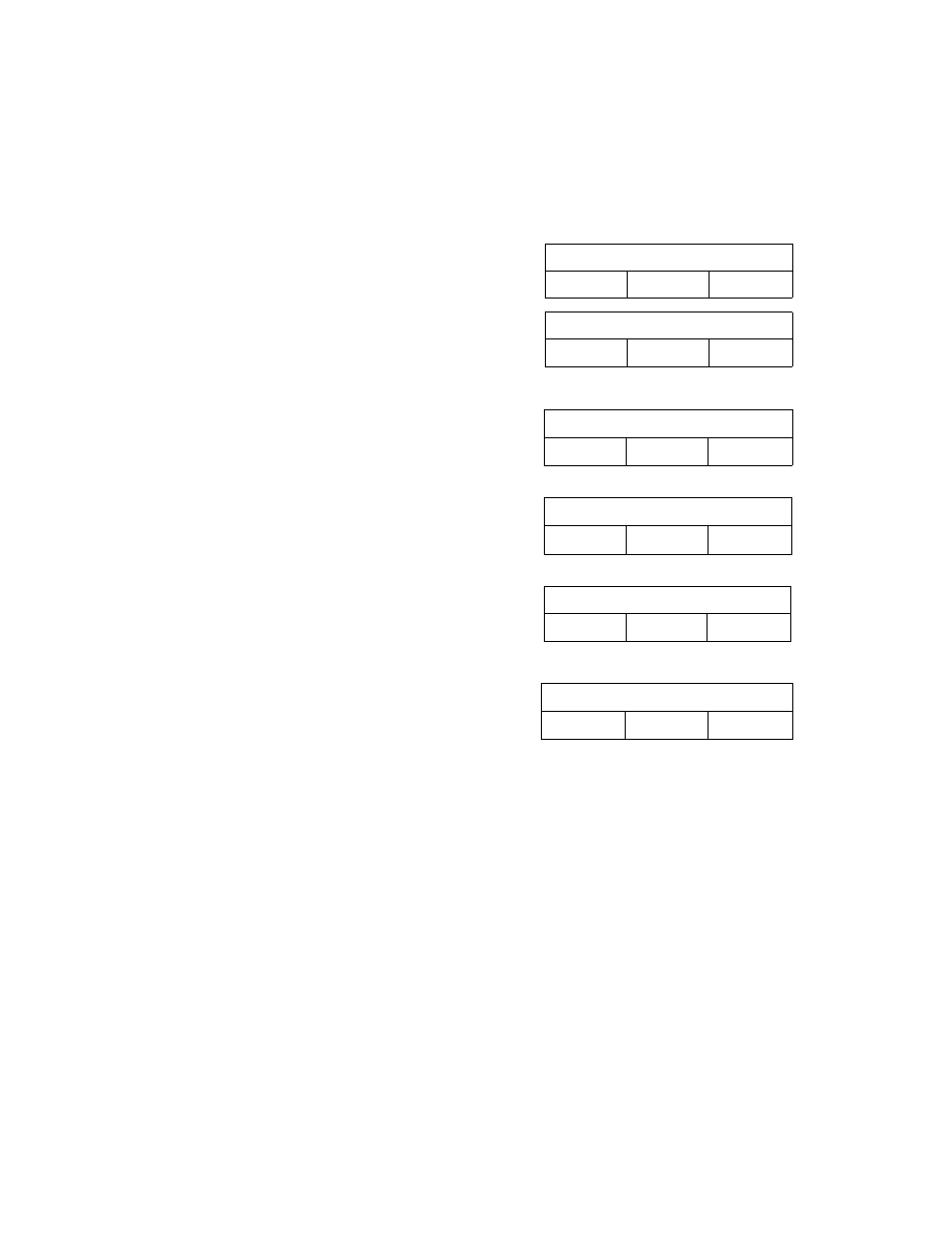
7. PROGRAMMING PROCEDURES
EM1-31059
Menu No. 1
Chart 2: Deleting PLU Data
Ex.) PLU #512 needs to be deleted from the PLU file.
Select programming
menu #1.
Enter the PLU #.
PROG.
DELETE
PLU
ENTER
PROG.
(Finish)
(Select another
programming menu.)
PLU DATA
P
1
ENTER PLU #
PI 1
1
PLU DELETE
PI 8
PLU DELETE
PI 8
512
ENTER PLU #
PI 1
1
PLU DATA
P
1
NOTES: 1. PLU *512 in the PLU We is deleted.
2.
If the designated PLU number has not been preset, the procedure will result in an
error.
3.
If an error occurs during a PLU deletion, no data will be deleted.
7- 8
This manual is related to the following products:
