Programming procedures, Programming procedures -1, Selection of programming menu – Toshiba TEC EM1-31059 User Manual
Page 18
Attention! The text in this document has been recognized automatically. To view the original document, you can use the "Original mode".
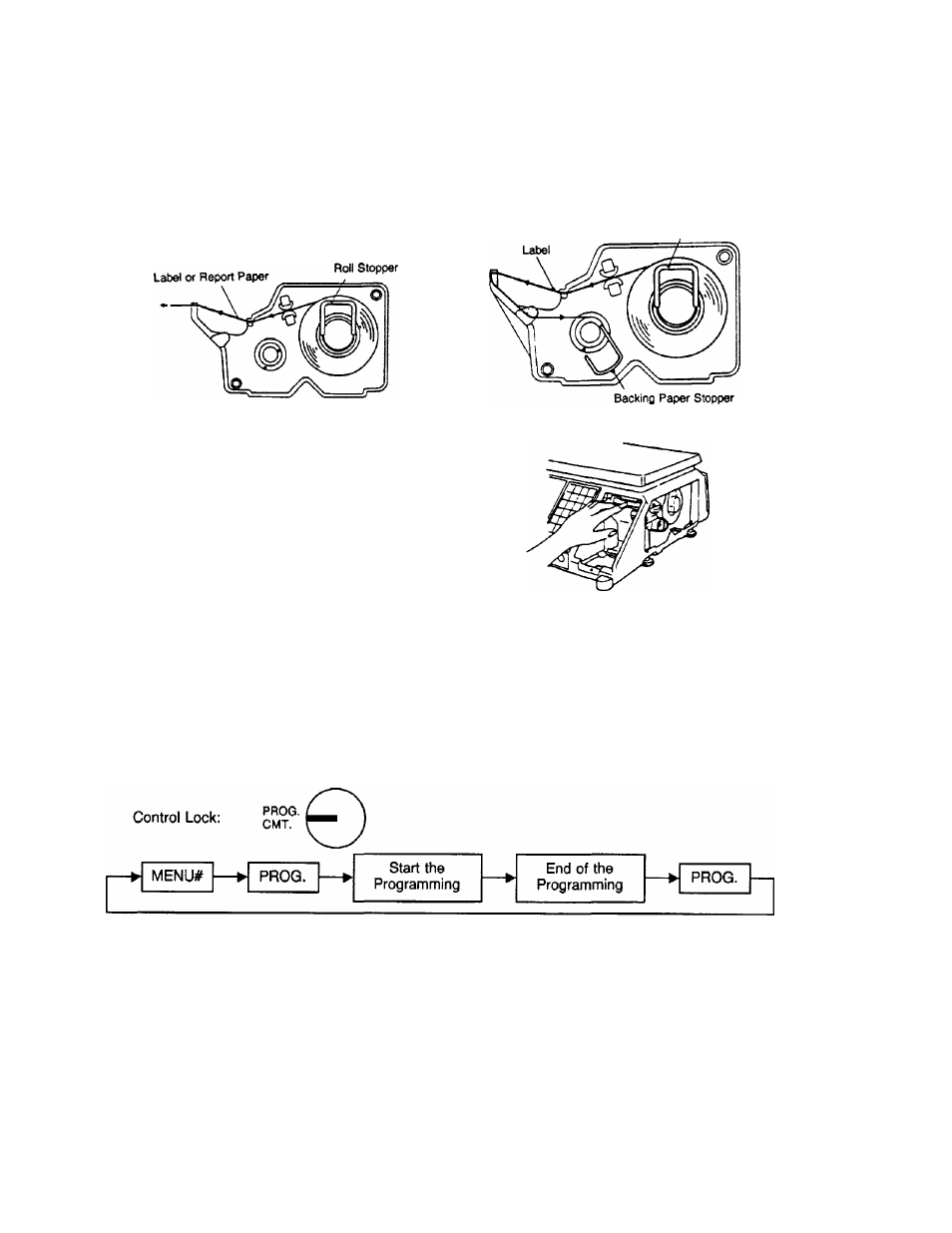
6. REMOVAL AND REPLACEMENT OF LABEL ROLL
EMI-31059
REMOVAL AND REPLACEMENT OF LABEL ROLL
3. Referring to the figure on the right, set the
label roll on the label cassette.
Roll Stopper
4. Set the label cassette.
Push down the print head, and close the
covers.
NOTE:
When the label roll was replaced,
press the feed key to confirm that
the label is issued correctly.
7. PROGRAMMING PROCEDURES
• Selection of Programming Menu
Programming can be done through the Programming Keyboard on the SL-6600 or a PC Keyboard via
the OP-66-PCKEY. The Operation Keyboard cannot be used for programming.
6-1
This manual is related to the following products:
