Toshiba TEC EM1-31059 User Manual
Page 71
Attention! The text in this document has been recognized automatically. To view the original document, you can use the "Original mode".
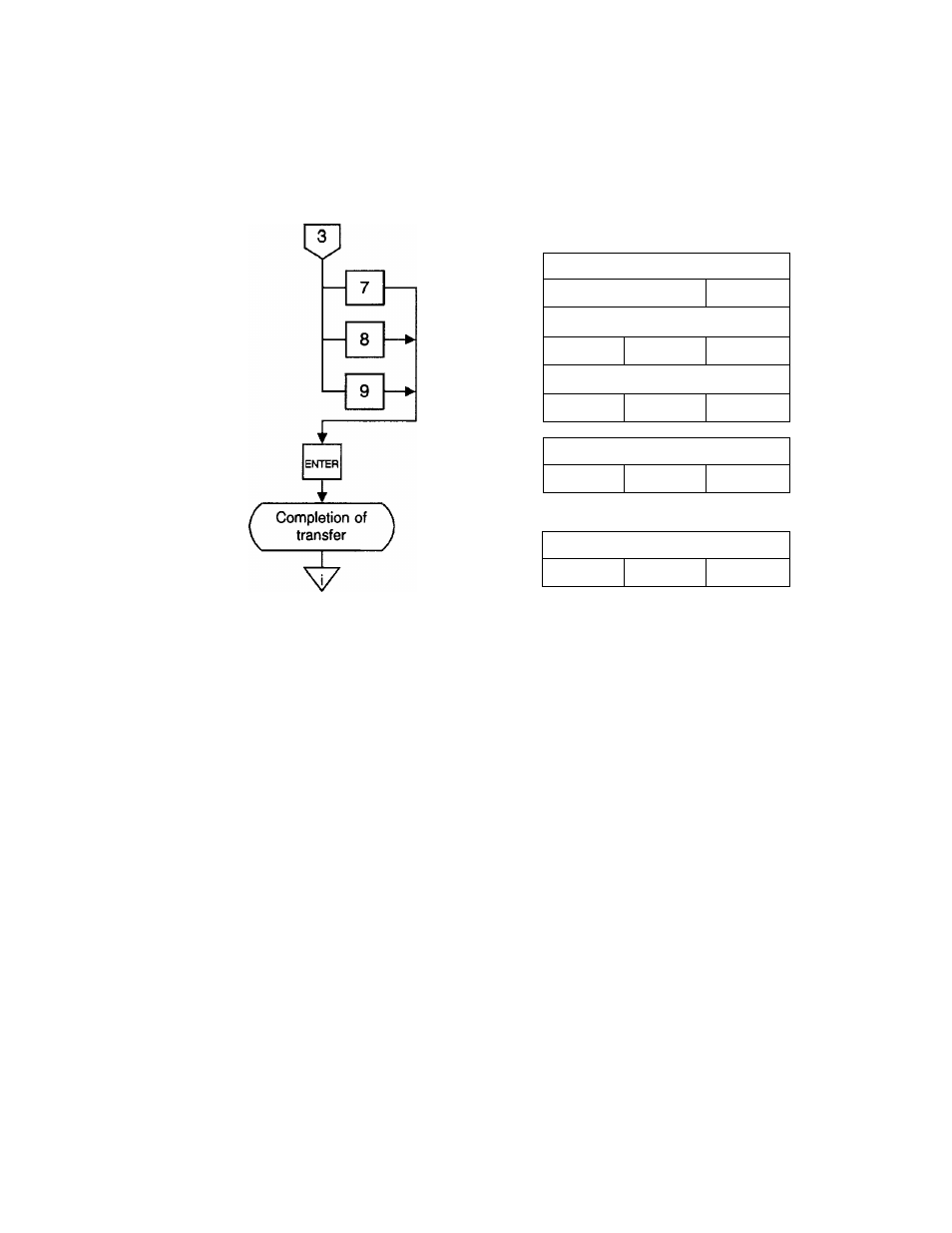
7. PROGRAMMING PROCEDURES
EM 1-31059
Menu No. 18
Chart 5: Transferring the Logo Data
Logo data saving.
(SL-6600 -<■ M. C.)
Verify
(SL-6600 = M. C.)
Logo data loading.
(SL-6600 ■<- M. C.)
WRITE LOGO TO MC
P18
7
VERIFY LOGO = MC
P18
8
READ LOGO FM MC
P18
9
IN PROCESS
P18
P n
(n = 7~9)
ENTER THE NUMBER
P18
NOTES: 1. At the beginning of logo data saving, all the Logo area in the memory card is cleared
automatically. Then the data is saved.
2.
Logo data which cannot be stored in a memory card cannot be saved.
3.
In case the scale has gone into an error state while the logo data is being loaded, the
data already loaded into the logo file is cleared automatically.
7-53
