4 key layout, Key layout -3, Programming keyboard – Toshiba TEC EM1-31059 User Manual
Page 11: Pc keyboard, Name and function of each part
Attention! The text in this document has been recognized automatically. To view the original document, you can use the "Original mode".
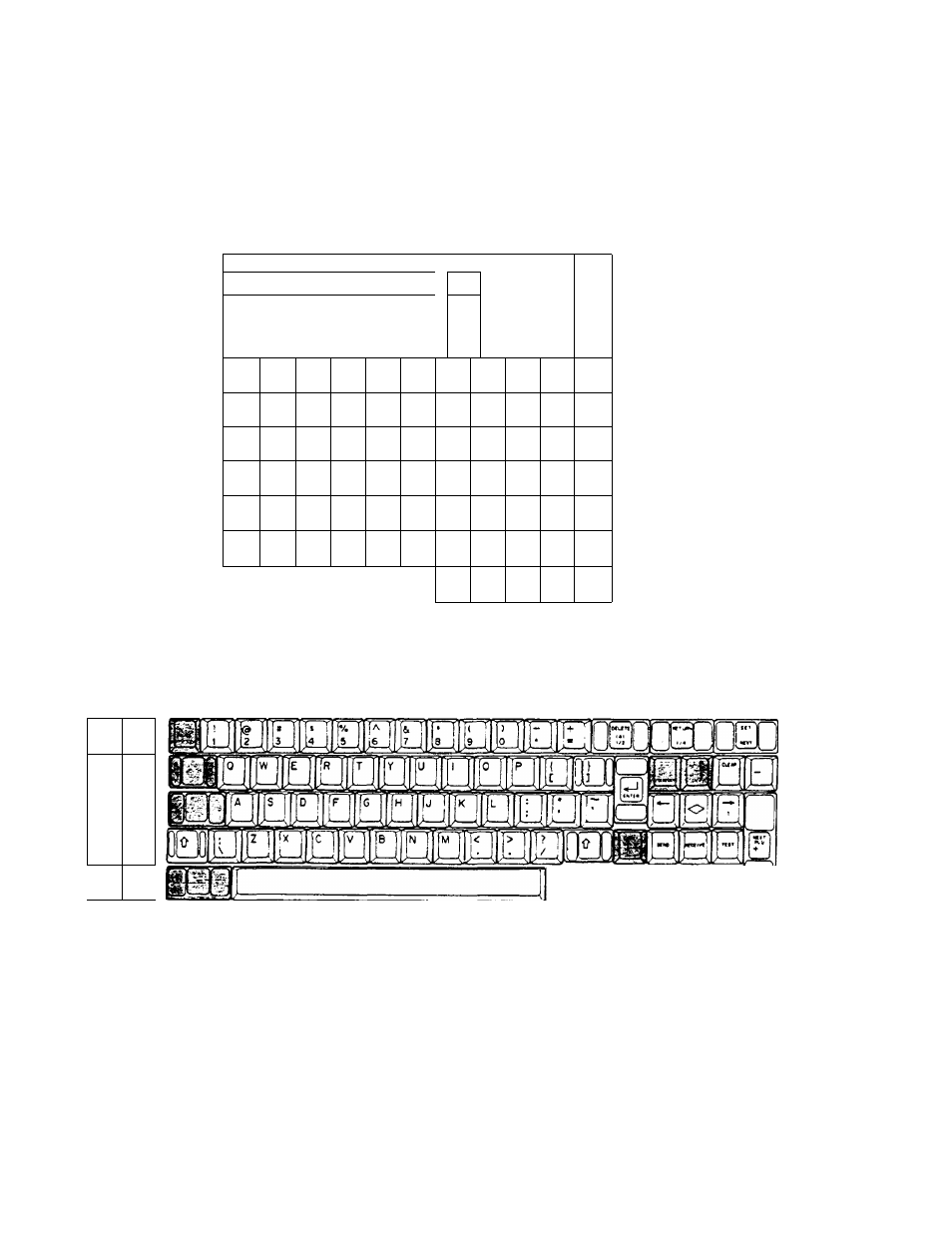
3. NAME AND FUNCTION OF EACH PART
EMI-31059
3.4 KEY LAYOUT
3.4 KEY LAYOUT
■ Programming Keyboard
COMMODITY NAME
DARK
J-
CONTRAST
LIGHT
CLEAR SHIFT
SET
NEXT
NEXT
PLU
AUTO
CODE SEND
RECEI
VE
CHAN
GE
PLU
DELE
TE
PLU
TEST
PROG. O
ENTER
—
4—
DELE
TE
1/2 (A)
INSERT
DELE
TE (B)
RETU
RN 1/4
1
1
2
#
3
$
4
%
5
ft
6
/
7
\
8
7
9
<9
0
Q
+
W
(
E
)
R
/
T
Y
U
<
I
0
>
P
!
A
\
s
]
D
A
F
G
{
H
1
J
>
K
L
la
Z
i
X
A
C
£
V
B
N
i
M
t
SPACE
T
A
FEED
ZERO
PC Keyboard
,d
0MMt|
►u- I
U T - 1
J
i
NOTE: This key layout is for the keyboard being used with a scale.
3-3
This manual is related to the following products:
