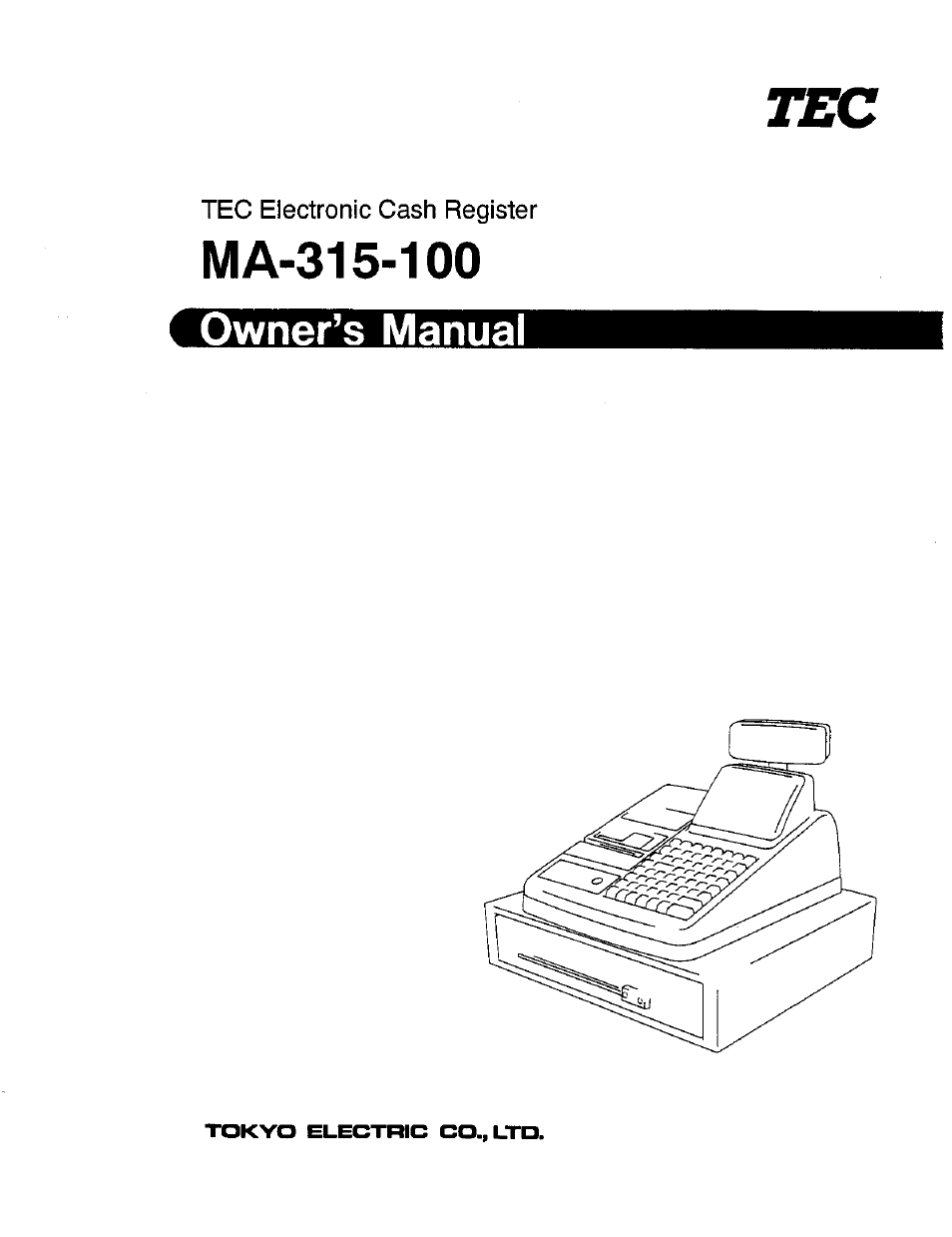Toshiba TEC MA-315-100 User Manual
Toshiba Cassette Decks
Table of contents
Document Outline
- MA-315-100
- 1. Introduction
- 2. Unpacking
- 3. Precautions
- 4. Table of Contents
- 5. Outline of Preparation Procedure Before Operating the ECR
- 6. Appearance and Nomenclature
- 7. Control Lock and Control Keys
- 8. Display
- PLU
- DP RPT AMOUNT
- 9. Keyboard
- 10. Installing the Receipt/Journal Roll
- 11. Installing the Ink Roll
- 12. Setting the Time and Date
- 13. Tax Table Setting
- For details about the actual tax table, contact to the location where the register was purchased.
- There are three ways to set state and local tax tables. Select one that suits the tax table required to be set.
- Condition for Setting: After Daily Financial Reset
- —► Go to 1), 2), or 3) on the following pages.
- 1) Tax 1; Full Breaks (Non-cvclic Breaks + Cyclic Breaks)
- 2) Tax 1; “A” Break and % Rate Combination (Non-cvclic Breaks + % Rate)
- 3) Tax 1: % Rate Only
- Setting Examples:
- ex. 1) Tax 1; Full Breaks
- ex. 2) Tax 1; “A” Break and % Rate Combination
- Thank you Call again
- Thank you Call again
- Thank you Call again
- Thank you Call again
- Tax Calculation Test
- 14. Register No. Setting
- 15. Optional Key Setting
- 16. Daily Operation Flow
- 17. Cashier Identifying Operation
- 18. Setting Preparation of Each Key, and Transaction Entries
- This chapter describes individual key operations on transaction entries, and setting requirements for the key if necessary.
- Receipt-issue/Non-issue Selection (log/receipt Key)
- Clearing Errors, or Clearing Wrong Declaration Key or Wrong Numeric Entries
- Department Keys
- Thank you Call again
- Programming Department LCs (Listing Capacities):
- Setting Department Preset Prices;
- Sale Item Entries Using Department Keys
- Entry of One Item:
- Department Repeat Entry:
- Other Income Department:
- Department Quantity Extension (Multiplication):
- Department SPP (Spllt-Package-Pricing):
- Single-item Department Entry:
- Thank you Call again
- Thank you Call again
- PLU (Price-Look-Up)
- Preset Price Open
- Percent Charge, Percent Discount
- Thank you Call again
- Thank you Call again
- Dollar Discount
- Vendor Coupon
- Store Coupon
- Tax Modification
- item Correction (Last Line Voiding)
- Returned Merchandise
- Void (Designated Line Voiding)
- All Void (Transaction Cancel)
- Non-add Number Print
- Subtotal Read & Print
- Taxable Total Read
- Manual Tax Entry
- Food Stamp Tender
- Cash Total, Cash Tender
- Non-cash Media Total, Non-cash Media Tender
- Multi-tender, Split Tender
- Tax Exemption
- Check Cashing
- Thank you Call again
- No-sale
- Thank you Call again
- Thank you Call again
- Post-issue Receipt
- Thank you Call again
- Thank you Call again
- Validation Print
- Print/Non-print Options on Sale Receipts
- Thank you Call again
- 19. Operations in “MGR” Mode
- 20. Operations in “El” Mode
- 21. Read and Reset Reports
- Programming Operations Reiating to Reports
- Taking Read and Reset Reports
- Fundamental Concepts of Various Types of Reports
- Report Taking Operation
- Daily Read Reports:
- Daily Financial Read (X) Report
- Daily Hourly Sales Read (X) Report
- All PLU Sales Read (X) Report
- Zone PLU Sales Read (X) Report
- Media Sales and In-drawer Read (X) Report
- B
- Dally Reset Reports:
- Daily Financial Reset (Z) Report
- Daily Cashier Reset (Z) Report for signing Method
- Daily Cashier Reset (Z) Report for Push Key Method Use MA Key.
- Daily Hourly Sales Reset (Z) Report
- rnra-
- All PLU Sales Reset (Z) Report
- Zone PLU Sales Reset (Z) Report
- Periodical Read Reports:
- Report Sample Format
- Thank you Call again
- Thank you Call again
- 22. System Option Setting
- 23. Program Data Verification
- 24. Paper Roll Replacement and Other Maintenance
- 25. Troubleshooting
- 26. Status Clear and Memory Clear Operations
- The operations described in this chapter are provided for initial start-up of the machine or emergency but not to be operated as part of daily routines. Do not perform any of these operations unless it is really necessary.
- Status Clear
- Thank you Call again
- Sales Memory Clear
- Thank you Call again
- All Memory Clear
- Thank you Call again
- 27. Specifications