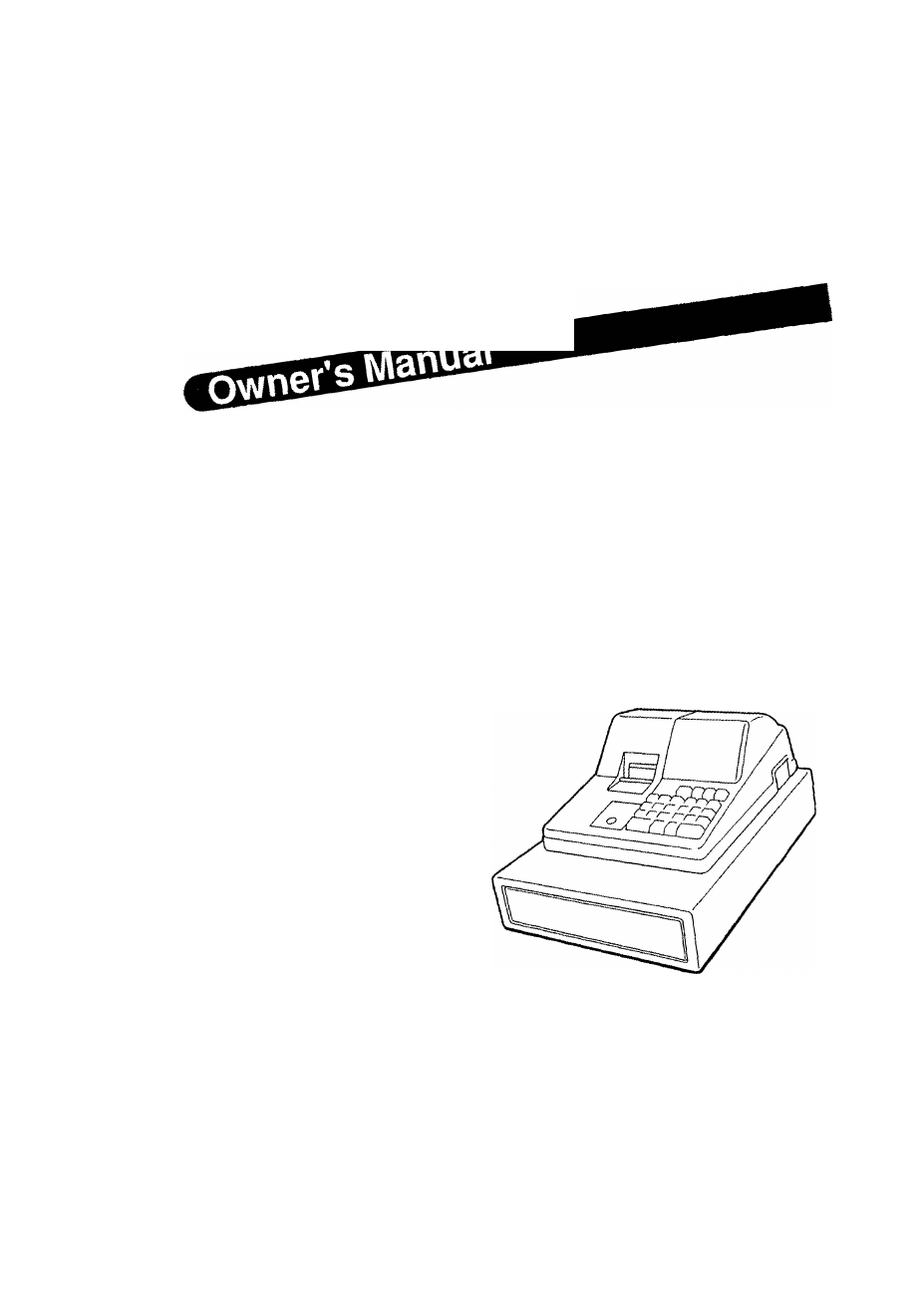Toshiba MA-55 User Manual
Ma-55 (us, Version)
Attention! The text in this document has been recognized automatically. To view the original document, you can use the "Original mode".
Table of contents
Document Outline
- TEC
- 1. Introduction
- 2. Unpacking
- 3. Precautions
- 4. Table of Contents
- 5. Outline of Preparation Procedure Before Operatino the ECR
- 6. Appearance and Nomenclature
- 7. Control Lock and Control Key
- 8. Display
- 9. Keyboard
- 10. Installing the Paper Roll
- 11. Programming
- The time and date should be adjusted and such data as status of each department, percent rate, etc. should be programmed before starting sale entries. Printing occurs as programming is proceeded.
- • The programmed data will be retained by dry batteries even if the power of the machine is turned OFF or a power failure occurs.
- • Turn the Control Lock to the Z position before starting reg2
- any programming operation (Time Setting and Date Setting can be operated in either X or Z position). f
- • Key indications in the operation patterns in this manual:
- Sample Programming Operations
- Common Operation Pattern
- Setting Department Preset Prices
- Setting Department HALC and System HALC
- Department Tax Status & Negative Status
- Department Itemized/Single-item Status
- % Preset Rate Setting
- % Calculation Fraction Rounding Process Selection
- Tax Feature Selection
- % Key Type & Tax Status, Amount Form Setting
- System Option 1 Setting
- System Option 2 Setting
- System Option 3 Setting
- Tax Table Setting
- 12. Verification of Programmed Data
- 13. Daily Operation Flow
- 14. Transaction Entries
- If the register is programmed with all requirements, it is ready to accept transaction entries. Before starting to enter transactions, turn the Control Lock to either of the two positions below;
- When an error has occurred ...
- Displaying the Time and Date
- No-sale
- Sale Item Entries (Department Entries)
- □ LJ
- Percent Discount or Percent Charge
- I- I ► I I I I fin {to activate a
- 15. Read (X) and Reset (Z) Reports
- 16. Maintenance
- 17. Specifications