3) tax 1: % rate only – Toshiba TEC MA-315-100 User Manual
Page 26
Attention! The text in this document has been recognized automatically. To view the original document, you can use the "Original mode".
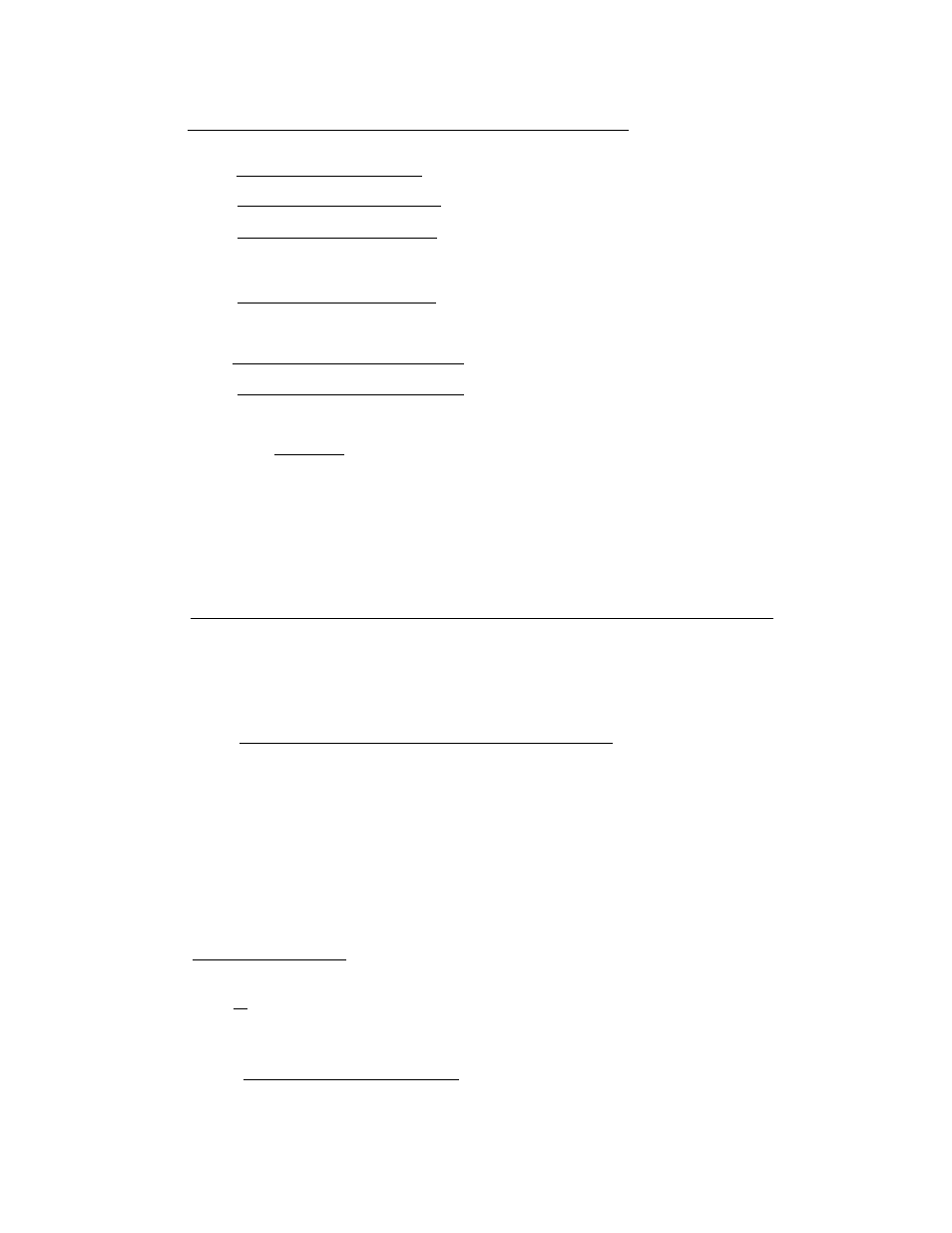
EOl-11069
1) Tax 1; Full Breaks (Non-cvclic Breaks + Cyclic Breaks)
[max, amount non-taxable| —► |
txi
/
m
[max, amount for 1 ^ tax levied|
[max, amount for Zt
tax levied|
Repeat up to the Break.
[max, amount for Nc tax leviedj —►
........ Break
(to indicate the "A” Break entry)
[max, amount for N +1 c tax levied[
[max, amount for N + 2a tax levied|
Non-cyclic
Tax Breaks
TX1/M
TXI/M
Repeat up to the *‘B” Break.
|"B” Breakj
,
txi
/
m
| Break - “A" Break
= a multiple of $1.00)
Cyclic
Tax Breaks
(to complete this tax table setting)
NOTE: Each amount (break) entry may be a maximum of 4-digit value (99990).
2) Tax 1; “A” Break and % Rate Combination (Non-cvclic Breaks + % Rate)
First, set all the non-cyclic breaks up to the “A” Break entry and the [ST] key
depression shown in the above case of “1) Tax 1 Full Breaks”.
i
[Tax Rate applied when exceeding the “A” Break amount|
(Max. 6 digits up to 99.9999%. Use the [. ] key for a decimal value. Examples: To
set 5%, enter 5. To set 5.26%, enter 5-->[ .
The fraction of the amount
resulting from this % rate calculation will be rounded off.)
I
(to complete this tax table setting)
3) Tax 1: % Rate Only
[?] [
txi
/
m
I (to indicate that no breaks are entered)
[Tax Rate applied to any amount] —►
(The description for the Tax Rate in the above case 2) is also applied to this case.)
- 2 4 -
