Address, Address 5, Address: (optional functions 4) – Toshiba TEC MA-315-100 User Manual
Page 120
Attention! The text in this document has been recognized automatically. To view the original document, you can use the "Original mode".
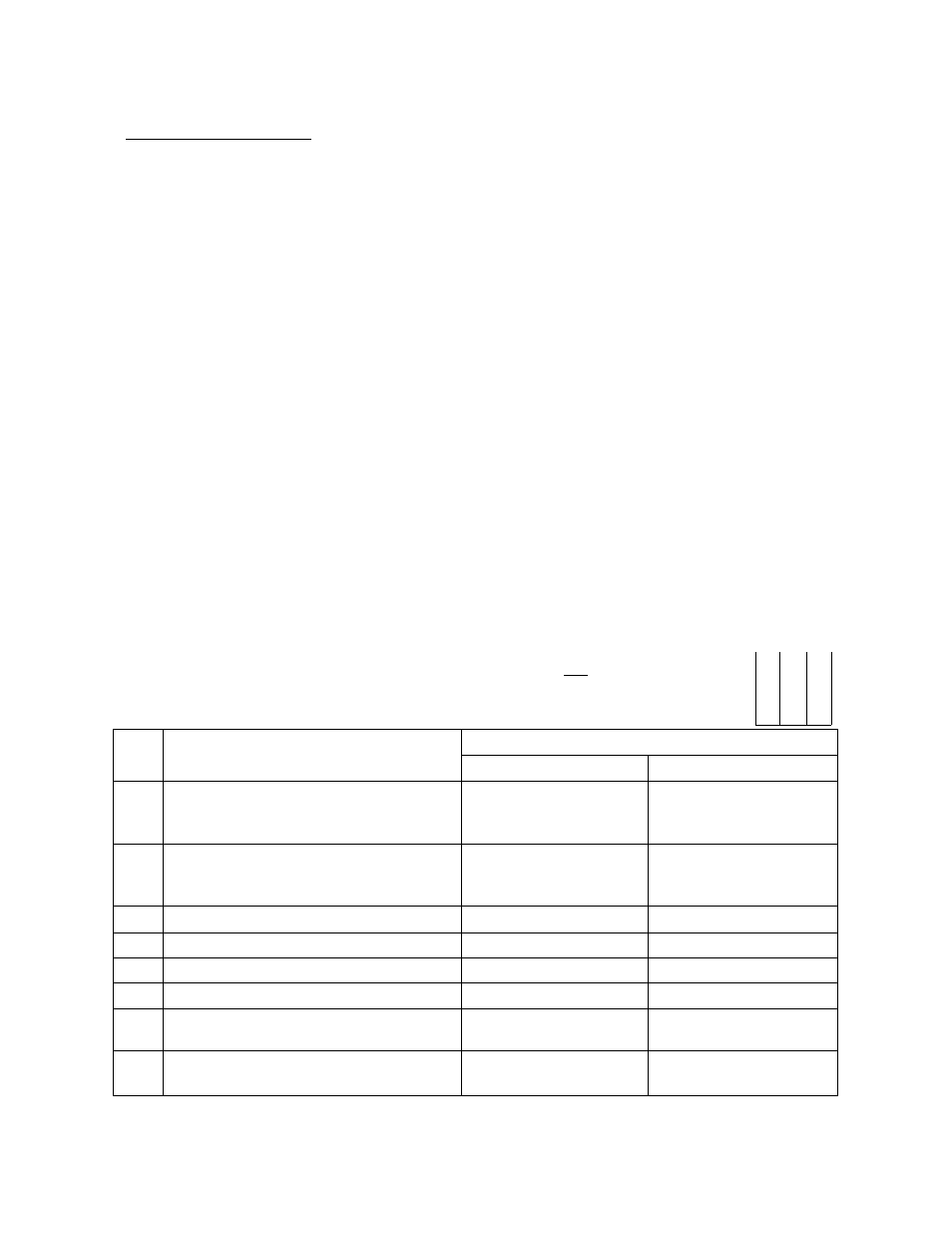
EOI-11069
SuDolBmentarv Description:
Bit 1:
RESET status
SET status
RESET status
Bit 3:
Bit 5:
SET status
Non-add Numbers cannot be printed on No-sale receipts.
Non-add Numbers can be printed on No-sale receipts.
The Consecutive No. will increment every time a receipt is issued or
a transaction is finalized. It is non-resettabte.
When a Daily Financial Reset Report is issued, the Consecutive No.
is automatically reset. On the first receipt issued after the reset
report, the Consecutive No. “0001” will be printed, if this status is
selected, it is recommended to take the Daily Financial Reset Report
at the end of alt operations on the register for the day (so that the
first receipt will always start with Consecutive No. 0001 every day).
This status should be selected when both
[ST]
and
[TXBL TL]
keys
are installed on the keyboard. Then
[ST]
displays SUBTOTAL while
[TXBL TL]
displays TAXABLE TOTAL.
This status should be selected when only
[ST]
is installed but not
[TXBL TL].
Depressing
[ST]
always prints (if “PRINT” option is selected at Address 1- Bit 3)
SUBTOTAL regardless of this bit status selection,
RESET status ... Sign ON & Sign OFF are entered through the
[LOGURECEIPT]
key.
SET status ... Cashier Locks or Cashier Push Keys are used for identifying the
operating cashier.
Bit 4:
RESET status
SET status
Address:
(Optional Functions 4)
jlnitial SET Bit Nos. j " ►
Your Selection -
1
2
8
zz — ZI
—
__
Bit
No.
Content
Selective Status
RESET
SET
1
Drawer-close before starting any
operation in any mode except SET and
BLIND.
NOT COMPULSORY
See NOTE next page
! COMPULSORY j
j I
2
Number of times allowed for % (% -i- or
% —) entries after once depressing
[ST]
during a sale
ANY NUMBER OF
TIMES
1
ONLY
ONCE
i
1 1
3
Single Drawer or Two Drawers
[■"SINGLE DM№
TWO DRAWERS
4
Food Stamp Type
i" Folfow W 5 status. "I
Other Types
5
Food Stamp Type
[ GENERAL J
Other Types
6
Journal Print Format
r (PD “!
INPD
7
Date Setting and Print Order
i Follow Bit 8 status, j
Day-Month-Year
8
Date Setting and Print Order
Year-Month-Day
I Month-Day-Year j
118-
