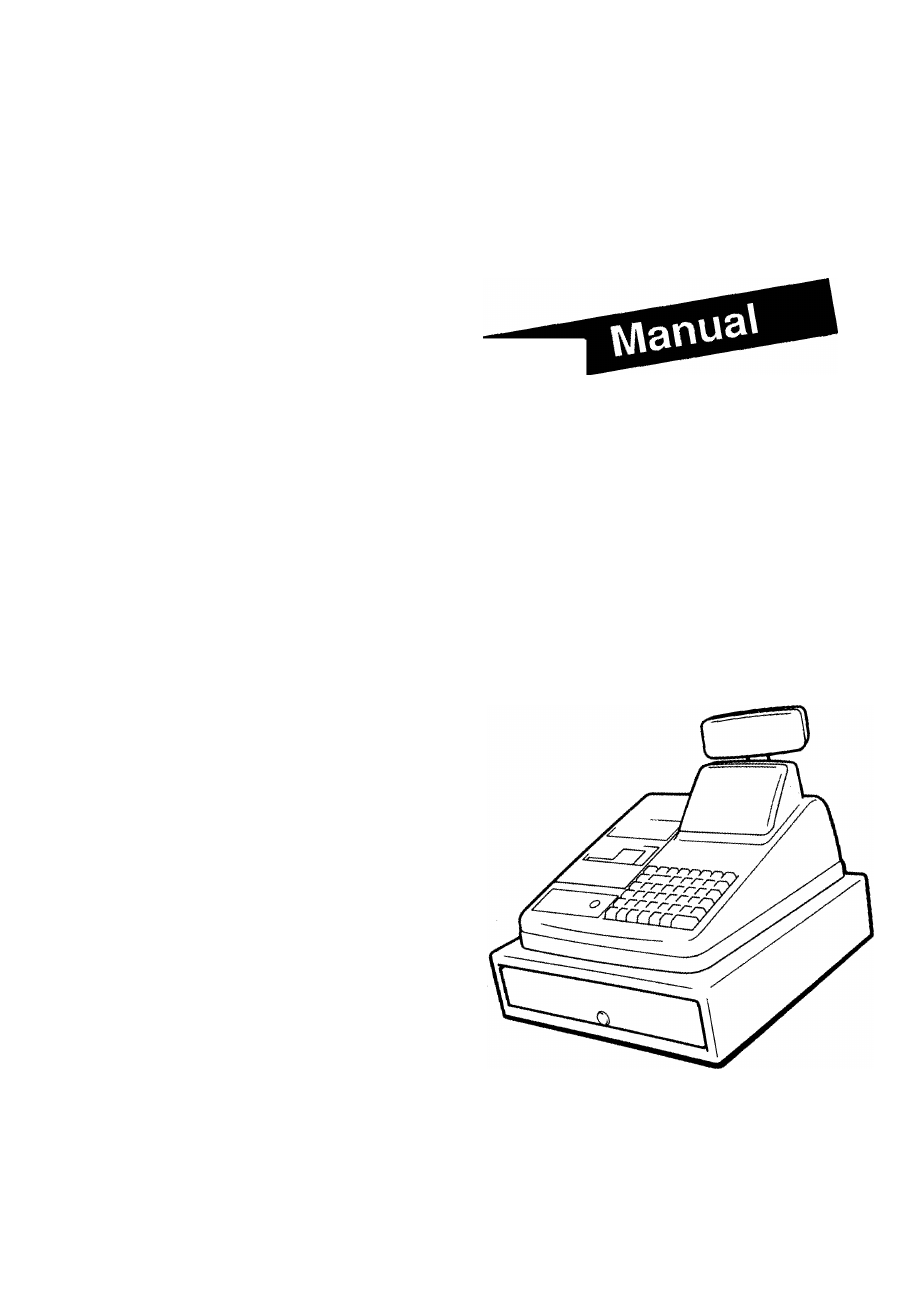Toshiba TEC MA-305-100 User Manual
Programming
Attention! The text in this document has been recognized automatically. To view the original document, you can use the "Original mode".
This manual is related to the following products:
Table of contents
Document Outline
- TEC
- 1. Introduction
- 2. Unpacking
- 3. Precautions
- - ^
- 4. Table of Contents
- 5. Outline of Preparation Procedure Before Operating the ECR
- 6. Appearance and Nomenclature
- 7. Control Lock and Control Keys
- 8. Display
- pm
- DP RPT AMOUNT
- 9. Keyboard
- 10. Installing the Receipt/Journal Roll
- 11. Installing the Ink Roll
- 12. Setting the Time and Date
- 13. Tax Table Setting
- For details about the actual tax table, contact to the location where the register was purchased.
- There are three ways to set state and local tax tables. Select one that suits the tax table required to be set.
- Condition for Setting: After Daily Financial Reset
- Setting Procedure:
- Setting Examples:
- ex. 1) Tax 1; Full Breaks
- ex. 2) Tax 1; “A” Break and % Rate Combination
- Thank you Call again
- Thank you Call again
- Thank you Call again
- Setting the Non-taxable Limit Amount
- Tax Calculation Test
- 14. Register No. Setting
- 15. Optional Key Setting
- 16. Daily Operation Flow
- 17. Setting Preparation of Each Key and Transaction Entries
- This chapter describes individual key operations on transaction entries, and setting requirements for the key if necessary.
- Before starting actual transaction entries, the following are important operations using the [LOG/RECEIPTl key*
- Cashier Sign ON & Sign OFF
- Rece¡pt-issue/Non-issue Selection rJ^ptI (log/receipt Key)
- Clearing Errors, or Clearing Wrong Declaration Key or Wrong Numeric Entries
- Department Keys
- Programming Department Keys
- Programming Department Status;
- Programming Department LCs (Listing Capacities):
- Setting Department Preset Prices:
- Sale Item Entries Using Department Keys
- Entry of One Item;
- Department Repeat Entry:
- Other Income Department:
- Department Quantity Extension (Multiplication);
- Department SPP (Split-Package-PrIcIng);
- Single-Item Department Entry:
- Thank you Call again
- PLU (Price-Look-Up)
- Listing Capacity Open
- Thank you Call again
- -►(
- Dollar Discount
- Tax Modification
- Item Correction (Last Line Voiding)
- Returned Merchandise
- Void (Designated Line Voiding)
- All Void (Transaction Cancel)
- Non-add Number Print
- Subtotal Read & Print
- Taxable Total Read
- Cash Total, Cash Tender
- Non-cash Media Total, Non-cash Media Tender
- Multi-tender, Split Tender
- Tax Exemption
- Check Cashing
- Thank you Call again
- No-sale
- Thank you Call again
- Received-on-Account Payment
- Thank you Call again
- Paid Out
- Post-issue Receipt
- Thank you Call again
- Thank you Call again
- Print/Non-print Options on Sale Receipts
- 18. Read and Reset Reports
- 19. System Option Setting
- 20. Program Data Verification
- 21. Paper Roll Replacement and Other Maintenance
- 22. Troubleshooting
- 23. Status Clear and Memory Clear Operations
- The operations described in this chapter are provided for initial start-up of the machine or emergency but not to be operated as part of daily routines. Do not perform any of these operations unless it is really necessary.
- Status Clear
- Thank you Call again
- Sales Memory Clear
- Thank you Call again
- All Memory Clear
- Thank you Call again
- 24. Specifications
- STAMP ORDER
- Dear Customer;
- A Receipt Stamp (Electro-stamp) “Thank you Cali again” comes with each unit. If you prefer printing your company name or message to Thank you Call again for receipt inprint, please place order with using the order form below.
- Please complete the order form and mail with your check for $25.00 US Dollar.
- Replenishment ink is also available $1.50 US Dollar for purple ink.
- Box 2539
- STAMP ORDER