Address; [t, Address, Address 1 address 2 – Toshiba TEC MA-315-100 User Manual
Page 112
Attention! The text in this document has been recognized automatically. To view the original document, you can use the "Original mode".
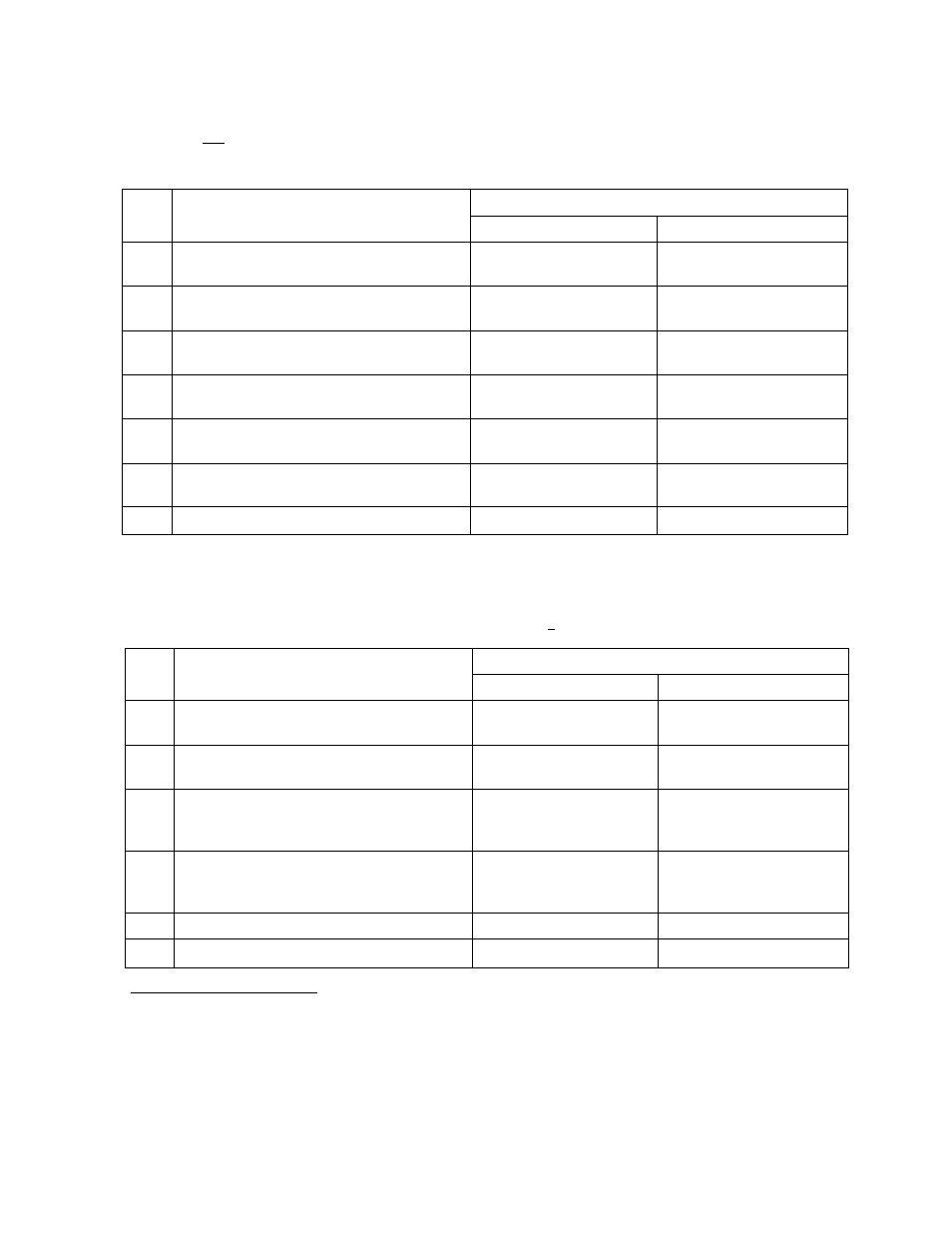
EO1-11069
Address; [T[
(Non-print Options 1)
¡Initial SET Bit Nos. j-
Your Selection
□□□
6
Bit
No.
Content
Selective Status
RESET
SET
1
Time on Journal and Every Receipt
r PRINT 1
NON-PRINT
2
Purchased Item Count on Sale Receipts
r NON-PRINT "1
3
Manual Subtotal on Sale Receipts
r PRINT 1
NON-PRINT
4
GT (Grand Total) on Financial Reports
(in X and Z modes)
r PRINT ~i
NON-PRINT
5
Validation Counter on Financial Reports
(in X and Z modes)
r NON-PRINT 1
6
Sum of Negative Department Data on
Financial Reports (in X and Z modes)
r NON-PRINT 1
Address:
(Optional Functions 1)
j Initial SET Bit Nos. j
►
Your Selection "
►
□□□□□
Bit
No.
Content
Selective Status
RESET
SET
1
Fraction Rounding Process on Quantity
Extension or % Calculations
i Round OFF i
ROUND UP
2
Fraction Rounding Process on Quantity
Extension or % Calculations
i Follow Bit 1 status. \
ROUND DOWN
3
Credit Balance (over-subtraction of the
sale by
[DOLL DISC], [VOID]
keys,
etc.) in REG mode
\ PROHIBITED 1
j i
ALLOWED
4
Obtaining Taxable Total (sale total
including taxes) by
[TXBL TL]
or
[ST]
key before finalizing each sale
j NOT COMPULSORY |
i i
COMPULSORY
5
SPP Fraction Round-up Process
y P' ™py ?tj ROUND UP ITEM PRICE
ilH
SuDDlementarv Description:
Bit 1 & Bit 2:
If both RESET, ROUND OFF status is obtained.
If both SET, Bit 2 status prevails, i.e., ROUND DOWN.
(Fraction Rounding Process on tax/PST calculations is fixed to ROUND OFF, out
of the application of the process selected here. As for GST, see Address 14 -
Bits 2 & 3)
Bit 3:
The
[RTN MDSE]
key is operable to turn the sale into negative regardless of this bit
status selection.
- 110 -
