Sale item entries using department keys, Entry of one item, Open-price department – Toshiba TEC MA-315-100 User Manual
Page 46
Attention! The text in this document has been recognized automatically. To view the original document, you can use the "Original mode".
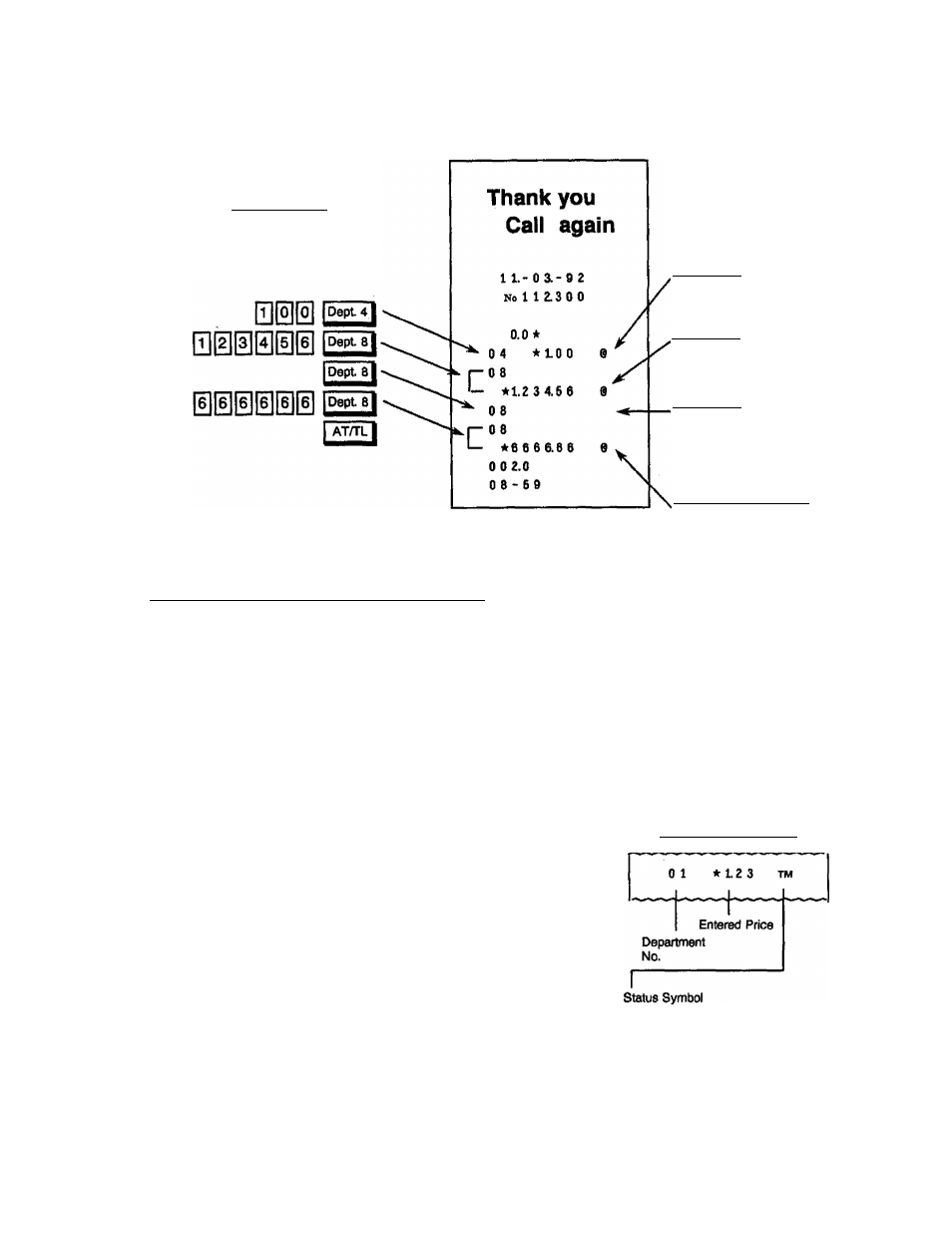
E01-11069
Department Preset Price Setting Receipt Format:
Key Operation
Control Lock: SET
Preset Price $1.00
for Dept. 4________
Preset Price $1,234.56
for Dept. 8___________
i
Preset Price released
for Dept. 8___________
i
New Preset Price
$6,666.66 for Dept. 8
(The /ast setirnff
is
effective,)
Sale Item Entries Using Department Keys
Various types of department entries are shown below.
Use the REG Key to turn to
the Control Lock to “REG”
position.
REG^
OFF -
MGR
UB
Cashier Sign ON is necessary or a
,
)_ z
Cashier Key must be set to ON.
y
(Refer to Chapter 17.)
SET
Entry of One Item:
Open-price Department
□ .□ —
"
Dept.
Price of the item
(max. 7 digits; or
limited by the
Department LC)
Depress the
appropriate
Department Key
for open price
If an error occurs here:
Possible cause of error:
• The price entered exceeds the LC.
See the Listing Capacity Open Entry.
• The Depautment Key is a preset-price key.
-♦ Use an open-price Department Key, or see the "Preset-
price Department" enty procedure on next page.
• Entries through that Department requires Manager Inten/ention.
Ask the manager to turn the Control Lock to MGR
position- (Refer to Chapter 19.)
Receipt Print Format
TM; Tax 1 or Tax 2 (PST) Taxable
FM; GST Taxable,
or Food Stampable
TMFM: Tax (PST) Taxable and
GST Tax^jie or Food
Stampable
Blank.
Not applicable to any of the
above status.
- 4 4 -
