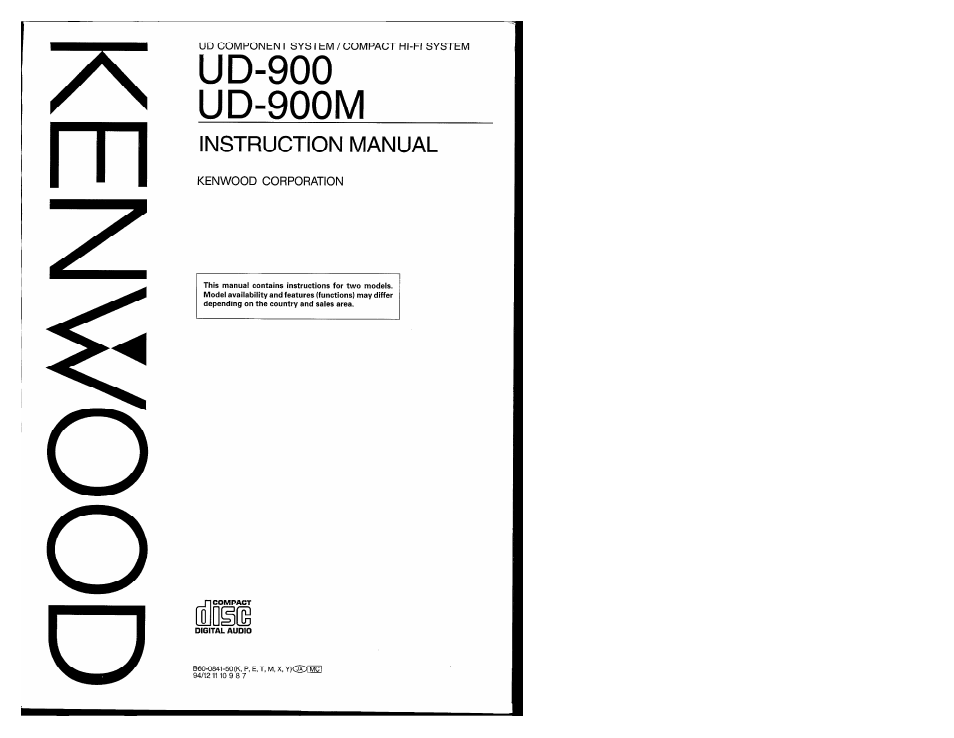Kenwood UD-900M User Manual
Instruction manual
This manual is related to the following products:
Table of contents
Document Outline
- Introduction
- Before applying power
- Before operation
- System connections
- Connection of Audio / Visual components (optional)
- Controls and indicators
- Operation of remote control unit
- Listening to sound
- Time adjustment
- Audio adjustment
- Sound fields
- DOLBY 3 STEREO
- DOLBY SURROUND
- Acoustic Sound
- Presence
- Reception of radio broadcast
- Receiving broadcast stations and storing them in memory (preset operation)
- Receiving a preset station
- Remote Control unit only
- Select the desired station.
- Listening to all preset stations in sequence (PRESET CALL)
- ■ Direct tuning of radio stations
- {Remote Control unit only!
- Select the broadcast band.
- 2 Press the DIRECT key.
- ■ Displaying station names [Remote control unit only^
- 1 Receive FM 93.4MHz, and enter the character input mode.
- 2 Select the characters to be displayed with that station.
- 3 End the character input.
- 4 Preset them under key [
- ■ Changing a station name |Remote control unit only |
- Operation of graphic equalizer
- Playing CDs (UD-900M)
- Loading a disc into the magazine
- Loading a magazine
- Loading a disc in the plus-1 tray
- Removing a magazine
- Playing a CD from the beginning
- ■ Listening from the desired track
- Playing desired tracks in desired order (PGM mode) | Remote control unit oniy|
- To add a track to the program
- To change a track in the program
- To clear tracks from the program
- Playing tracks in a random order
- 6 6 6
- Playing CDs(UD-900)
- Playback operation of cassette decks
- DPSS operation
- Recording operation on cassette deck (Deck B only)
- ■ Ordinary recording
- Set up the cassette deck.
- 2 Select the source to be recorded.
- To apply the equalizer effect
- 3 Activate the auto-bias setting.
- ^ Set the recording level.
- Start recording.
- Auto-bias function
- To pause recording temporarily
- ■ To re-start recording after mistake
- To stop recording
- ■ Synchro recording of CD
- ■ Operation of CD REC key
- ■ Ordinary recording
- Recording of CD playback (OCRS)
- CCRS {Computer-controlled CD Recording System)
- Fade-in and fade-out
- CCRS double-speed recording
- M Recording of CD playback in TRACK mode
- ■ Recording of CD playback in PGM mode
- ■ Normal EDIT recording
- ■ Al EDIT recording
- MULTI EDIT (Multiple disc edit) recording
- To check the edited contents
- To clear the edited contents I Remote control unit only]
- X.FADE recording of CD playback
- Tape dubbing
- Operation with video components
- Simple Karaoke singing entertainment
- HIT MASTER:
- Microphone mixing
- Singing "Karaoke”
- Recording "Karaoke"
- Timer reception of radio broadcast [ Remote control unit oniyi
- Switch the power ON. p
- Select the program setting mode.
- 3 Select the program No. to be used.
- Specify the day(s) of the week with the numeric keys.
- Input the ON time with the numeric keys.
- Input the OFF time with the numeric keys.
- 0 Select the TUNER source.
- 0- L
- 10 Activate the execution of the program.
- 11 Adjust the volume and tone.
- 12 Switch the power OFF. {; [Q
- y Select the PLAY mode.
- To continue the reception of radio station which as been started to be received by timer ON:
- Timer playback of CD | Remote control unit only I
- ^ Switch the power ON. ^
- 2 Select the program setting mode.
- 3 Select the program No. to be used.
- ^ Specify the day(s) of the week with the
- numeric keys.
- 5 Input the ON time with the numeric keys.
- 0 Input the OFF time with the numeric keys.
- sP
- y Select the PLAY mode^
- 0 Select the CD source.
- 0 Place a disc in the CD player.
- 10 Activate the execution of the program.
- 11 Adjust the volume and tone.
- 12 Switch the power OFF.
- Timer recording of radio broadcast | Remote control unit only]
- Switch the power ON and receive a station to be recorded.
- 2 Select the program setting mode.
- 3 Select the program No. to be used.
- ^ Specify the day(s) of the week with the
- numeric keys.
- Select the preset key under which the station to be received has been preset.
- Input the ON time with the numeric keys.
- 10 Activate the execution of the program.
- Input the OFF time with the numeric keys.
- y Select the REC mode.
- 11 Switch the power OFF.
- To check timer program contents I Remote control unit only|
- To cancel timer program execution
- ■ Operation of one-touch timer
- ■ Operation of Al TIMER 1
- ■ Operation of Al TIMER 2
- ■ Operation of sleep timer
- ■ Operation of calendar check
- In case of difficulty
- Remote control unit
- Preamplifier / tuner unit, power amplifier unit, speakers
- Cassette decks
- In case of difficulty
- CD player
- Pre Amplifier / Tuner unit (C-A9L)
- Power Amplifier unit (B-A9)
- Strömbrytarens POWER beredskapsläge
- Virtanäppäimen (POWER) valmiustiia (STAND BY)
- Afbrydertastens (POWER) STAND BY funktion
- PÄ/AV-knappens Stand-by funksjon
- Pre Amplifier / Tuner unit (C-A9)
- Power Amplifier unit (B-A9)
- FCC WARNING
- NOTE:
- Pre Amplifier / Tuner unit (C-A9)
- Power Amplifier unit (B-A9)
- Note to CATV system installer: