Playing a cd from the beginning, 2 start playback, O o o – Kenwood UD-900M User Manual
Page 42
Attention! The text in this document has been recognized automatically. To view the original document, you can use the "Original mode".
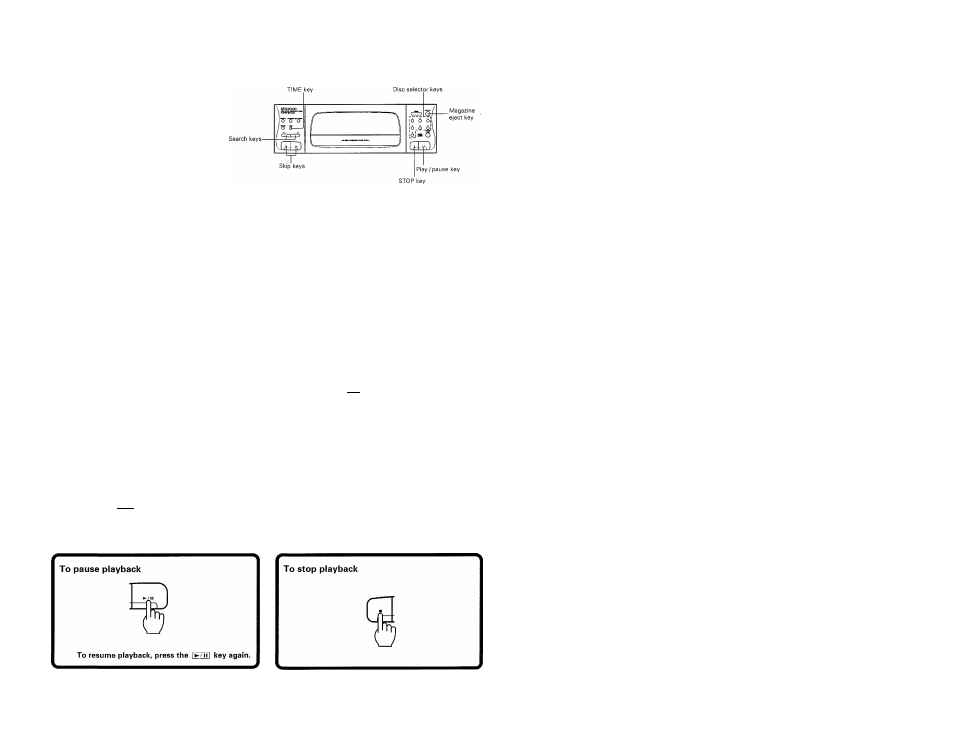
Playing CDs (UD-900M)
Playing a CD from the beginning
*1 Place a disc In the magazine or on the plus-1 tray.
Refer to pages 40. 41 for disc loading.
Ail disc indicators light regardless of how many
discs are in the magazine.
2 Start playback.
Select the desired disc.
1
2
3
O o o
4
5
s
o o O
p
o
b 0
If there is no disc in the selected disc tray, the
corresponding indicator goes out.
Playback starts from the selected disc. If more than two discs are loaded, the discs are played in order of their disc numbers.
If the play
I »-/'li I
key is pressed without selecting a disc, the discs will be played automatically in the following order:
P -M ^ 2 ► 3 -> 4
5 ^ 6. (P; Plus-1 tray)
To play a single disc only, remove the magazine and place a disc only in the pius-1 tray.
42
u
D-900/UD-900M (En)
