To check the edited contents, Remote control unit onl, Clearing all edited contents – Kenwood UD-900M User Manual
Page 66: X.fade recording of cd playback, I not available with double-speed recording j, 2 perform "ordinary recording" until step 2, 3 start recording, I f & c j e 1
Attention! The text in this document has been recognized automatically. To view the original document, you can use the "Original mode".
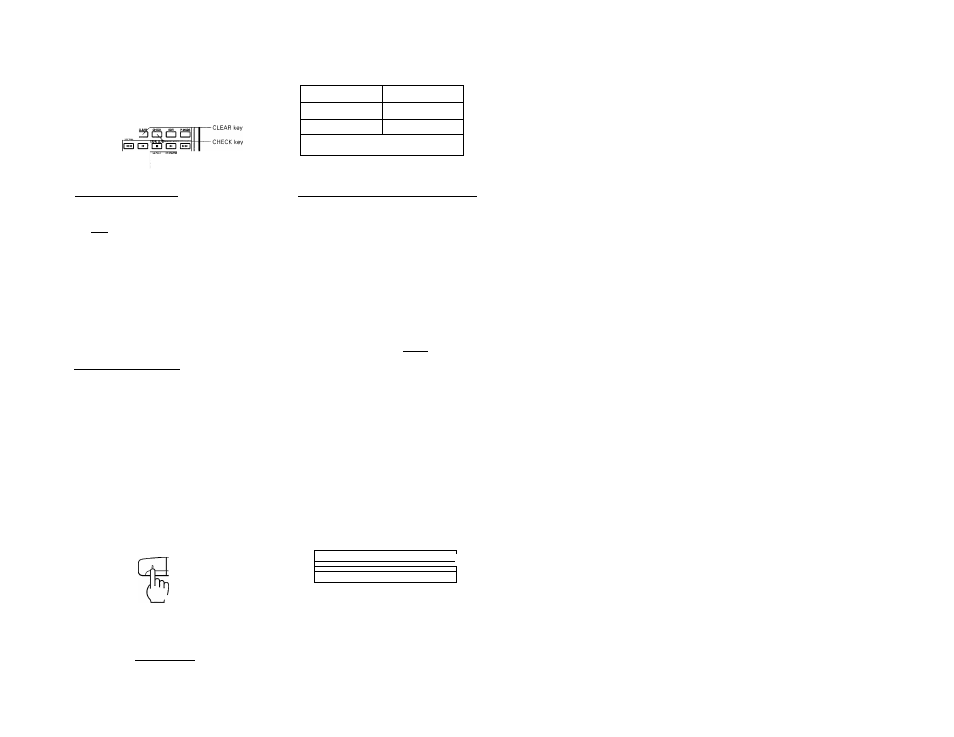
Recording of CD playback (OCRS)
Numeric keys-
m Œ3 m
GE)|EE1 Œ]
eid
|
iiJi
GD m O Œ] Œ)
To check the edited contents
[Remote control unit onl^
CHECK
lights up.
Track No.
Every time the key is pressed, the track Nos. are dis
played in the edited order.
Only the track Nos. on the disc being present in the CD
player are displayed in case of MULTI EDIT.
(With the UD-900M system, tunes from only the cur
rently selected disc are deleted.)
To clear the edited contents
I
Remote control unit only]
Clearing individual tracks from the last track
(MULTI EDIT only)
Every time the key is pressed, the last track in the ed
ited sequence of tracks is cleared.
Only the track on the disc being present in the CD
player can be cleared. (With the UD-900M system,
tunes from only the currently selected disc are deleted.)
Clearing all edited contents
P.MODE
/(UD-900) . \______ /(UD-900M)
Only the track on the disc being present
in the CD player can be cleared in case
of MULTI EDIT. (With the UD-900M
system, tunes from only the currently
selected disc are deleted. While play
ing a disc in plus-1 tray, press the P.
OPEN/CLOSE key.)
\ "
i f & c j e 1
/
[
a
——
—... —
j 1
X.FADE key
X.FADE recording of CD playback
I Not available with double-speed recording j
4 Select CD with the input selector, and
* place a CD on the tray.
• For normally playback with the UD-900M (DP-MA9)
system, press the disc selector key to select the disc to
be recorder and check the playback sound.
2 Perform "Ordinary recording" until step 2.
• Refer to page 57.
3
Start recording.
Quick blinking
"O'
I XFADE J*
Slow blinking
The CCRS is activated so the recording will start in
about 90 seconds.
The recording operation according to the mode of the
CD player starts.
In case of TRACK or PGM mode
Recording interrupted in
the middle of C
7
Stop in the middle of E
Recording of C from the beginning
In case editing (Normal EDIT, MULTI EDIT) is ex
ecuted before recording
More time than expected
may be left.
1 A ^_______________ ^ 1
B 1
Note;
If a tune beginning and ending with fade-in and fade-out is re
corded by X. FADE recording, spaces between recorded tunes
may become very long.
i) UD-900 / UD-900M (En)
